Printing – Afinia H479 3D User Manual
Page 26
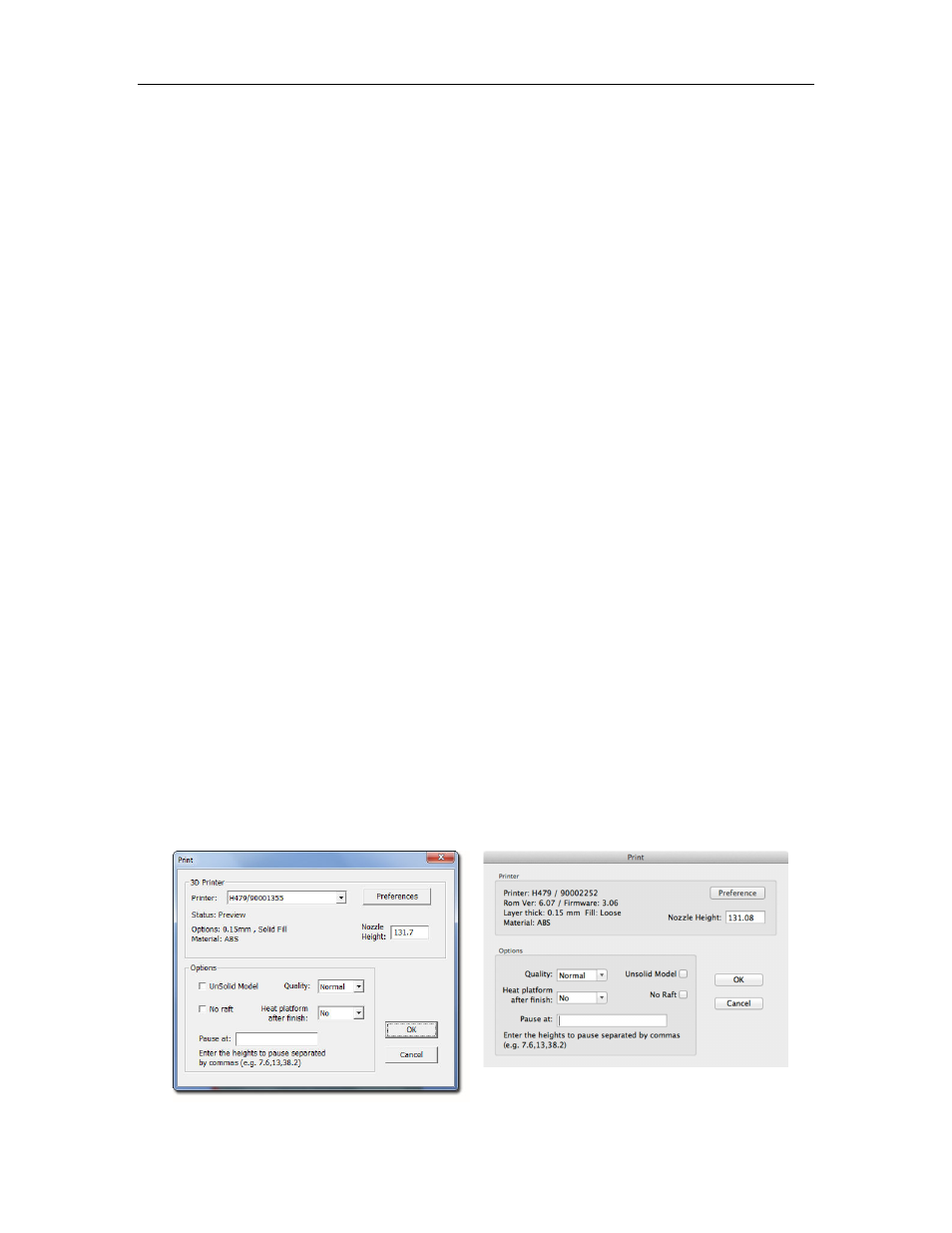
Afinia H-Series 3D Printer User’s Manual
26
Two special options for the Support Area setting are available. The
Only Base
setting will use a
minimum of support material. In many cases, no support material other than that needed to
support the base of the model will be used. The
0 mm
2
setting will create support material when
the Angle criterion is met regardless of the surface area.
Other Settings
Stable Support
Stable support creates support that is more solid, and the model is less likely to distort, but the
support material will be more difficult to remove. This can be useful where tall, narrow support is
needed
TIP: All setup and configuration settings aside from the Nozzle Height Calibration and Platform
Leveling parameters are stored in the software, not on the Afinia H-Series 3D Printer. If you
move the printer to a different computer, you will need to repeat all the calibration and setup
procedures.
Printing
TIP: One of the keys to successful printing on the Afinia H-Series 3D Printer is platform
preparation and preheating. Particularly with large parts, there is a tendency for the edges
of the part to lift from the platform (which can be a little colder than the center) and cause the
parts to warp. The best results will be achieved if:
•
The platform is perfectly level and calibrated
•
The nozzle height is correctly set
•
The printer is being run in a room that is not too cold (warmer than 65° F) and free of drafts
•
The platform is very well preheated
Please ensure the following points are taken care of before printing:
Connect the 3D printer, initialize it, and set up the printing system. Load the model and place it
properly on the virtual platform of the software window. Check if there is enough material for the
model (use the Print Preview to calculate the required material, or the software will tell you if there is
not enough material when you begin the print). If not, change the spool to a new one.
For most surface preparations, it is recommended that you preheat the build platform. Click the
Table Preheat 15 mins option in the 3D Print menu or click the Table Heat 1 hr in the
Maintenance window to preheat the platform.
Let the platform heat to at least 90
°°°°
C when printing with ABS before beginning the print.
Select Maintenance from the 3D Print menu to monitor the platform and nozzle
temperatures.
Click Print from the 3D Print menu.
