Operation method, Auto stop operation – Yamato Scientific IQ821 Low Temperature Incubators User Manual
Page 23
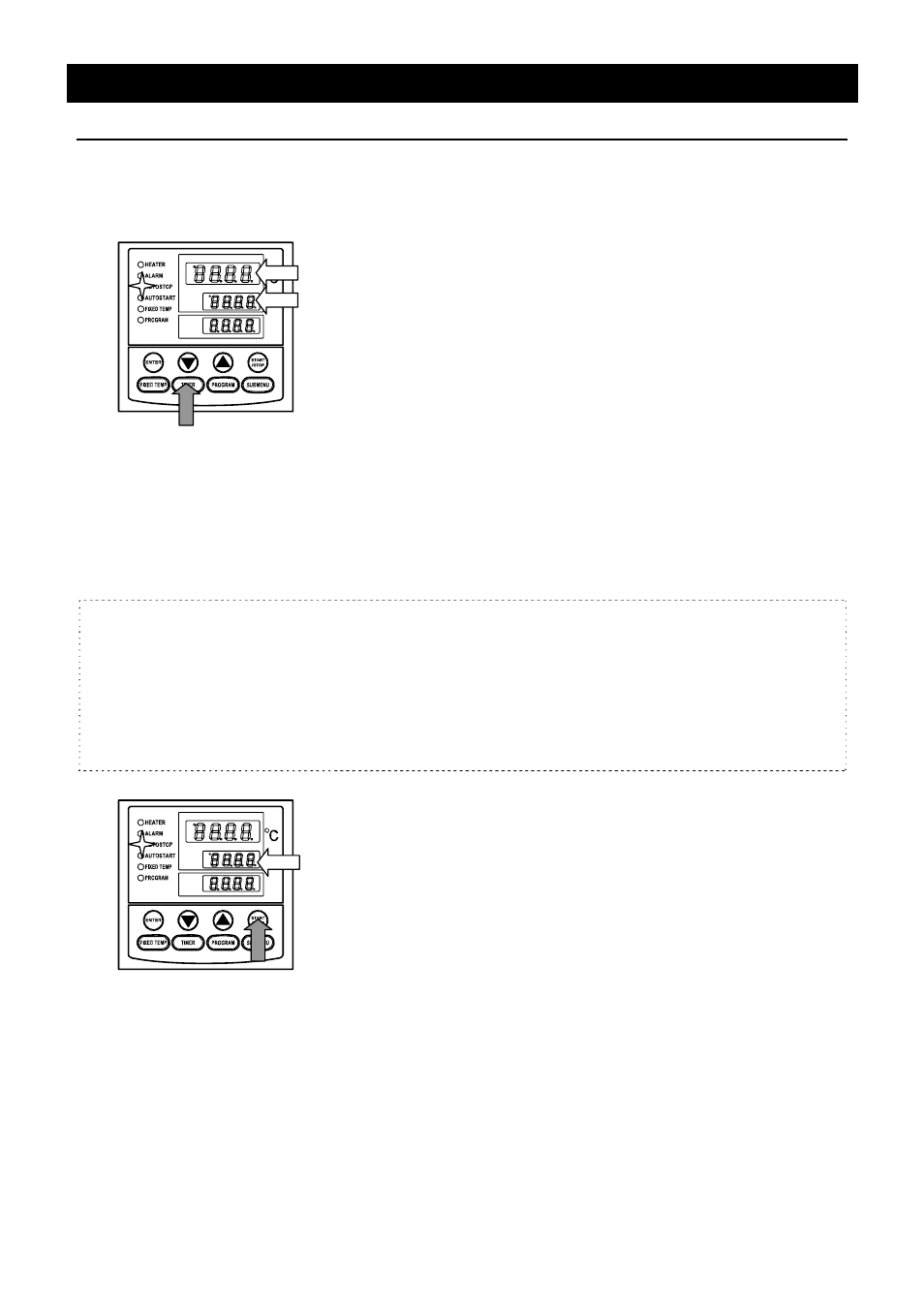
19
Operation Method
Auto Stop Operation
Auto stop operation
procedure
This operation is used to specify the automatic stop time in the
fixed temperature operation.
1. Set stop time
① Press the TIMER key on the initial screen.
② The timer mode used for previous operation is displayed on the
setting temperature screen. Re-pressing the TIMER key blinks
the timer mode. Re-pressing this TIMER key shifts the indication
into the next timer mode with blinking. Select the character for
auto stop operation “AStp”, and press the ENTER key.
The measurement temperature screen displays the character
"Sv", which indicates the temperature setting. The setting
temperature screen displays the current setting temperature with
blinking. The AUTO STOP lamp blinks, too.
③ Set the temperature using the "▼▲".
④ Press the ENTER key.
The measurement temperature display screen displays the
character "tim", which indicates the timer setting. The setting
temperature display screen displays the current setting time with
blinking.
⑤ Set the time using the "▼▲".
Timer function:
• The maximum setting time is "999 hours and 50 minutes".
• The time can be set in increments of a minute under 99 hours and
59 minutes.
• It can be set in increment of ten minutes over 100 hours.
• The "▼▲"can change the setting time quickly when it is pressed
continuously. Press them discontinuously when fine adjustment
is needed.
2. Start timer operation
• Press the START/STOP key for one second after deciding the
time.
• Timer operation starts with the AUTO STOP lamp lighting on.
• The timer is activated at the point when the temperature in
furnace (measurement temperature) reaches to the setting
temperature.
