Operating procedures, Preparing a program, About wait of the program operation – Yamato Scientific DVS602 Constant Temperature Drying Oven User Manual
Page 29
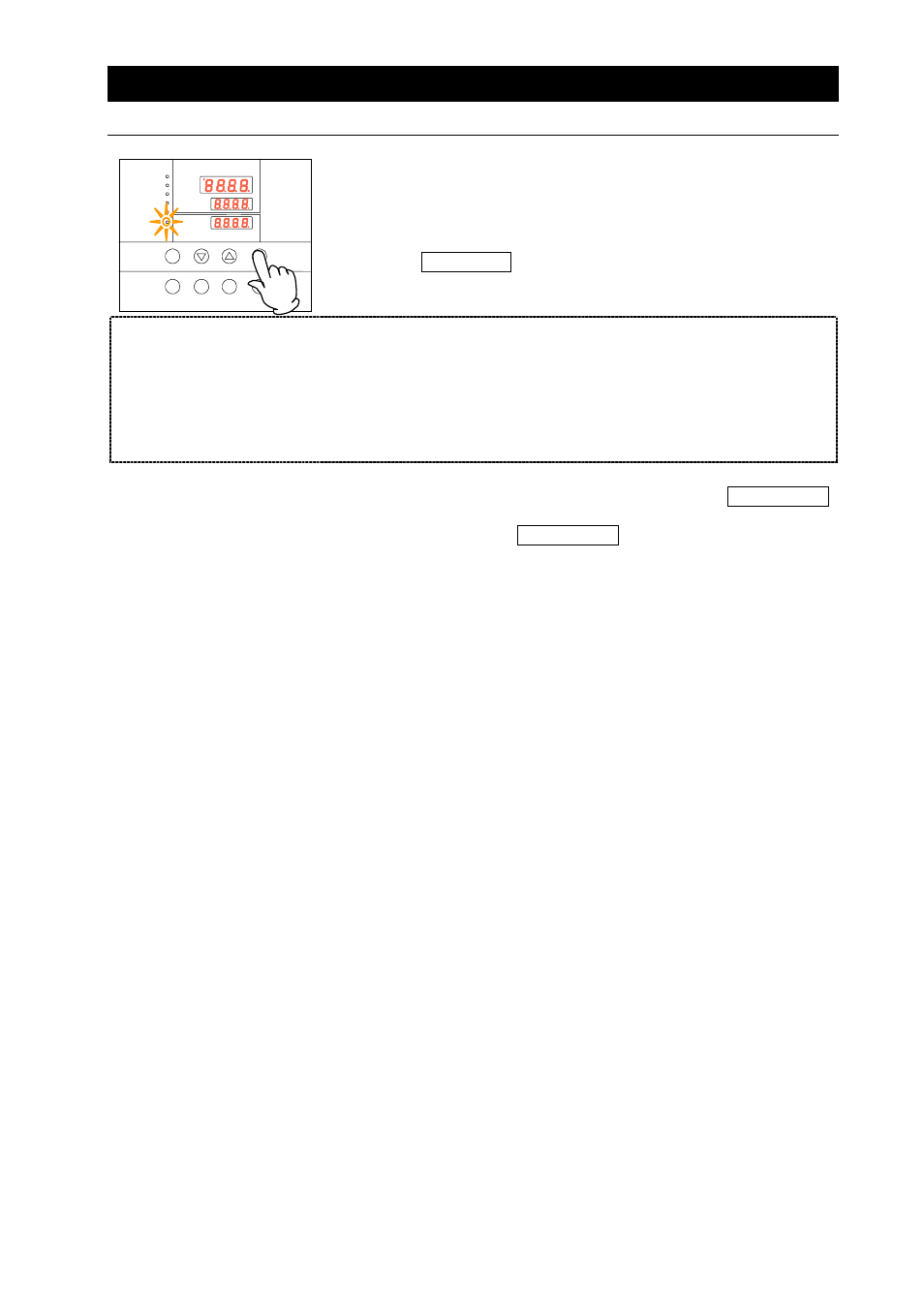
27
4. Operating procedures
Preparing a program
MEASURED TEMP.
℃
HEATER
ALARM
AUTO STOP
AUTO START
ENTER
SET
TEMP.
OVER TEMP.
PROTECTOR
FIXED TEMP.
RUN
STOP
SUB
MENU
TIMER
FIXED
TEMP.
PROGRAM
PROGRAM
6. Terminating the program operation
When the program operation is terminated, the buzzer sounds for
about five seconds to notify it to the user.
Character “End” appears on the SET TEMP. screen to indicate
operation has ended.
Press the RUN/STOP keys to return to the initial setting screen.
About the timer function The maximum time that can be set for the timer of each step is 999
hours 50 minutes.
Up to 99 hours 59 minutes, time can be set in minutes.
One hundred hours and over are set only in 10 minutes.
Keep the ▼▲ keys pressed to continuously change set time and
you can quickly reach the time you want. Press the ▼▲ keys once
at a time for fine adjustment.
When you want to
correct setting errors
or confirm settings
When you want to go back to previous steps for example to correct
programming errors or to confirm settings, press the FIXED TEMP.
key to return the setting screen to the previous screen.
Every time you press the FIXED TEMP. key you will go back by one
step.
Note: Be sure to perform these operations on the program
setting screen.
About wait of the
program operation
When the program proceeds from a step to the next step and
measured temperature has not reached or exceeded the set
temperature after the set time for the step has elapsed, the next step
will not start.
However, the unit has been set to proceed to the next step when the
measured temperature is ±3℃ to the set temperature.
