Names and functions of parts, Operation panel – Yamato Scientific DVS602 Constant Temperature Drying Oven User Manual
Page 12
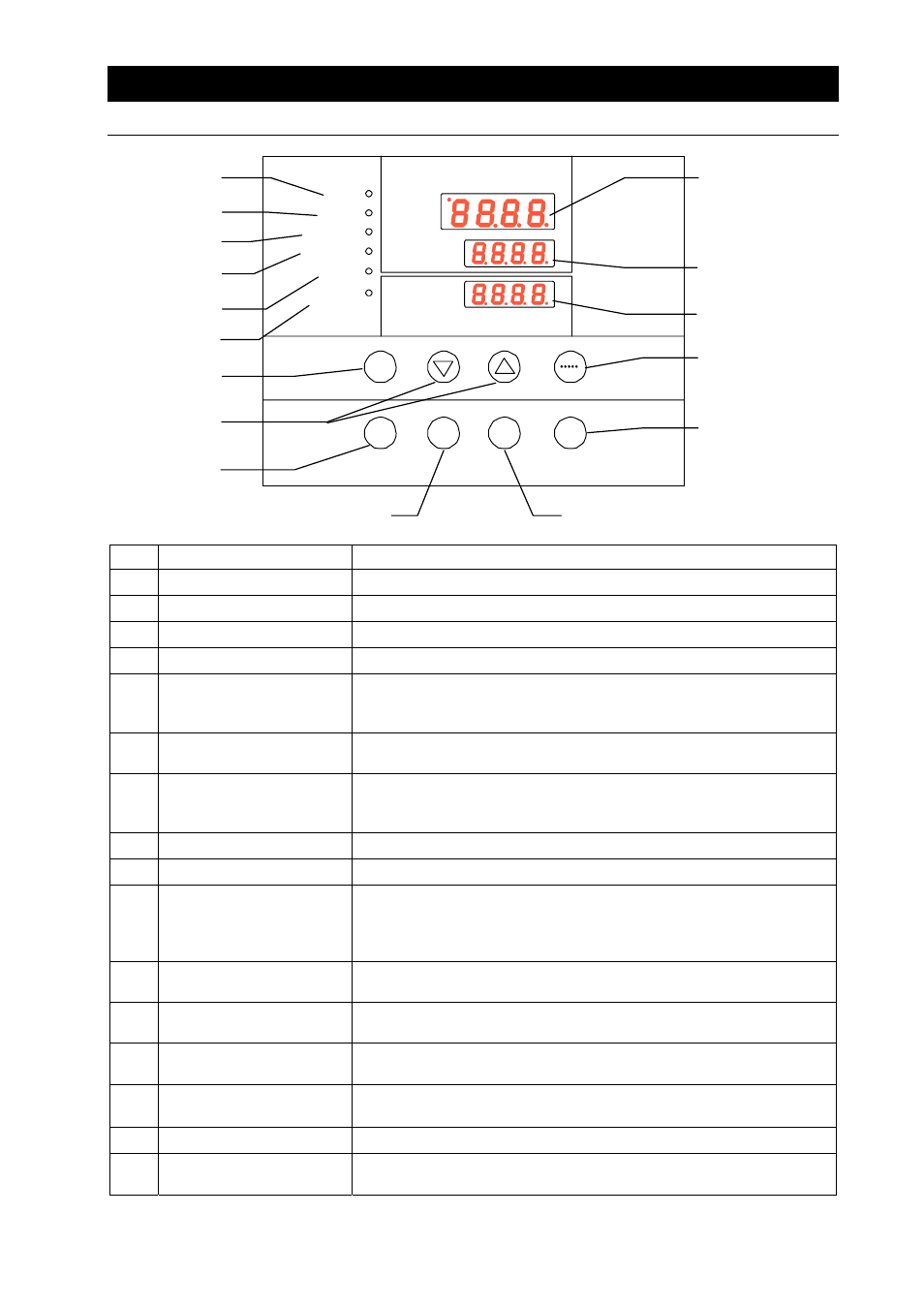
10
3. Names and functions of parts
Operation panel
MEASURED TEMP.
℃
HEATER
ALARM
AUTO STOP
AUTO START
ENTER
SET
TEMP.
OVER TEMP.
PROTECTOR
FIXED TEMP.
RUN
STOP
SUB
MENU
TIMER
FIXED
TEMP.
PROGRAM
PROGRAM
No.
Name
Operation/action
①
RUN/STOP key
Used for starting/stopping operation
②
▲▼ keys
Used for selecting settings.
③
ENTER key
Used for determining a selected setting.
④
FIXED TEMP. key
Key for selecting fixed temperature operation.
⑤
TIMER key
Key for selecting timer operation.
Quick auto stop operation, auto stop operation or auto start
operation can be selected.
⑥
PROGRAM key
Used for selecting programming and starting the program operation.
Programs of six patterns in three types can be set.
⑦
SUB MENU key
Key for setting temperature of the overheat prevention device,
calibration offset temperature, the key lock function or the program
repeat function.
⑧
HEATER lamp
Illuminates while heater power is on.
⑨
ALARM lamp
When an error occurs, the lamp illuminates with an audible buzzer.
⑩
AUTO STOP lamp
Flashes while the quick auto stop timer is being set and illuminates
while the unit is in operation.
Flashes while the auto stop timer is being set and illuminates while
the unit is in operation.
⑪
AUTO START lamp
Flashes while the auto start timer is being set and illuminates while
the unit is in operation.
⑫
FIXED TEMP. lamp
Flashes while fixed temperature operation is being set and
illuminates while the unit is in operation.
⑬
PROGRAM lamp
Flashes while the program operation is being set and illuminates
while the unit is in operation.
⑭
MEASURED TEMP.
display
Displays measured temperature in the bath・set characters・alarm
information.
⑮
SET TEMP. display
Displays a set temperature, timer settings and timer remaining time.
⑯
OVER TEMP.
PROTECTOR display
Displays the set temperature for the overheat prevention device.
①
⑦
⑯
⑮
⑭
⑧
⑨
⑩
⑪
⑫
③
②
④
⑥
⑤
⑬
