Operating procedures, Preparing a program, Heating ・ cooling time of the dvs model – Yamato Scientific DVS602 Constant Temperature Drying Oven User Manual
Page 26: Making a program
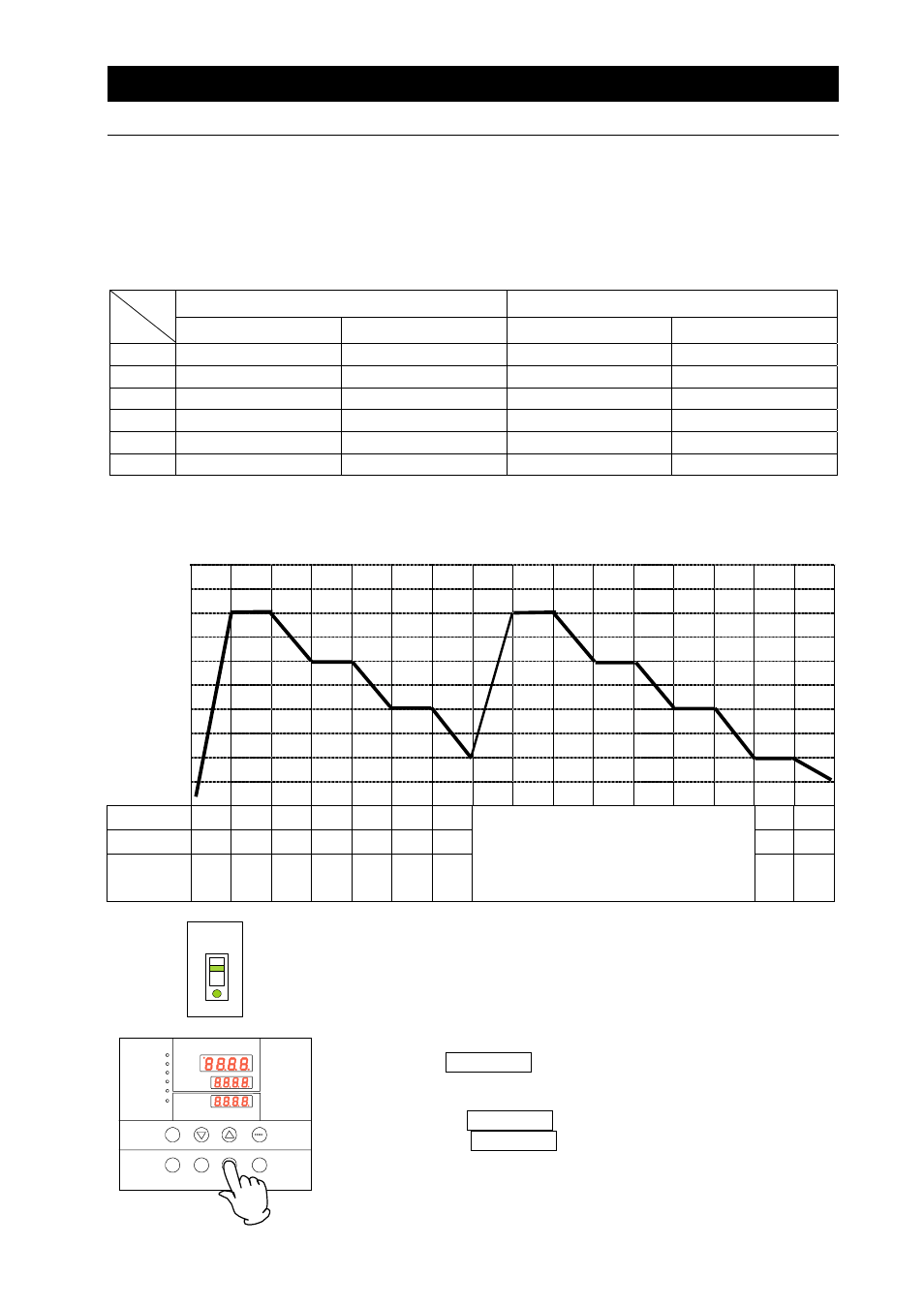
24
4. Operating procedures
Preparing a program
Heating・cooling
time of the DVS
model
Rough heating and cooling times of the DVS model are as follows:
Figures show required time for each of temperature zones. [It
requires about 15 minutes to raise temperature from 100℃ to 150℃.]
However, be sure to conduct trial operation to determine a correct time
since time required for stabilizing temperature needs to be added after
the specific set temperature is reached.
Condition: Room temperature:25℃ No load Exhaust port Closed 1/3 [Unit: minute]
DVS402
DVS602
Temp. rise time
Temp. fall time
Temp. rise time
Temp. fall time
260℃
5 - 10 -
250℃
25 10 30 10
200℃
15 20 20 20
150℃
15 30 15 30
100℃
15 40 10 45
50℃
5 100 5 75
Making a program
Programming is explained using a program pattern shown below as an
example here.
1. Example of program pattern
Temp.
250℃
200℃
150℃
100℃
0℃
Step
1 2 3 4 5 6 7
8 9
Temp.:℃
250 250 200 200 150
150
100
100
50
Time:
Minute
80 30 20 30 30 30
40
← Repeat function is used →
Number of steps needs not to be added.
30
100
2. Turn power ON. (Turn the ELB to ON.)
When power is turned ON, the initial values will be displayed for
about four seconds, then the initial screen will appear and the
current bath temperature, operation mode character and the
overheat prevention set temperature are displayed on each of the
displays.
MEASURED TEMP.
℃
HEATER
ALARM
AUTO STOP
AUTO START
ENTER
SET
TEMP.
OVER TEMP.
PROTECTOR
FIXED TEMP.
RUN
STOP
SUB
MENU
TIMER
FIXED
TEMP.
PROGRAM
PROGRAM
3.Selecting a program mode and a program pattern
① Press the PROGRAM key.
The program mode you used in the previous session is
displayed on the SET TEMP. display.
Pressing the PROGRAM key again to flash the program mode.
Pressing the PROGRAM key again to flash the next program
mode.
