Wd smartware home screen – Western Digital My Passport SE for Mac User Manual User Manual
Page 16
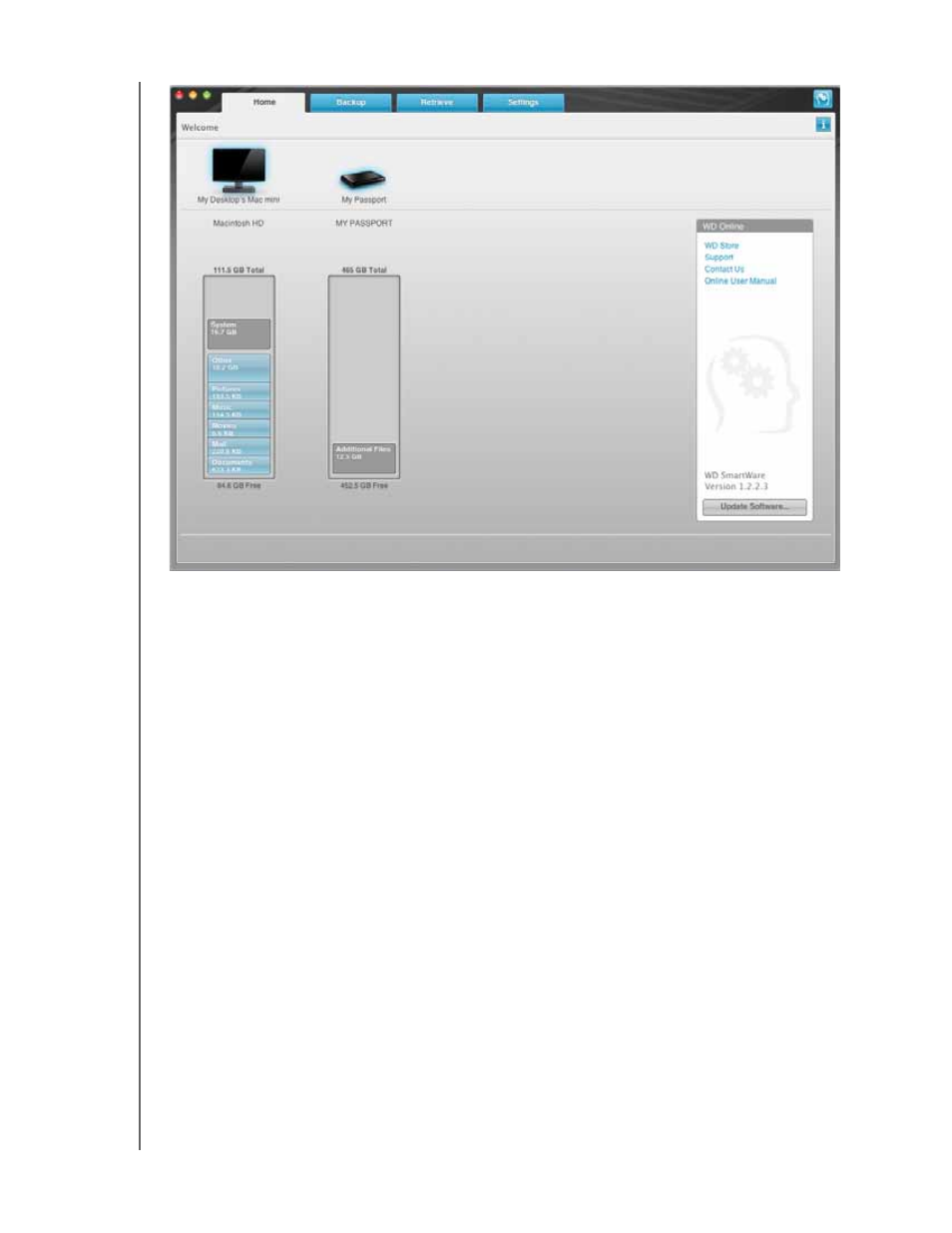
MY PASSPORT FOR MAC AND MY PASSPORT SE FOR MAC
USER MANUAL
CONNECTING THE DRIVE AND GETTING STARTED
– 11
WD SmartWare Home Screen
The WD SmartWare Home screen has four tab-selected options:
• Home—Provides a Content Gauge with the capacity of each hard drive in or
connected to your computer (see Figure 5)
• Backup—Manages existing backups or creates new backups of your important
data, including movies, music, documents, e-mail, and photos (see Figure 6 on
page 14)
• Retrieve—Brings back valuable data that has been lost or overwritten (see
• Settings—Manages security, diagnostics, power settings, and backup parameters
On the Home screen, you can modify the primary drive being categorized with the drop-
down selection box under the name of your computer. By selecting a different drive, the
system will identify the categories of files on that drive. Then click the:
• Backup tab to back up files from the selected drive to your My Passport drive
• Retrieve tab to retrieve backed up files from your My Passport drive to any
location on your computer
Figure 5. Home Screen
