Accuweather.com – Western Digital WD TV Play Media Player User Manual User Manual
Page 68
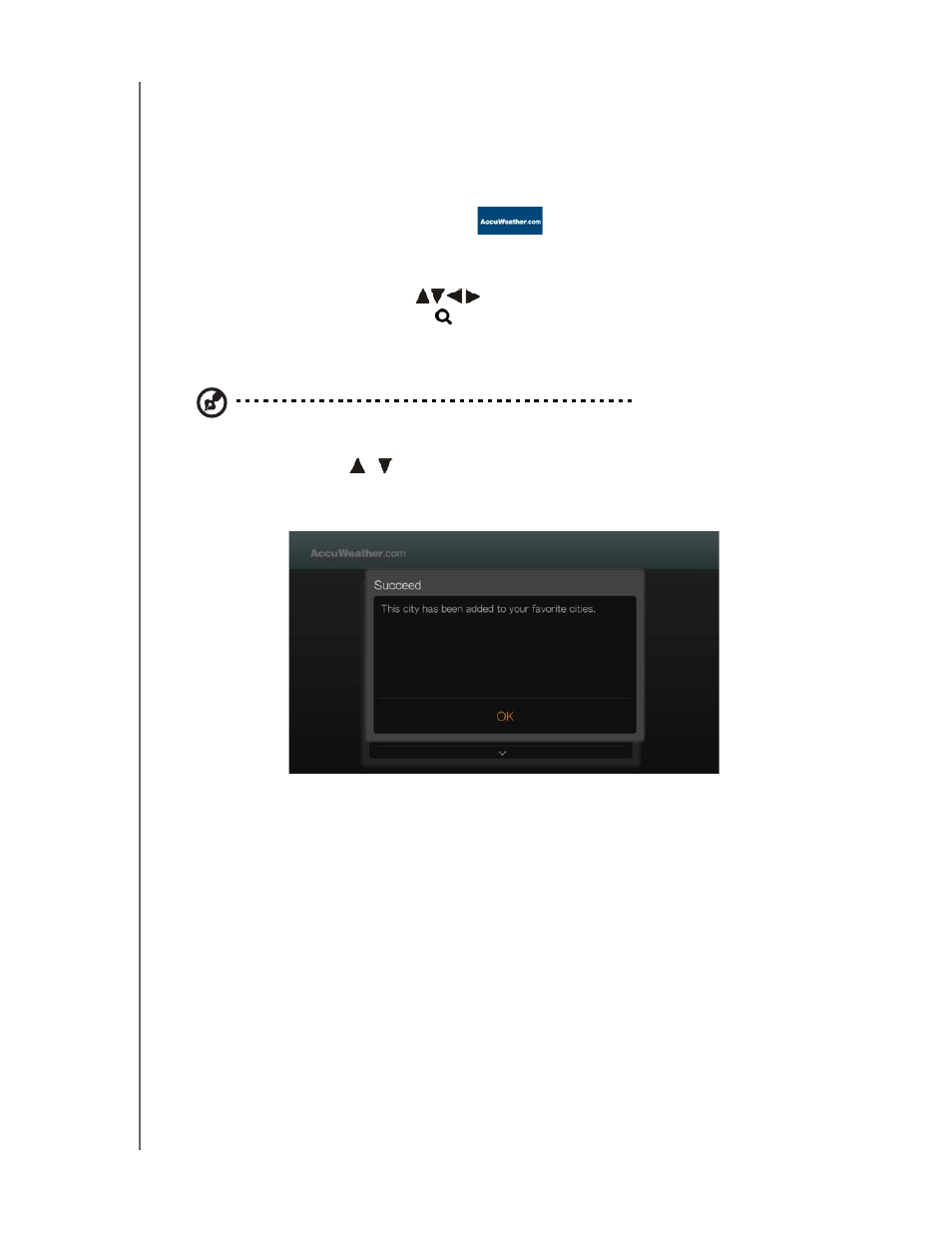
WD TV Play Media Player
User Manual
APPS – 63
AccuWeather.com
The Weather service provided by AccuWeather.com provides local forecasts for
everywhere in the United States and over two million locations worldwide.
To access Weather:
1. Find and select AccuWeather.com
, and press OK.
2. Select OK in the End User License Agreement screen, then press OK to display
the AccuWeather.com home screen.
3. Use the navigation buttons
to type a search using the on-screen
keyboard. You can also press on the remote control to toggle to the results list
after entering several characters in the search field. Select Submit, then press
OK.
Note: The complete city name needs to be entered for locations outside of the U.S. For example, you
must type "Sydney" to find Sydney, Australia; typing "Sydn" results in Sydney, FL as the location.
4. If necessary, Press
/
to scroll through search results to select your city, then
press OK.
5. Press OK to complete setting your location.
