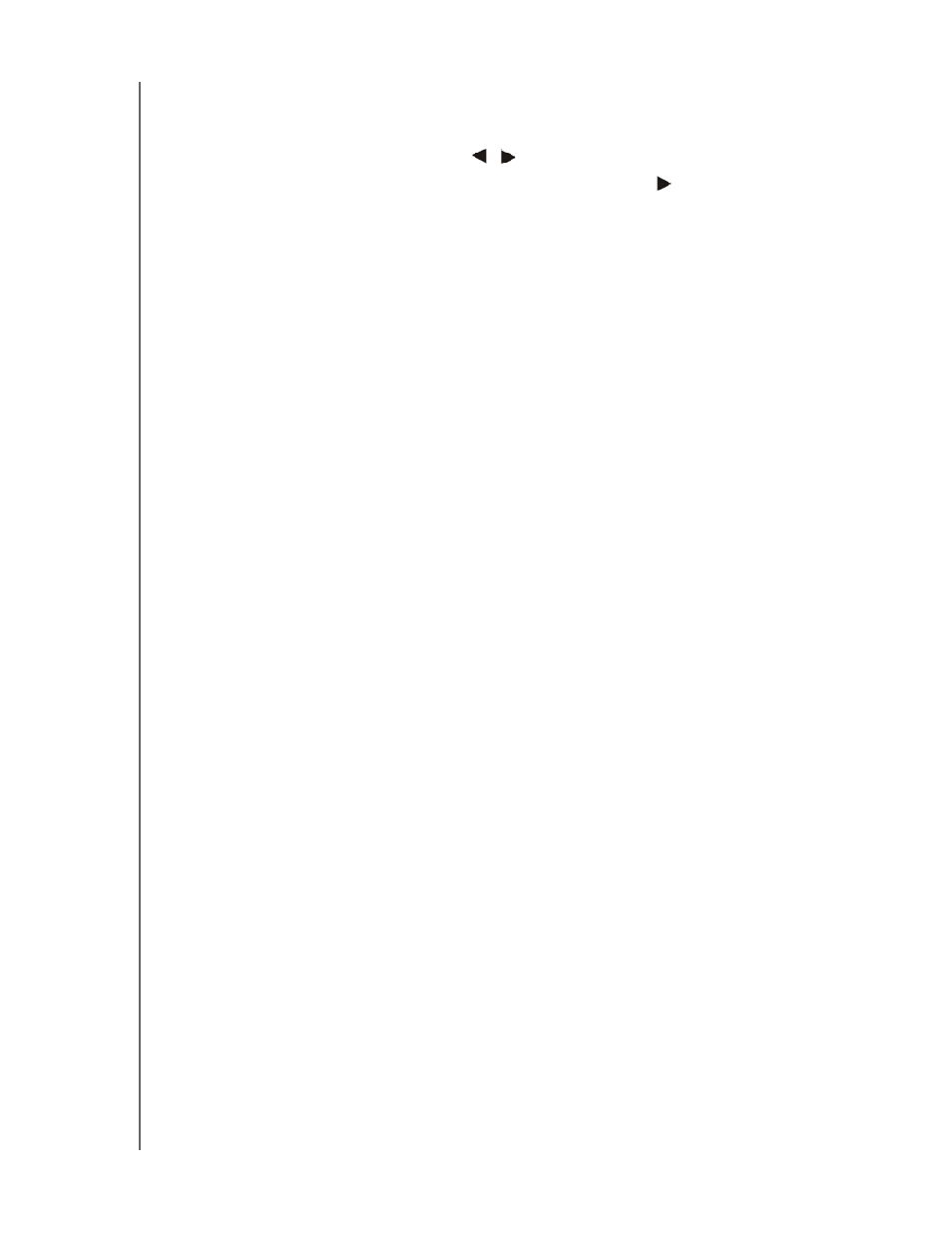
WD TV Play Media Player
User Manual
APPS – 109
Delete Spotify Account
To delete a Spotify account:
1. On the Spotify main screen, press
/
to select Account, and press OK.
2. Select the Spotify account you wish to delete, then press to select the x
and
press OK.