News feed search, News feed options, Adding custom news feeds – Western Digital WD TV Play Media Player User Manual User Manual
Page 123
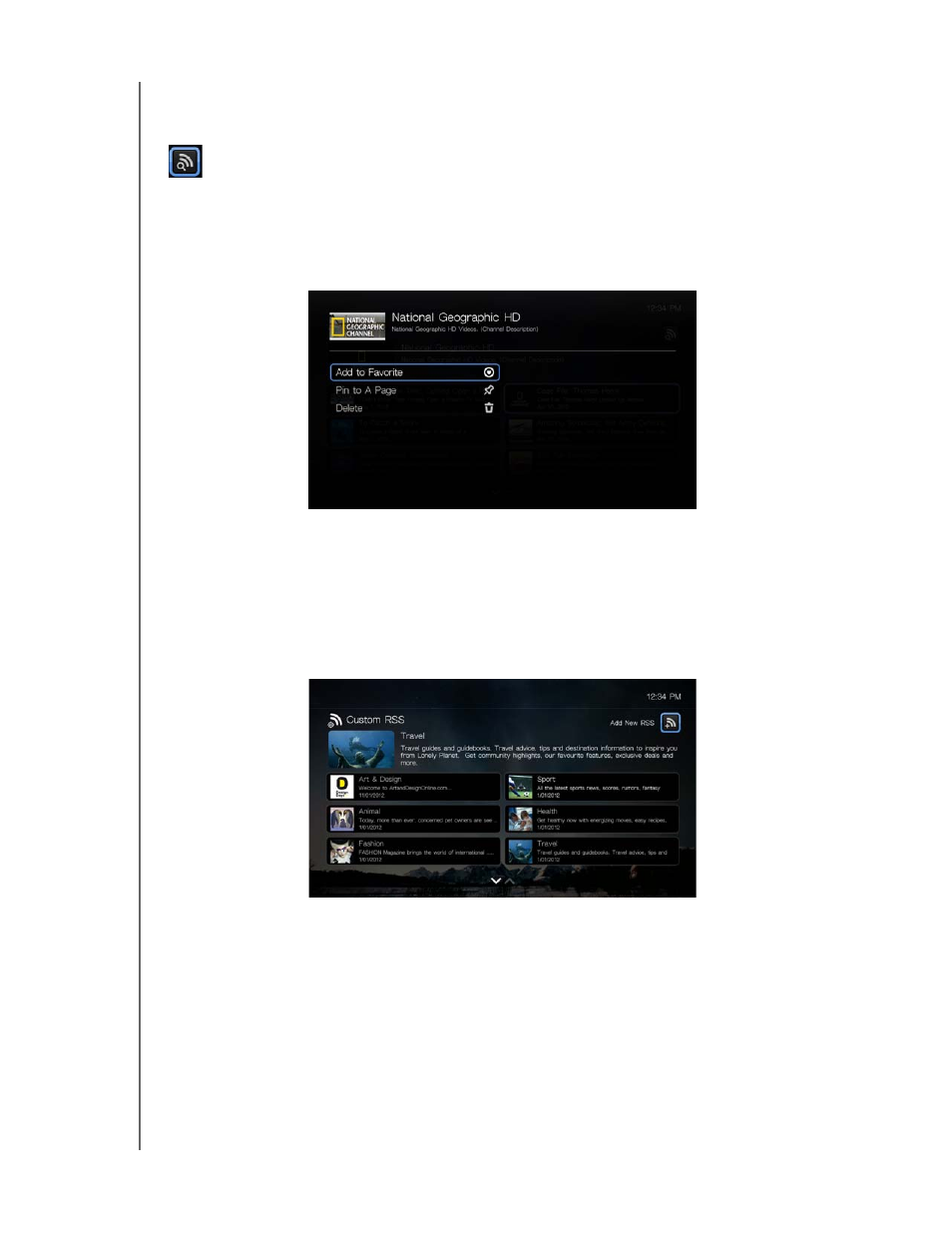
WD TV Play Media Player
User Manual
NEWS FEED (RSS) – 118
News Feed Search
From the News Feed or Category pages, navigate to the Search News Feed icon
and press OK to search for a news feed using the on-screen keyboard.
News Feed Options
With a news feed selected, press Option. Use this function to add a news feed to
My Favorites or pin a news feed to another page in the media player UI.
Adding Custom News Feeds
To add a custom news feed to the media player:
1. In the News Feed main screen, navigate to the Custom RSS button then press
OK.
2. In the Custom RSS screen, navigate to the Add New RSS button then press OK.
3. Enter the URL of the RSS feed using the on-screen keyboard (see the website of
the RSS feed provider for details), select Submit, then press OK.
4. Press OK again to add the RSS feed.
