Tunein, Signing in to tunein (optional) – Western Digital WD TV Play Media Player User Manual User Manual
Page 115
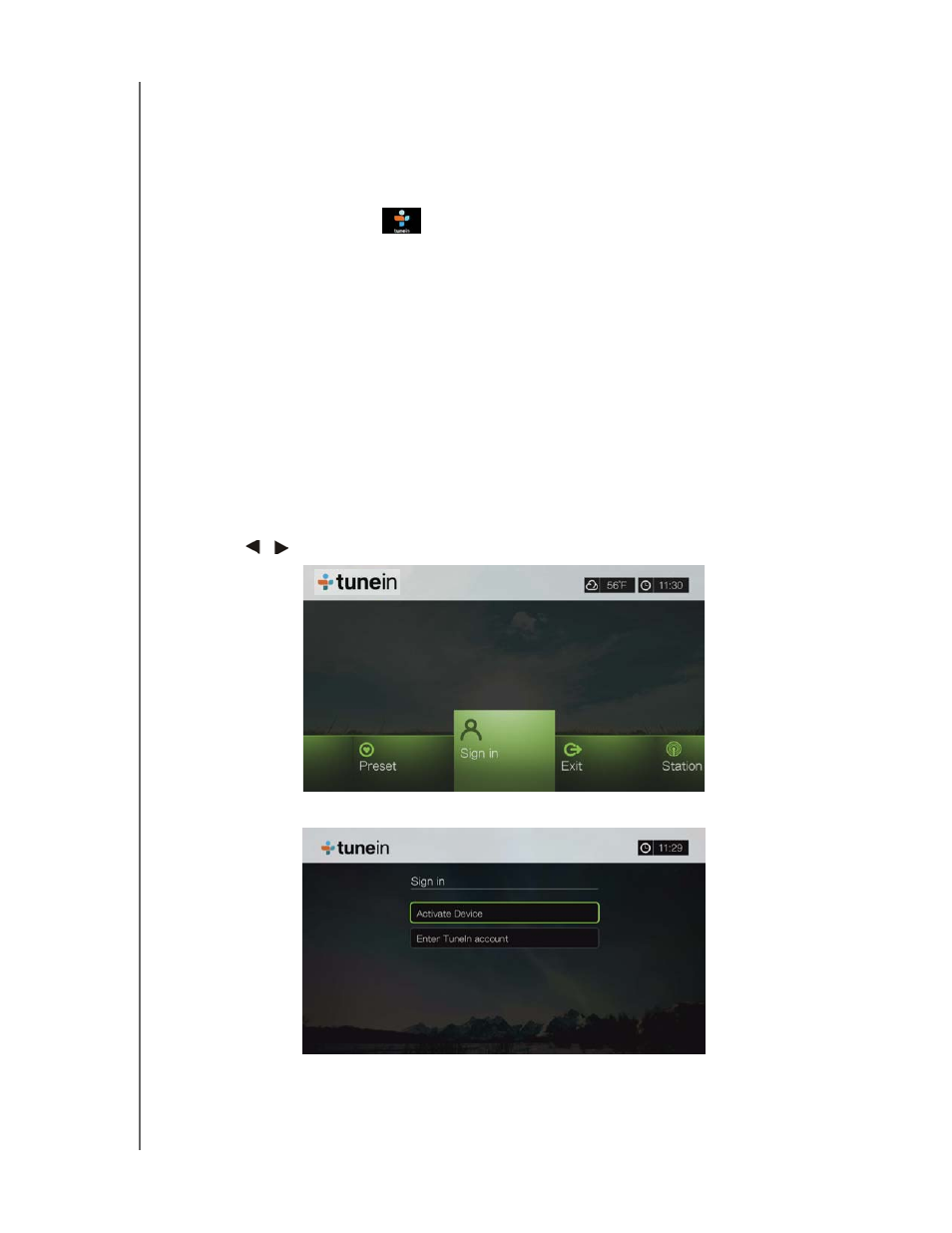
WD TV Play Media Player
User Manual
APPS – 110
TuneIn
The world’s largest Internet radio guide with access to over 30,000 free radio
stations searchable by location, genre, or format.
To access TuneIn:
1. Find and select TuneIn
, then press OK.
Options include:
Station
Search
Preset
Sign in
Exit
Signing in to TuneIn (Optional)
You can start listening to TuneIn stations as an unregistered user, but you need to
sign up for a TuneIn account at
http://tunein.com
to customize your radio experience
by adding stations to your presets for faster access.
To sign in to TuneIn:
1. Press
/
to select Sign in, then press OK.
2. Select Activate Device, then press OK.
3. Write down the activation code and follow the onscreen instructions (go to
http://tunein.com/devices
to associate the media player with your account).
When finished, choose Continue, then press OK.
