Using the system, Powering up the system, Adjusting the screen angle – UVP BioDoc-It System User Manual
Page 9
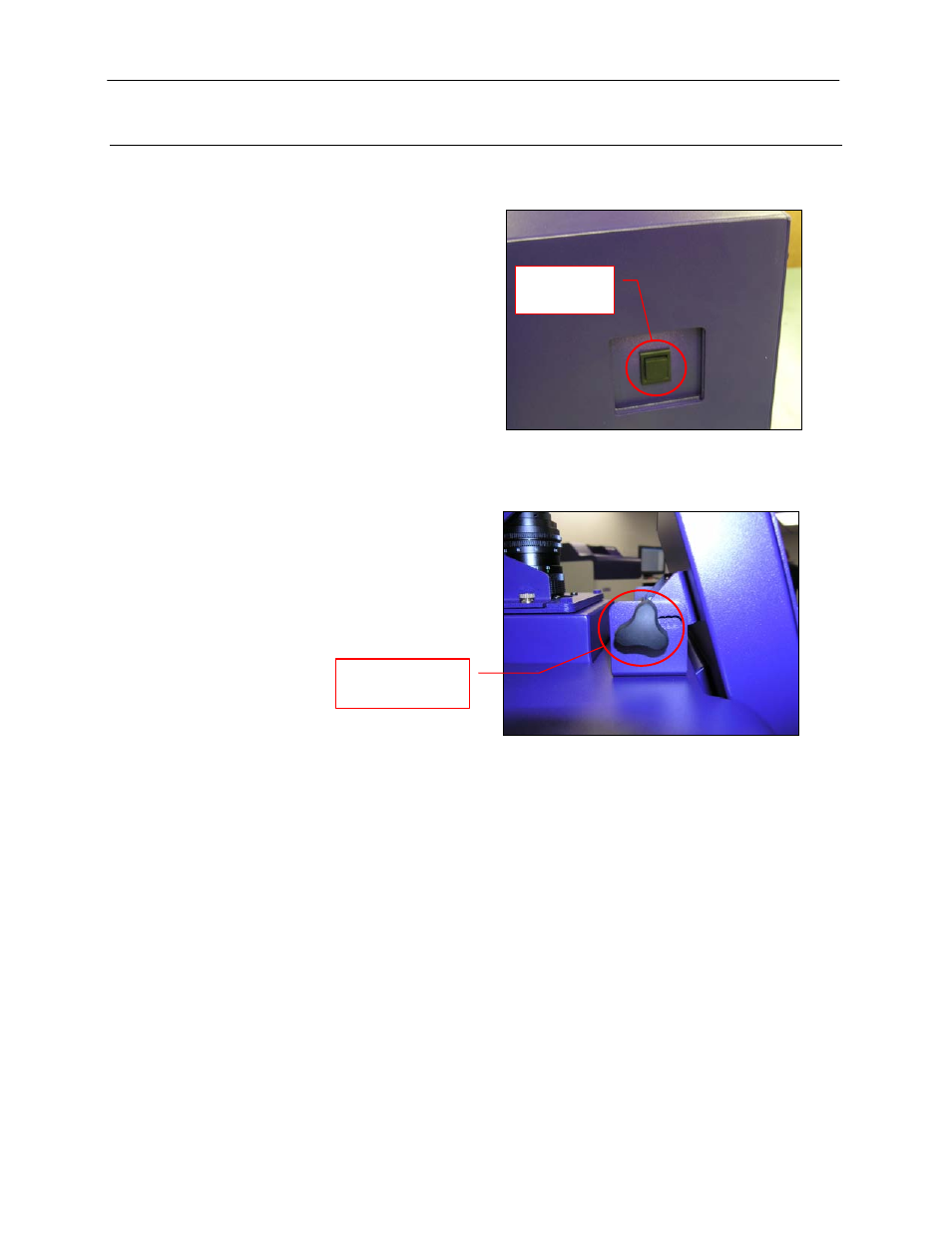
BioDoc-It Imaging System
9
Using the System
Powering Up the System
1. Ensure that the main power cord is connected from
the back of the darkroom to a surge-protected
power outlet.
2. Power up the system by pressing once on the Main
Power button located on the right side of the unit.
All internal components will now have power and
the TS software will automatically load.
3. To power down the system, push the Main Power
button.
Adjusting the Screen Angle
1. To adjust the angle of the screen, loosen the
black rubberized knobs on each side of the
monitor. Twist each knob counter-clockwise
(note that the knobs will be turning opposite
directions).
2. Tilt the screen to the desired angle.
3. Turn each knob clockwise to tighten.
Main Power
Button
Black
Rubberized Knob
