UVP DE-1 User Manual
De-1 eprom eraser operating instructions
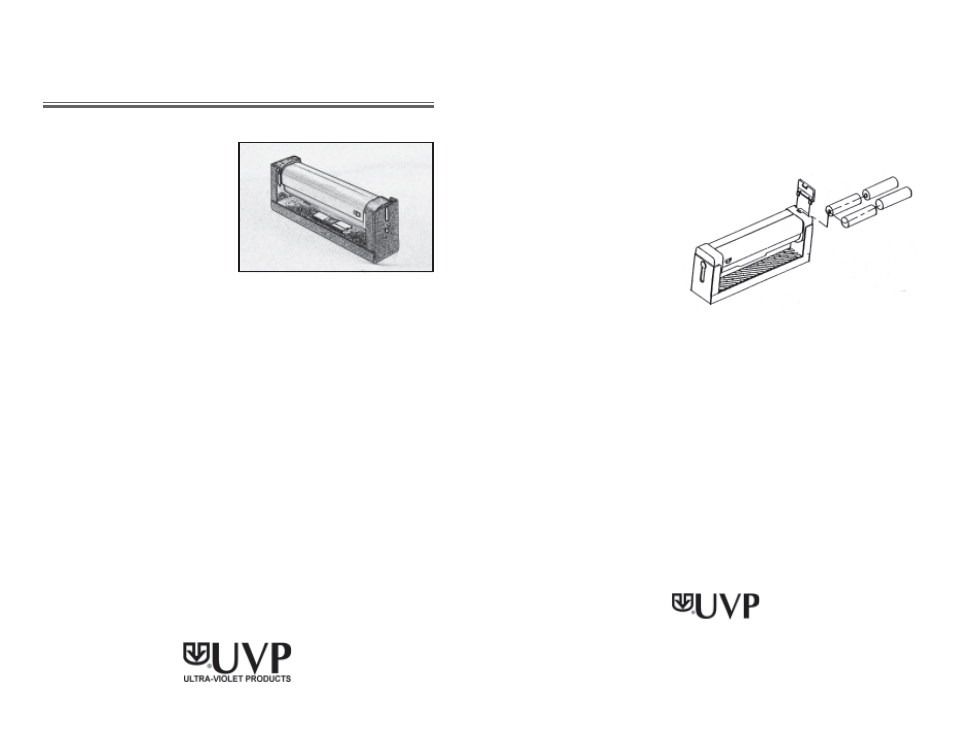
DE-1 EPROM ERASER
Operating Instructions
INTRODUCTION
The invisible band of radiation just be-
yond the violet end of the visible spec-
trum is called ultraviolet. In this band
is a region called shortwave ultraviolet
light, which includes the wavelength
that is instrumental in erasing
EPROMS: 253.7nm, approximately
254nm or 2537Å. These are equiva-
lent units of wavelength. The intensity
of this radiant energy is a function of the distance between the light source and the
EPROM and the geometry of the light source. The design of DE-1 EPROM Eraser
optimizes all of these element to give you the best possible performance.
OPERATION
Place the EPROM on the conductive foam pad, just below the exposed section of
the lamp. Lower the lamp housing until it just rests on the EPROM. The vertical
sliding mechanism will easily adjust to the EPROMs height. Switch the lamp on.
A slight bluish glow is visible when the DE-1 is turned on. Place the unit aside for
a few minutes while the EPROM is erasing.
APPLICATION
The DE-1 EPROM Eraser produces an intensity of approximately 6550 µW/cm²
when used with new batteries. The wavelength is approximately 254nm (2537Å).
Three factors will determine the erasure time:
1. The required erasure energy of the EPROM specified by the manufacturer,
2. The age/length of use of the batteries, and
3. The tube life. A representative intensity for a tube that has been operated for
1000 hours is 50% of that of a new tube.
CAUTION: Do not look directly at the tube light or operate this unit
in a disassembled condition. Exposure can cause a delayed reac-
tion of sunburn to the eyes.
Memorase is a registered trademark of UVP, Inc.
REPLACING TUBE AND INSERTING BATTERIES
To replace the tube, turn the unit off. Using a Phillips screw driver, remove the end
screws, being careful to put the white plastic washers aside. Next, lift the lamp.
The black side panels will slip off. If you twist the tube slightly while holding its
metal ends, it should come out easily (needle nose pliers may be needed). You
are now ready to insert a new tube. Tubes may be purchased from your dealer.
The DE-1 uses 4 AA batteries. To insert batteries, raise the lamp to its highest
position (see diagram). Press thumb in the center of the battery housing closure,
and slide the removable door up and off. Insert 4 AA batteries as shown. Replace
the sliding door and gently snap it into place. Re-
move the batteries if the unit is to be stored for
more than a few months. NOTE: Some alka-
line batteries with test strips are slightly
larger than standard batteries and
may cause a tight fit. Recom-
mended batteries for use with
the DE-1 are Ever-Ready Clas-
sic and RAYOVAC without test
strips.
SPECIFICATIONS
Dimensions:
1.5" x 3" x 6.5" (3.8 x 7.6 x 16.5cm)
EPROM Capacity:
Erases one at a time; carries up to three
Erase Time:
2 to 5 minutes (lamp in lowered position)
Weight:
8.9 oz.
Power Source:
4 AA batteries
Replacement Tube:
34-0003-01
Note: If the DE-1 is left on continuously for 5 hours, the lamp intensity decreases
significantly.
TECHNICAL SUPPORT OR REPAIR
Contact UVPs offices with any questions on use of these products. A Returned
Goods Authorization (RGA) number must be obtained from UVP prior to returning
any product to UVP.
WARRANTY
The Memorase DE-1 EPROM Eraser is guaranteed to be free of defects in mate-
rials, workmanship, and manufacture for one (1) year from date of purchase.
Consumable parts, including but not limited to tubes, are guaranteed for ninety
(90) days from date of purchase.
http://www.uvp.com
Corporate Headquarters: UVP, Inc., 2066 W. 11th Street, Upland, CA 91786
Tel: (800)452-6788 or (909)946-3197 * Fax: (909) 946-3597 * E-Mail: [email protected]
European Operations: Ultra-Violet Products Ltd., Unit 1, Trinity Hall Farm Estate,
Nuffield Rd, Cambridge CB4 1TG UK * Tel: +44(0)1223-420022 * Fax: +44(0)1223-420561
E-Mail: [email protected]
81-0109-01 Rev C
