UVP Luminescence Calibration Standard User Manual
Luminescence calibration standard, User instructions
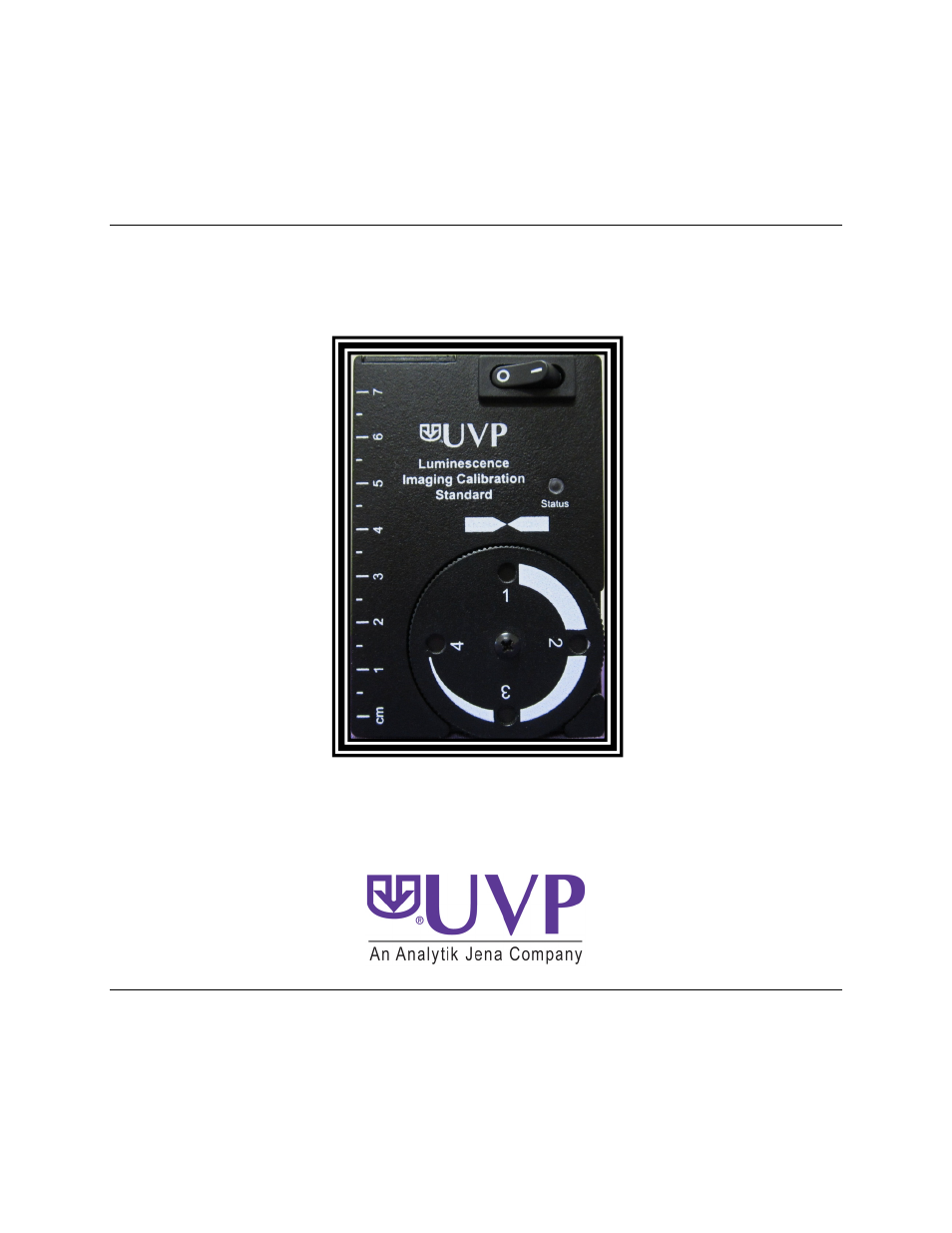
Luminescence Calibration Standard
User Instructions
UVP, LLC
Ultra-Violet Products Ltd.
2066 W. 11th Street
Unit 1, Trinity Hall Farm Estate
Upland, CA 91786
Nuffield Road, Cambridge CB4 1TG UK
Phone: (800) 452-6788
Phone: +44(0)1223-420022
Fax: (909) 946-3597
Fax: +44(0)1223-420561
Web Site: www.uvp.com
81-0353-01 Rev B
This manual is related to the following products:
Table of contents
Document Outline
- Web Site: www.uvp.com
- Introduction
- System Components and Operation
- Operating the Unit
- 1. Turn the power switch to the ON (I) position. The Status Indicator Light will glow yellow. The LED Light in the Aperture may not be visible to the naked eye in strong ambient light or with an emission filter selected.
- 2. Wait approximately one minute for the Status Indicator Light to extinguish. This indicates that the LED output has stabilized and that the Standard is ready for use.
- 3. Rotate the Filter Selection Wheel to the appropriate position for the application. The appropriate position is the one in which the LED Aperture’s output most closely matches the comparison source (such as a chemiluminescent sample) without being o...
- 4. Place the Luminescence Calibration Standard in the imaging device along with the comparison source.
- 5. Adjust the camera settings using UVP’s VisionWorks®LS software so that the comparison source and Focusing Aid are both in focus. Then, capture the image.
- 6. Use the VisionWorksLS “Area Density” analysis tool to compare the relative intensities of the Standard’s LED Light Aperture and comparison source.
- 7. Capture additional images with other comparison sources if desired.
- 8. Once testing is complete, turn the Standard’s power switch to the OFF (O) position.
- Usage Notes
- 1. For image intensity comparisons to be meaningful, it is important to keep as many experimental variables as constant as possible. To do so:
- Maintain constant camera exposure times and lens aperture settings;
- Keep the camera and imaging environment temperature as constant as possible; and
- Place the LED aperture in the same location relative to the camera lens between trials to maintain a static light angle and path.
- 2. A second comparison source is not required for all experiments. For example, a comparison of lens efficiencies is possible by simply using the Luminescence Calibration Standard and switching lenses.
- Service Procedures
- Return Procedure
- Replacing the Battery
- Troubleshooting
- Reason: Low battery. Replace the drained battery with a new 9V alkaline by opening the battery panel on the top of the unit (see “Replacing the Battery” under “Service Procedures”).
- Reason: The battery has been drained completely and must be replaced.
- Reason: The LED output cannot be controlled successfully and the unit must be recalibrated. Contact UVP to have the unit recalibrated.
- Technical Support
- Warranty
