Installation of rack and pinion – Unisteer 8001020-02 S10 Rack & Pinion 1996-2004 User Manual
Page 5
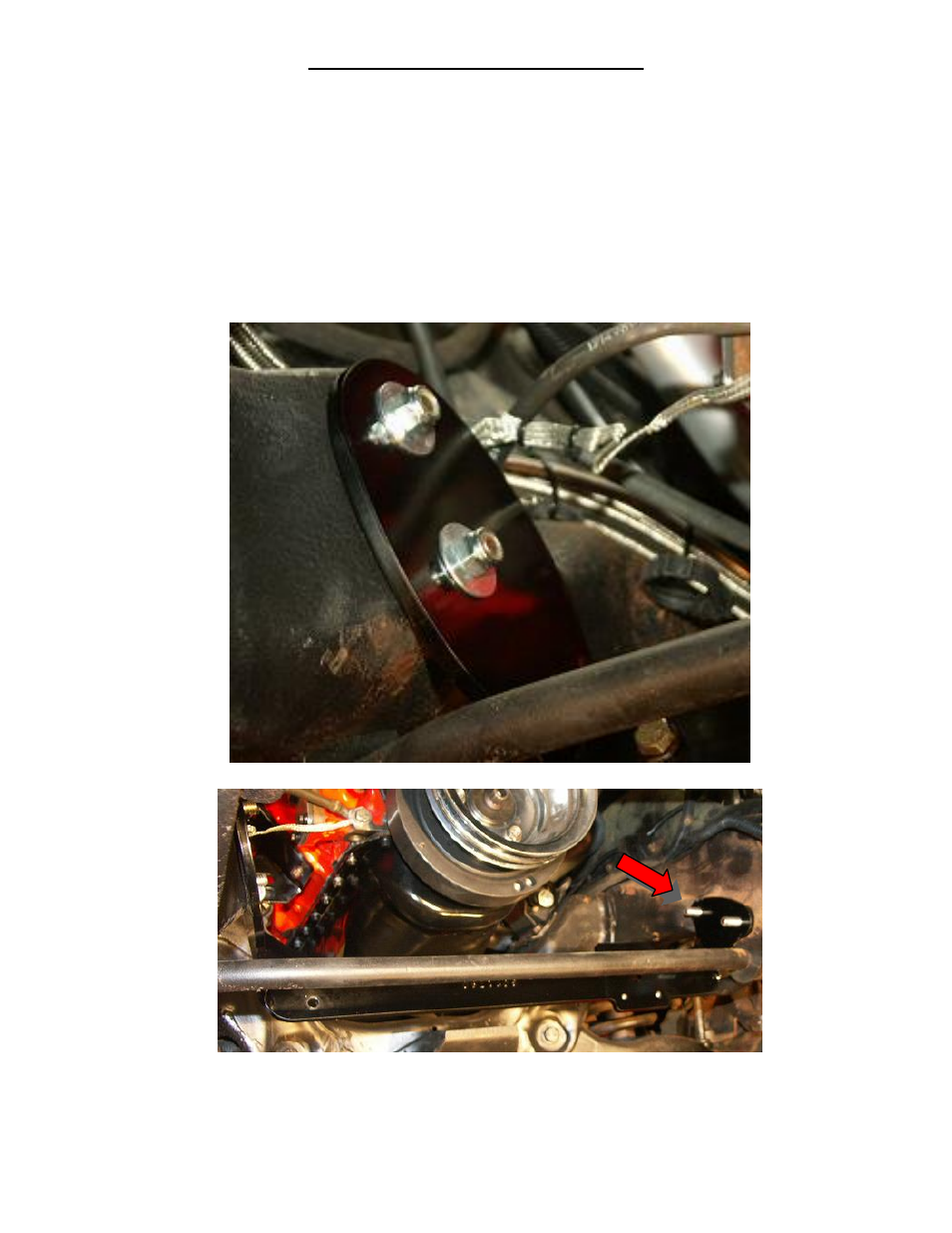
pg. 5
655590
Installation of Rack and Pinion
1. Your new Rack and Pinion has been shipped assembled to mounting bracket. It will be necessary to
remove the Rack and Pinion from the mounting bracket or remove the four stabilizer-bar bushing bolts for
installation. (Note: If you choose to remove the stabilizer-bolts, it will not be necessary to remove the
Rack and Pinion from the mounting-bracket, proceed to step 3.)
2. If you choose to remove the Rack and Pinion from the mounting bracket, make a note of how the Rack
and Pinion is mounted to the bracket. Then remove mounting hardware and remove rack from bracket.
3. Place the bracket in position and use supplied hardware to attach the bracket to the frame. The bracket
attaches to the frame using the holes from the idler-arm and the steering box. Install the passenger side
bolts first and leave them loose. Next slide provided hardware through driver-side frame through bracket
and install shaft-support bracket over top of mounting bracket. Install nuts and tighten assembly. (NOTE)
*If you had removed the Rack and Pinion, you can now remount the Rack and Pinion to the bracket using
blue loctite on attaching hardware.)
(Passenger Side Bracket shown above)
(Driver’s side bracket shown above and below)
