Hepa, Kit installation manual, Startup and operation – Titus HEPAlert IOM for RadiaTec Diffusers User Manual
Page 5: Calibration, Maintenance
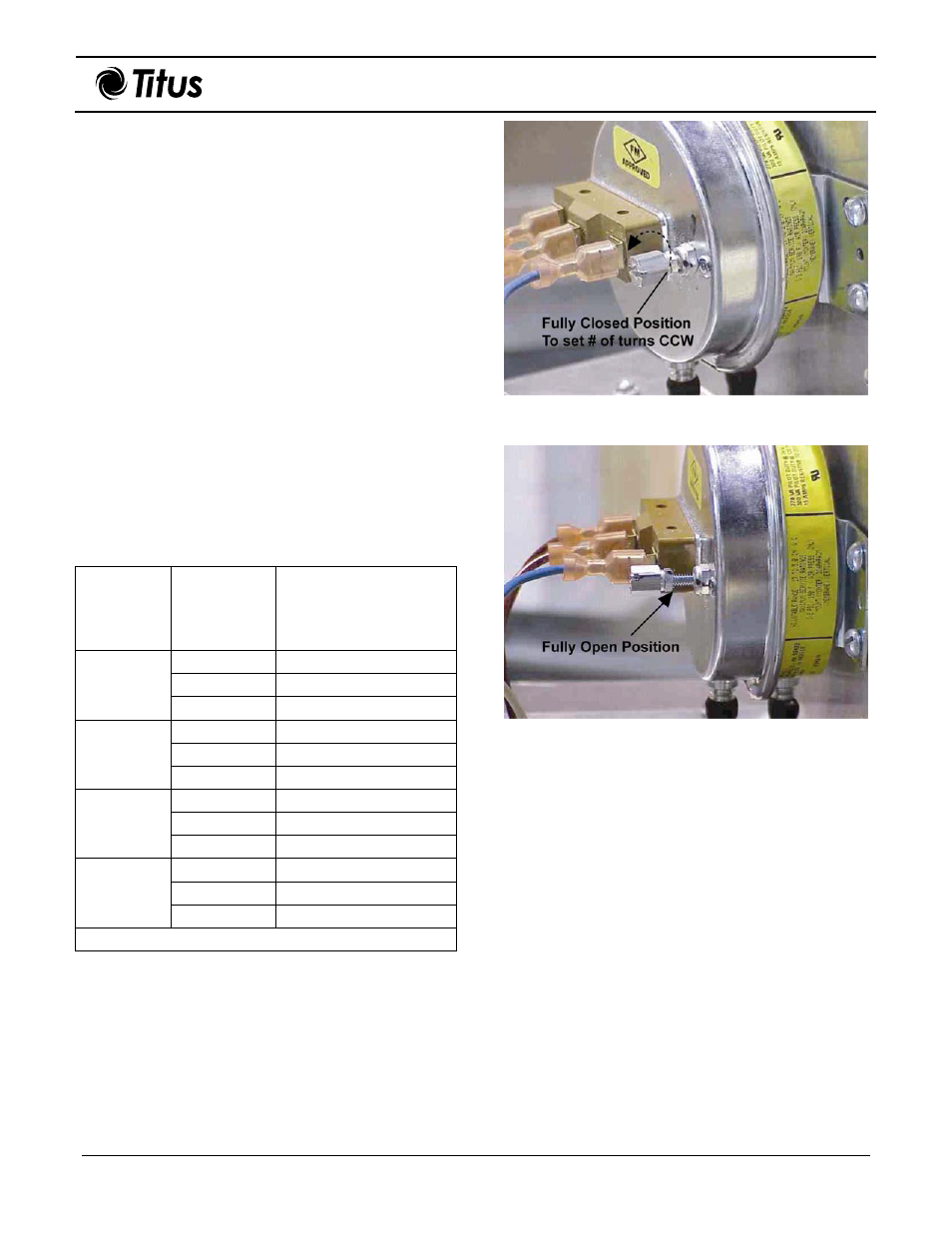
HEPA
LERT
Kit Installation Manual
IOM-HEPA-RT-00
725343-01
09-30-04
5 of 7
Startup and Operation
When power is supplied, the green LED comes on,
indicating the system is functioning.
The red LED comes on when a pressure differential of
50% is reached, indicating that filter needs to be replaced.
Once a clean filter is inserted in the filter frame, the green
LED comes on.
Calibration
Each HEPAlert kit sensor must be set based on the
module and inlet size. Use the information in the following
steps to calibrate the setscrew.
1.
Turn the setscrew clockwise to ensure it is in the fully
closed position. See Figure 14.
2.
Based on the module and inlet size, twist the
setscrew counter-clockwise the prescribed number of
turns from the fully closed position. See Table 1.
Figure 15 shows the setscrew at the fully open
position.
Figure 16 is a chart showing the pressure from supply
side of the HEPA filter.
Table 1. RadiaTec-AL and RadiaTec-SS
Calibration Settings
Module and
Inlet Size
1- or 2-way
Pattern
CFM
Number of CCW Turns
from Fully Closed
Position
(50% Full Filter Setting)
200
2 ¾
300
2 ½
24 x 24
inches
8-inch inlet
400
2
300
2 ½
400
2 ¼
24 x 24
inches
8-inch inlet
500
2
400
2 ½
600
2 ¼
48 x 24
inches
10-inch inlet
800
2
600
2 ½
800
2 ¼
48 x 24
inches
12-inch inlet
1000
2
Note: Replace filter when filter is 50% full.
Figure 14. Setscrew at Fully Closed Position
Figure 15. Setscrew at Fully Open Position
Maintenance
Components of the HEPAlert require no regular
maintenance. However, if neither LED is on, check the
following items.
•
Power supplied to unit.
•
Wiring and tubing connections are secure.
•
Transformer is operational (use a voltmeter).
Contact a Titus representative if service or replacement is
required.
