TerraWave GTRM 100 KIT V3.0 User Manual
Page 20
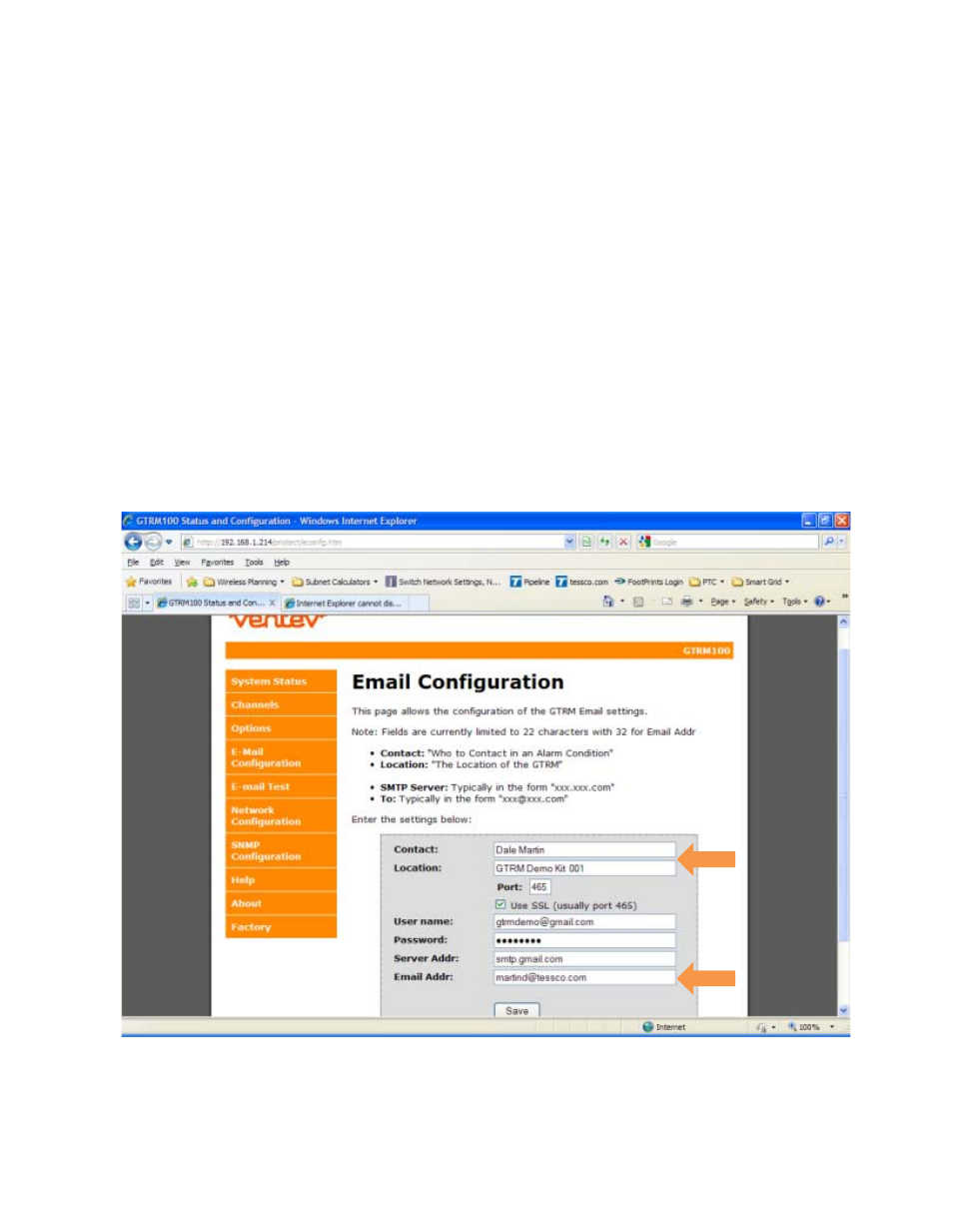
20
The email configuration screen is where you setup the contact information of the person you want to
alert when the GTRM goes into alarm.
Contact: Enter the name of the contact person responsible for the site.
Location: Enter a short description of the site location the GTRM is monitoring
The following information should be obtained from your Network Administrator to setup the SMTP
server.
Port: Enter the Port number the SMTP server uses, select SSL if it uses Secure Socket Layer
Username: username for the SMTP server account
Password: Enter the password for the account
Server Address: enter the SMTP server address (example: smtp.gmail.com)
Email address: Enter the email address of the person you want the email alert to be sent to.
Email Test
See also other documents in the category TerraWave Hardware:
- T49080O10007B (2 pages)
- T49120O10006 (2 pages)
- T24235G10006T (2 pages)
- T58230P10006GPMT (2 pages)
- M5090090O10007S (2 pages)
- M6060060MP13602 (2 pages)
- M6060070P23620 (2 pages)
- T58070P23620 (2 pages)
- T58070P23602 (2 pages)
- T58070MP13620 (2 pages)
- T58160P10006-90D (1 page)
- T58150P10006120 (2 pages)
- T58170P1000690 (2 pages)
- M6060070P23602T (2 pages)
- M5120120P10006180 (2 pages)
- M5150150P10006120 (2 pages)
- M5160160P10006 (2 pages)
- M5170170P1000660 (2 pages)
- TWS2400-TNC (1 page)
- TWS2400 (1 page)
- TWS2400-5-RPSMA (1 page)
- TWS2400-5-RPTNC (1 page)
- T24070R10020B (1 page)
- T24070R10002B (1 page)
- T58050R10020 (1 page)
- M6020020R1D0002 (1 page)
- V10082-HRE-NEB (3 pages)
- TW-HE-06042-PL (2 pages)
- TW-HE-06042-PR (2 pages)
- M6140140MP1D0006 (2 pages)
- M6100110MP1D1806 (2 pages)
- M6100110MP1D0006 (2 pages)
- M6060060MP1D43602 (3 pages)
- M6060060P1D63620V (3 pages)
- M6060060MP1D33602 (2 pages)
- T24120P10006180 (2 pages)
- T24125P10006120 (2 pages)
- T24130P10006GT (2 pages)
- T24135P10006120 (2 pages)
- T24140P1000690 (2 pages)
- T24140P10006-90 (2 pages)
- T24150P1000660 (2 pages)
- T24190P10006GT (2 pages)
- T24050P13602-135 (2 pages)
- T24060MP13620 (2 pages)
