TerraWave GTRM 100 KIT V3.0 User Manual
Page 2
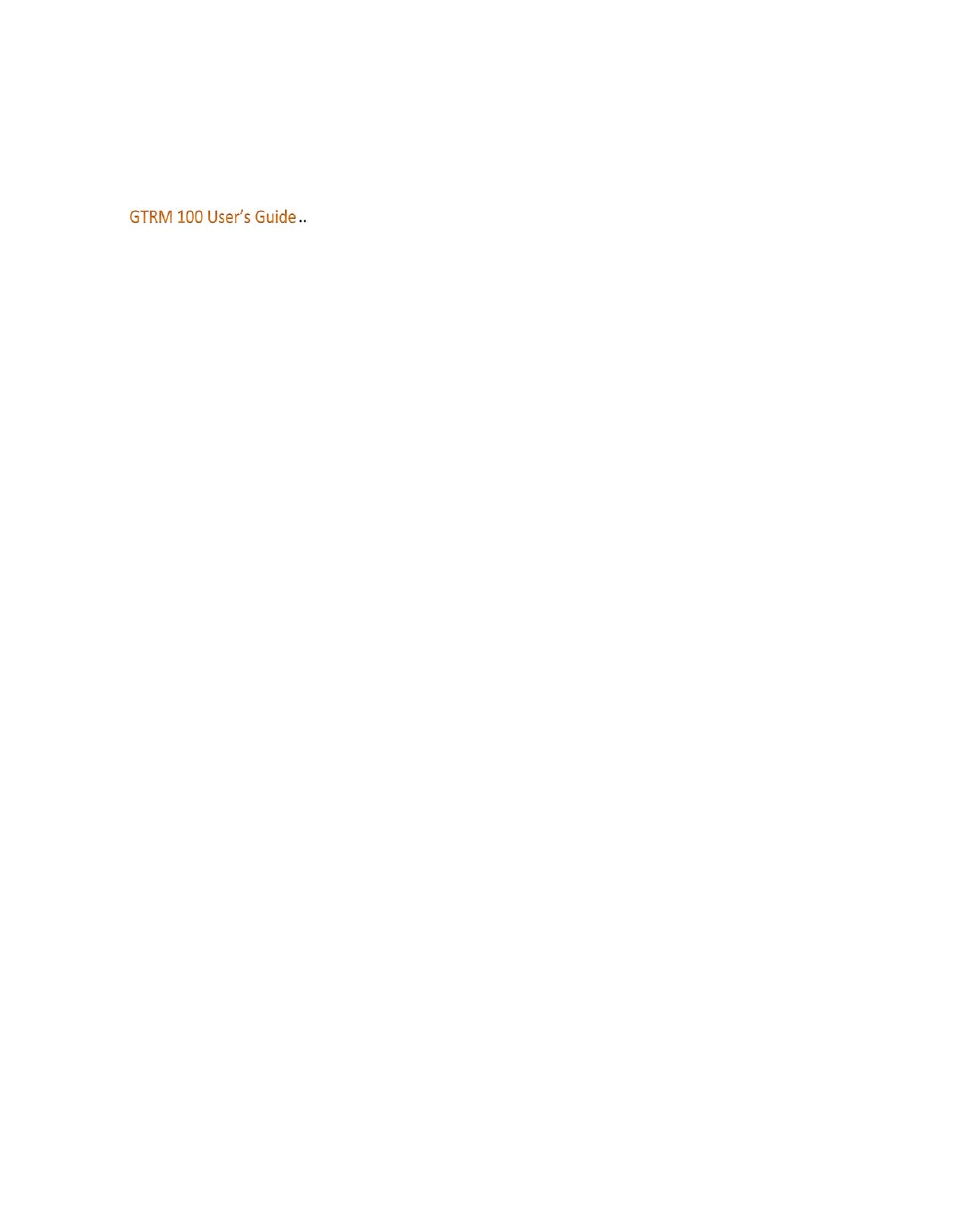
2
Contents
..................................................................................................................................................................1
..................................................................................................................................................................1
............................................................................................................................1
GTRM 100 Installation Guide ........................................................................................................................4
Overview ...................................................................................................................................................4
GTRM Standard Components ...................................................................................................................4
GTRM Optional Accessories......................................................................................................................4
GTRM 100 Overview .................................................................................................................................5
GTRM Installation .........................................................................................................................................6
Installation Steps...........................................................................................................................................7
Step 1: Mounting the GTRM .....................................................................................................................7
Step 2: Choose the Connection points to monitor and then Run the Wiring...........................................7
Step 3: Connect Power to the GTRM ........................................................................................................8
Step 4: Make Final Connections To GTRM................................................................................................9
Step 5: GTRM Power up and Final Installation Testing.............................................................................9
GTRM Configuration ...............................................................................................................................10
The Toroid Ground Sensor..................................................................................................................11
To Install the Toroid Ground Sensor...................................................................................................11
Connecting the GTRM Channel Terminals ..........................................................................................11
Activating GTRM Channel Monitoring ................................................................................................11
Using the Web Interface to Configure the GTRM...................................................................................12
For Direct GTRM to PC Connection.....................................................................................................13
GTRM Web Interface Menus ..................................................................................................................16
System Status..........................................................................................................................................16
Channel Setup.........................................................................................................................................17
Options....................................................................................................................................................18
Email Configuration ................................................................................................................................19
Email Test................................................................................................................................................20
Network Configuration ...........................................................................................................................21
SNMP Configuration ...............................................................................................................................22
Help.........................................................................................................................................................23
