TerraWave GTRM 100 KIT V3.0 User Manual
Page 12
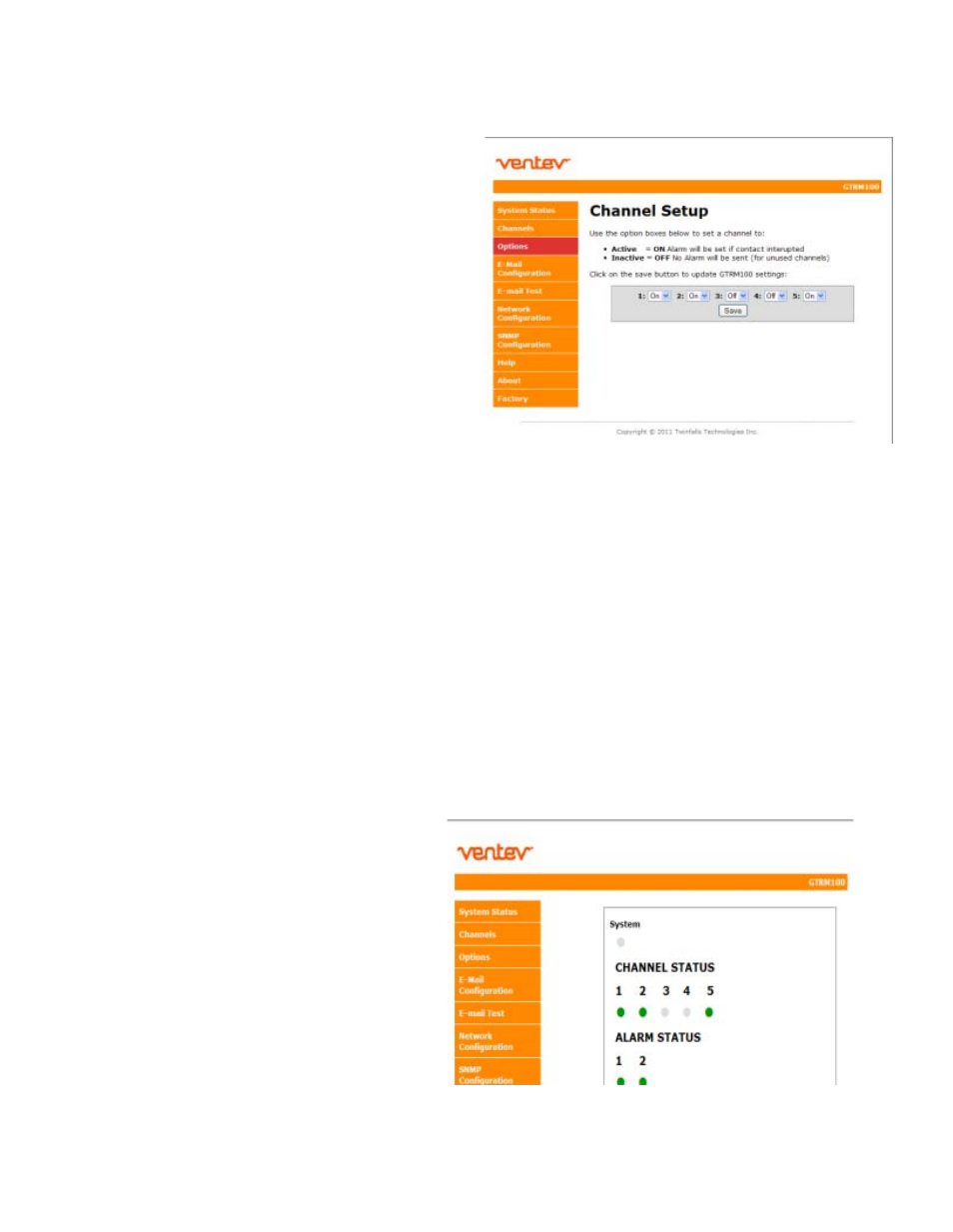
12
Push Button Configuration: To activate or
deactivate channels
1. Press PB3 for 3 seconds to enter setup
mode.
2. When All LEDs briefly flash, press PB1 to
step through channels
3. Press PB2 to toggle channel on/off
a. GREEN LED = channel ON
b. RED LED = channel OFF
4. Press PB3 to exit setup and save
configuration
For Factory Reset
1. Hold PB1 down for 15 to 20 seconds until all LEDs blink, then release button.
Webpage Configuration – Use your web browser to connect to the GTRM. Default IP address is:
192.168.1.214.
Type this address into your web browser with the GTRM connected to the network or directly to
your laptop via an Ethernet cable.
Channels can be toggle on and off through the pulldown selection for each channel.
Click Save button before exiting menu.
Using the Web Interface to
Configure the GTRM
1. Before connecting to the GTRM’s web
interface, supply power to the unit.
2. Connect Ethernet Cable
a. Use an Ethernet cable to connect
the RJ45 port on the GTRM to the
network or you may also connect
directly to your PC’s Ethernet port.
