Installation, Gt remote installation – Regency Horizon HZ30E Small Gas Fireplace User Manual
Page 13
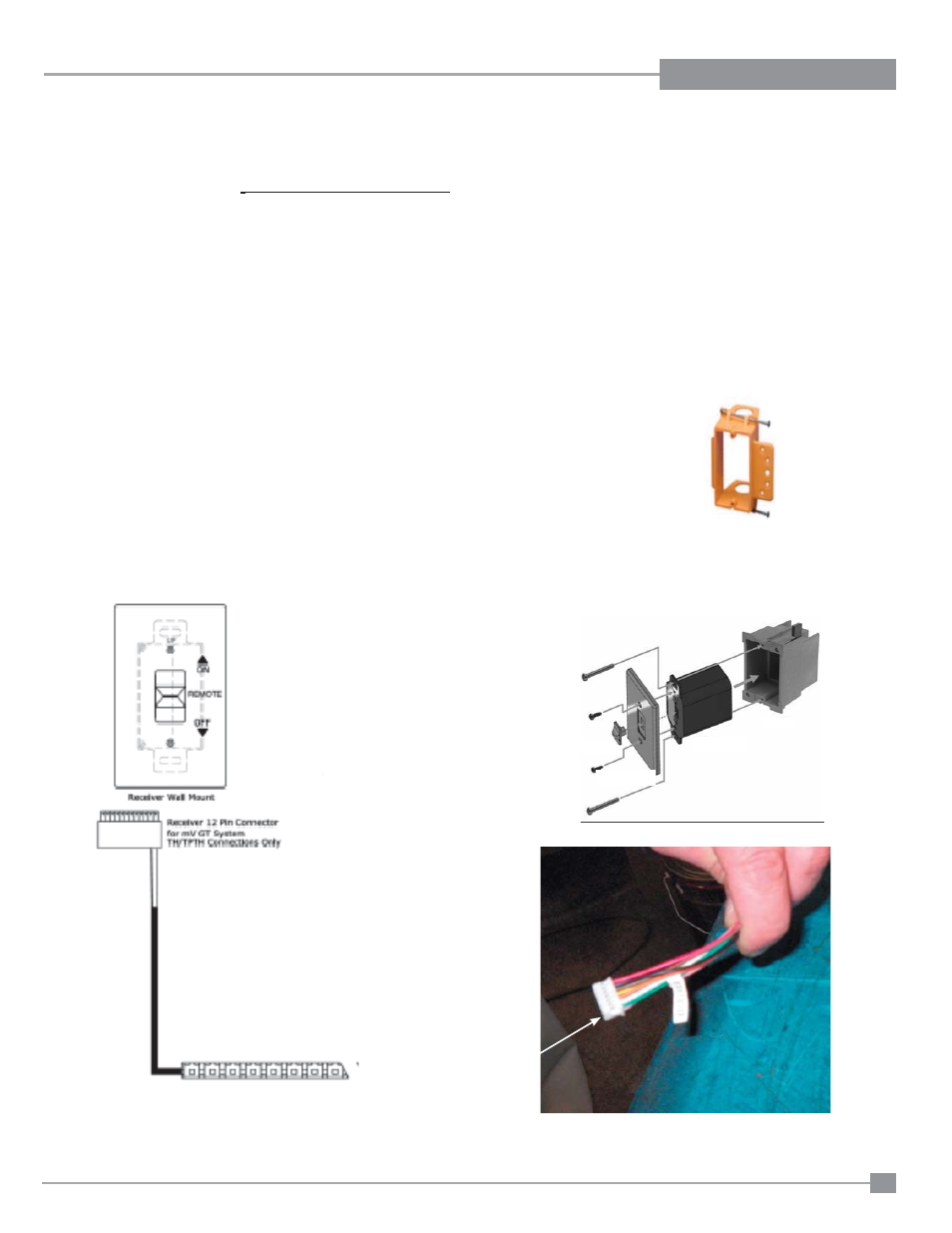
13
Regency Horizon™ HZ30E-1 Gas Fireplace
INSTALLATION
WALL MOUNT ON / OFF SWITCH AND RECEIVER INSTALLATION
REQUIRED FOR ALL INSTALLATIONS - INCLUDING PROFLAME REMOTE CONTROLS
* Installation of the Receiver must be completed before installing facing materials.
J-Box
Receiver
Wall Plate
Slider Switch
Low Voltage Junction Box
12 pin connector - located
on outer right side of the
fi rebox.
I
MPORTANT INSTALLATION NOTE:
The Receiver must be placed inside the supplied (Low Voltage)
junction type wall box and installed into the wall only.
DO NOT INSTALL WITHIN THE CONFINES OF THE FIREPLACE.
Wall Mounting
1. Install the junction box to the framing, at desired location within 10 ft. from fi replace.
2. Feed the 12 pin connector through the opening at back of junction box.
3. Connect the 12 pin connector to the back of the receiver.
4. Install the Receiver in the Low Voltage Junction box, supplied with HZ30E.
5. Insert the 4 AA type batteries in the battery compartment with the correct polarity.
6. Place the slider into the cover plate.
7. Put the Receiver switch in the “OFF” position, to allow correct lineup for slider switch.
8. Make sure the Receiver and cover plate words “ON” and “UP” are on the same side.
9. Align the slider with the switch on the Receiver and couple the switch into the slider.
10. Align the screw holes.
11. Using the two (2) screws provided secure the cover plate to the Receiver.
GT REMOTE INSTALLATION
1. GT remote installation - see Profl ame remote instructions for coding remote to receiver as well as operat-
ing instructions.
