Service and installation – Summit TDC111V Service Manual User Manual
Page 34
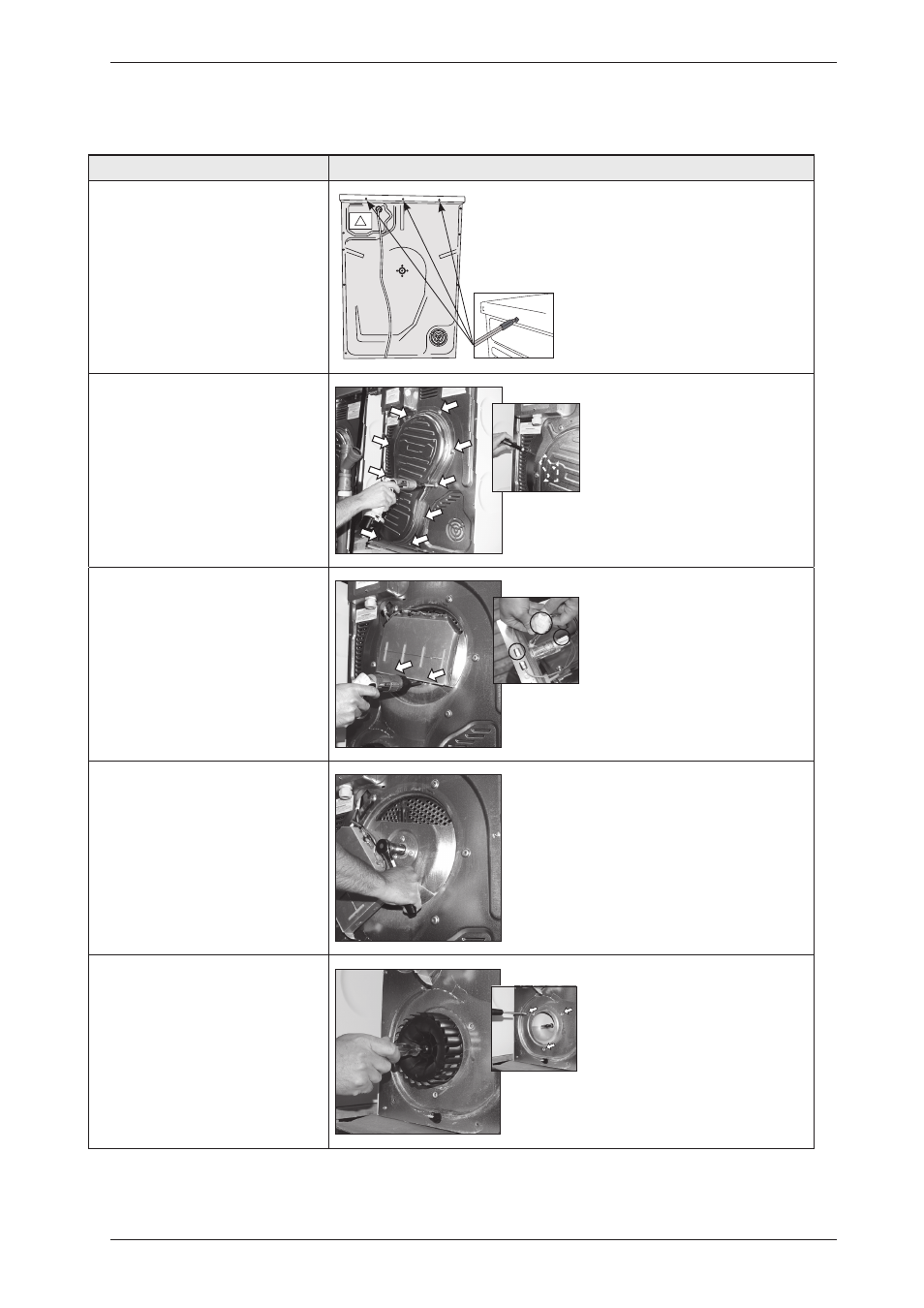
Service and installation
Dismount top cover and back rear
Instructions
Illustration
1. Unscrew the top cover.
2. Dismount the panel rear cover by
removing the screws and carefully
bend in the upper edge.
3. Dismount the heating element by
removing the screws and disconnect
the cables.
4. Release the nut bearing lock
(socket wrench 19).
5. Remove the external fan wheel
(socket wrench 10) and unscrew the
encircling screws (Torx 10).
Service Manual TD70.C
34
This manual is related to the following products:
