Service menu cont, Turn/ push display comments/instructions – Summit TDC111V Service Manual User Manual
Page 33
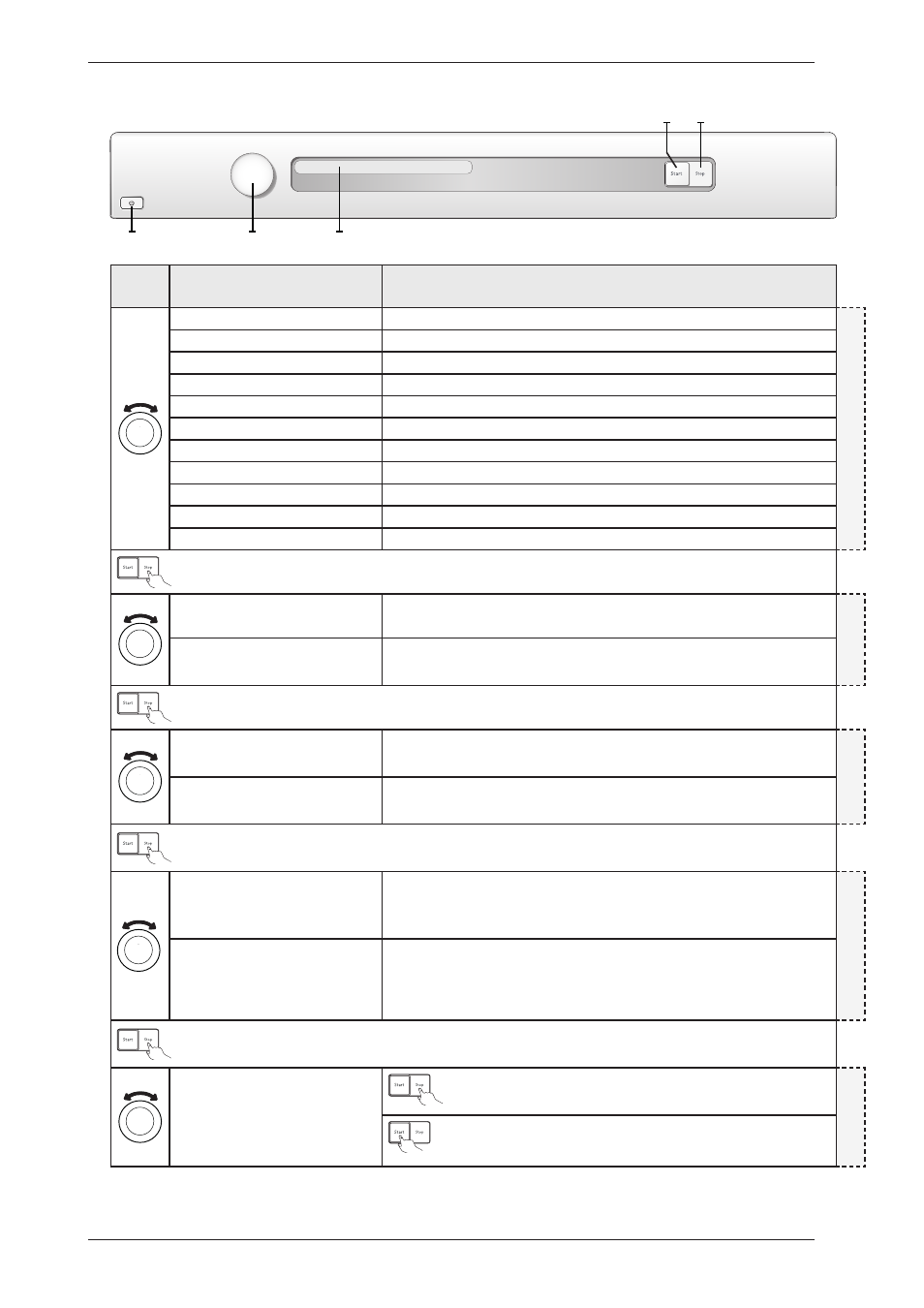
Service menu cont.
Turn/
Push
Display
Comments/instructions
Condense Interval 0
Interval for indication ”Clean condense”, default setting (not shown)
C
LE
A
N
C
O
N
D
EN
SE
(
H
ea
t P
um
p)
Condense Interval 1
Interval for indication ”Clean condense” (every 10th cycle)
Condense Interval 2
Interval for indication ”Clean condense” (every 20th cycle)
Condense Interval 3
Interval for indication ”Clean condense” (every 30th cycle)
Condense Interval 4
Interval for indication ”Clean condense” (every 40th cycle)
Condense Interval 5
Interval for indication ”Clean condense” (every 50th cycle)
Condense Interval 6
Interval for indication ”Clean condense” (every 60th cycle)
Condense Interval 7
Interval for indication ”Clean condense” (every 70th cycle)
Condense Interval 8
Interval for indication ”Clean condense” (every 80th cycle)
Condense Interval 9
Interval for indication ”Clean condense” (every 90th cycle)
Condense Interval 10
Interval for indication ”Clean condense” (every 100th cycle)
Auto extratorrt
Auto skåptorrt
Tidsprogram
Auto normaltorrt
Auto stryktorrt
Luftningsprogram
T 7 5 3 C
B U T T E R F L Y D R Y I N G
Heat pump Off
Setting for Heat pump Off
H
E
A
T
P
U
M
P
Heat pump On
Setting for Heat pump On, default setting
Auto extratorrt
Auto skåptorrt
Tidsprogram
Auto normaltorrt
Auto stryktorrt
Luftningsprogram
T 7 5 3 C
B U T T E R F L Y D R Y I N G
Auto filter Off
Setting for self-cleaning filter Off
A
U
T
O
F
IL
T
ER
Auto filter On
Setting for self-cleaning filter On, default setting
Auto extratorrt
Auto skåptorrt
Tidsprogram
Auto normaltorrt
Auto stryktorrt
Luftningsprogram
T 7 5 3 C
B U T T E R F L Y D R Y I N G
Language Off
Setting for temporary language Off
Te
m
p
o
ra
ry
la
ng
ua
ge
Language on
Setting for temporary language On
It is possible to temporally change to language in the machine.
The language shall return to selected machine language (selected in user menu) when
the program is finished.
Auto extratorrt
Auto skåptorrt
Tidsprogram
Auto normaltorrt
Auto stryktorrt
Luftningsprogram
T 7 5 3 C
B U T T E R F L Y D R Y I N G
Total reset
Auto extratorrt
Auto skåptorrt
Tidsprogram
Auto normaltorrt
Auto stryktorrt
Luftningsprogram
T 7 5 3 C
B U T T E R F L Y D R Y I N G
Press the Stop button (S3) to return to the beginning of the service
menu.
T
O
TA
L
R
ES
E
T
Auto extratorrt
Auto skåptorrt
Tidsprogram
Auto normaltorrt
Auto stryktorrt
Luftningsprogram
T 7 5 3 C
B U T T E R F L Y D R Y I N G
Total reset if Start button (S2) is pressed.
After restart language setting is shown. Turn programme selector (J1)
to select language and confirm by pressing Start button (S2).
S3
J1
DISPLAY
S2
S1
Panel key: S = Push button, J = Knob
Service Manual TD70.C
33
