9 communications, 3 location of modules – SATEC SA300 ezPAC Installation Manual User Manual
Page 28
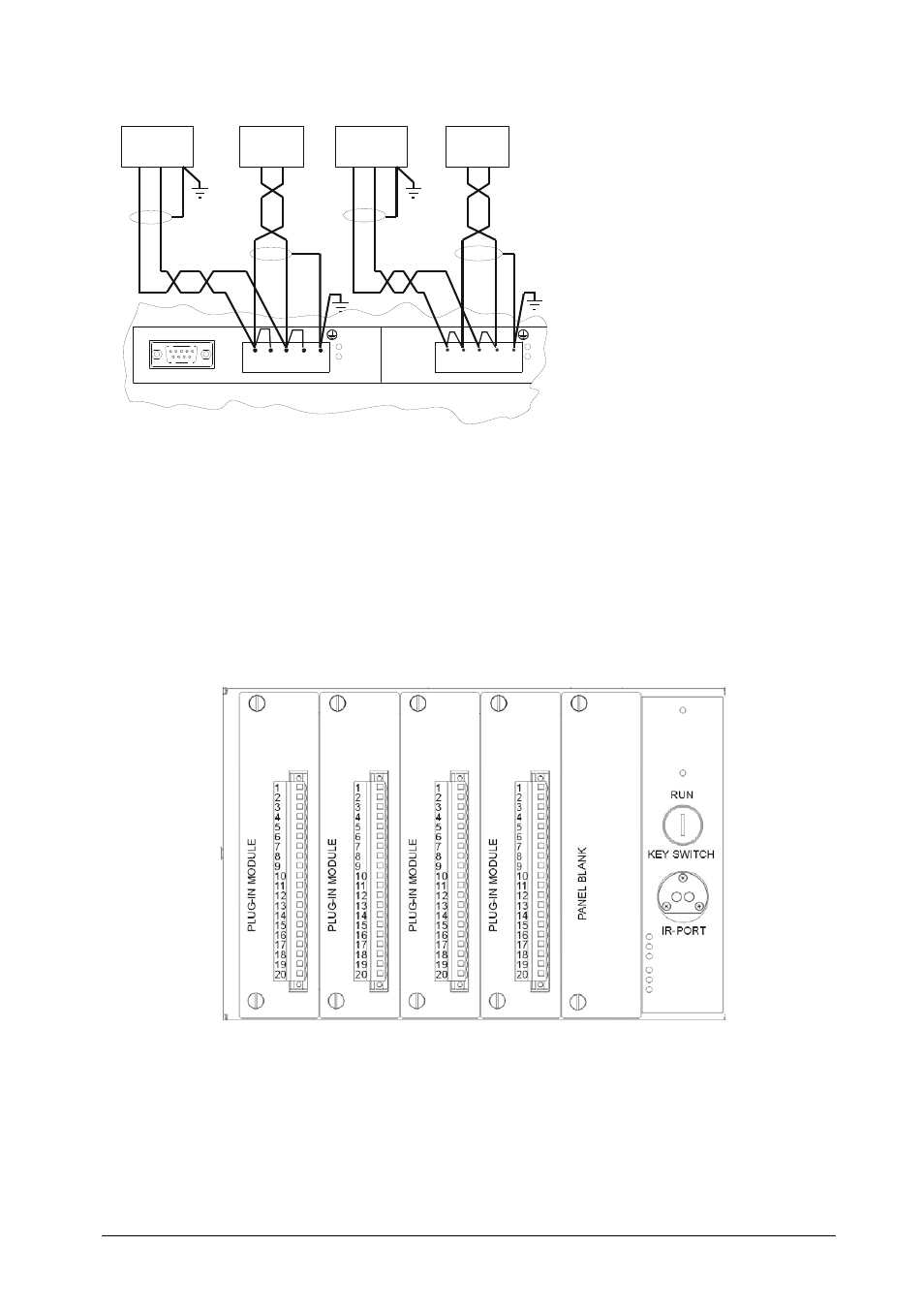
Chapter 2 Installation
25
2.2.9
Communications
Tx
Tx
Rx
Rx
(01-12024)
-
+
-
+
-
+
-
+
SA300
31 UNITS
UP TO
-
PC 1
RS-485
+
POWER-
-
+
METER
RS-485
-
+
RS-485
POWER-
METER
PC 2
RS-485
-
+
9
6
5
1
RS-422/485
RS-422/485
RS-232
J1
J3
JDR1
-
-
+
+
COM1
COM2
02-04021
ezPAC
2
1
3 4 5
Rx
Tx
Tx
Rx
-
+
+
-
31 UNITS
UP TO
5
1 2 3 4
Figure
2-18 Communication Network Connection – RS-422/RS-485
2.3 Location of Modules
The 5 slots for input/output modules are used as follows:
Slots from left to right: Digital Inputs – Relays – Analog Inputs/Outputs. The standard order is one of each of
these modules. If an additional module is ordered, it is placed next to its kind and the subsequent modules are
moved to the right.
For example: If an additional Relay module is ordered, the order of the modules is as shown below:
Digital
Inputs
Rel
Rela
Analog
I/O
