9 lan configuration (dhcp) – Robustel W800 User Manual
Page 42
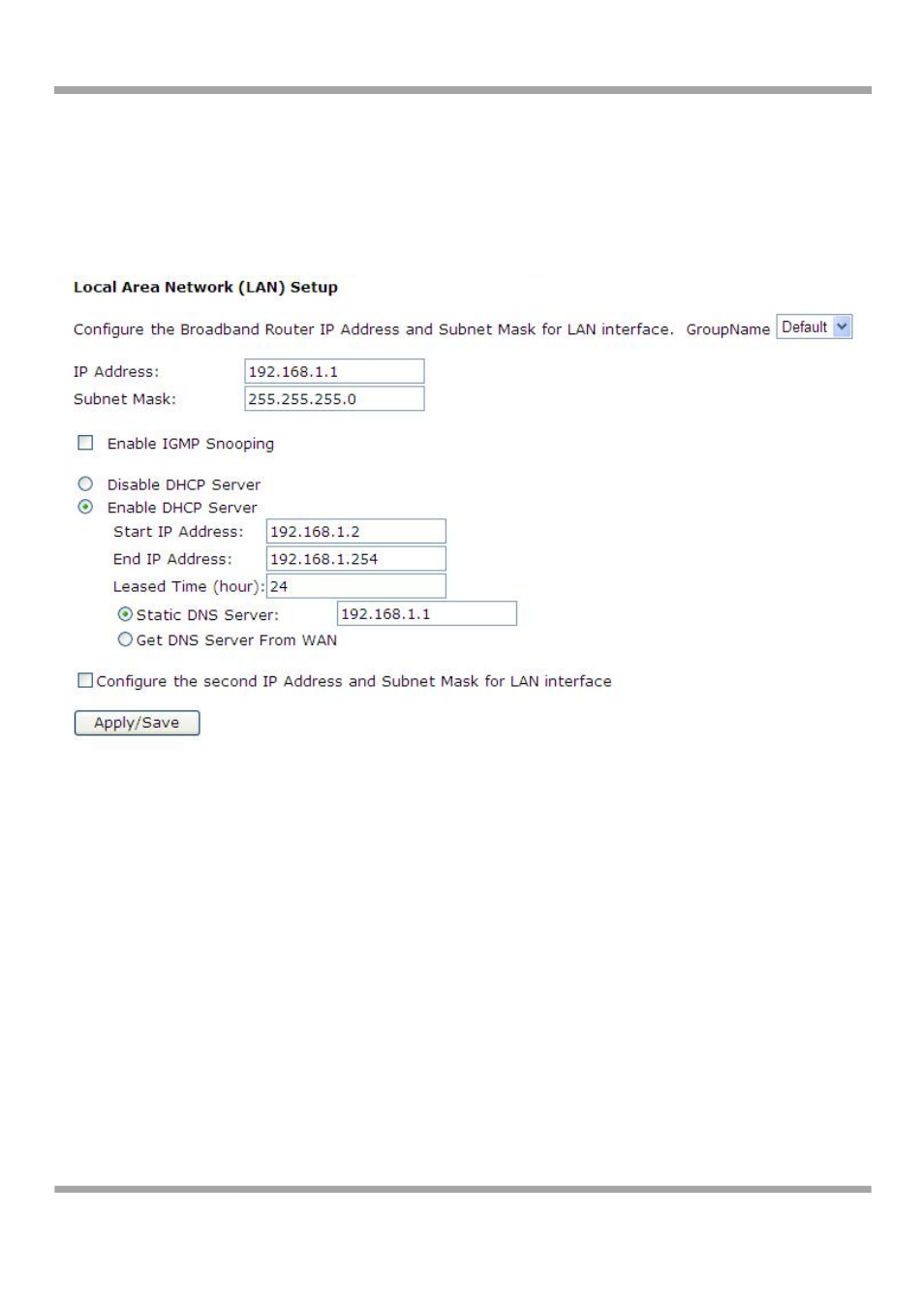
Robustel GoFixed W800 User Guide
RT_W800_UG_v02.00
04.11.2011
Page 41 /59
Confidential
3.9 LAN Configuration (DHCP)
Configure the Gateway’s IP address and DHCP options.
Go to path DHCP ‐> LAN Setup
Set the required options then click the Apply/Save button
Note: changes will take effect immediately and if the IP Address of the gateway is changed the connection to the web
interface will be lost. The new IP address will need to be entered into the web browser (The PC must be in the same
subnet as the new IP address to view the webpage).
IP Address ‐ enter the IP address that the gateway will be available on. The default IP address is 192.168.1.1.
Subnet Mask ‐ enter the Subnet Mask. The default subnet mask is 255.255.255.0.
Enable IGMP Snooping ‐ select to have the gateway monitor all IGMP network traffic for the purpose of reducing the
multicast overhead (Advanced option)
Disable DHCP Server ‐ turn off the built‐in DHCP server. If the DHCP server is disabled all clients will need to have
manually assigned IP addresses in order to connect.
Enable DHCP Server ‐ turn on the built‐in DHCP server
Start/End IP Address ‐ enter the range of IP addresses that the DHCP server can assign to clients. These IP addresses
must be in the same subnet as the IP address assigned to the gateway.
Leased Time ‐ enter the duration for the lease of DHCP IP addresses (default is 24 hours)
Static DNS Server ‐ enter an IP address for a DNS server to pass to DHCP clients. By default this is set to the IP address
