20 configuration -> open vpn, Configuration -> open vpn – Robustel R3000 Lite User Guide User Manual
Page 60
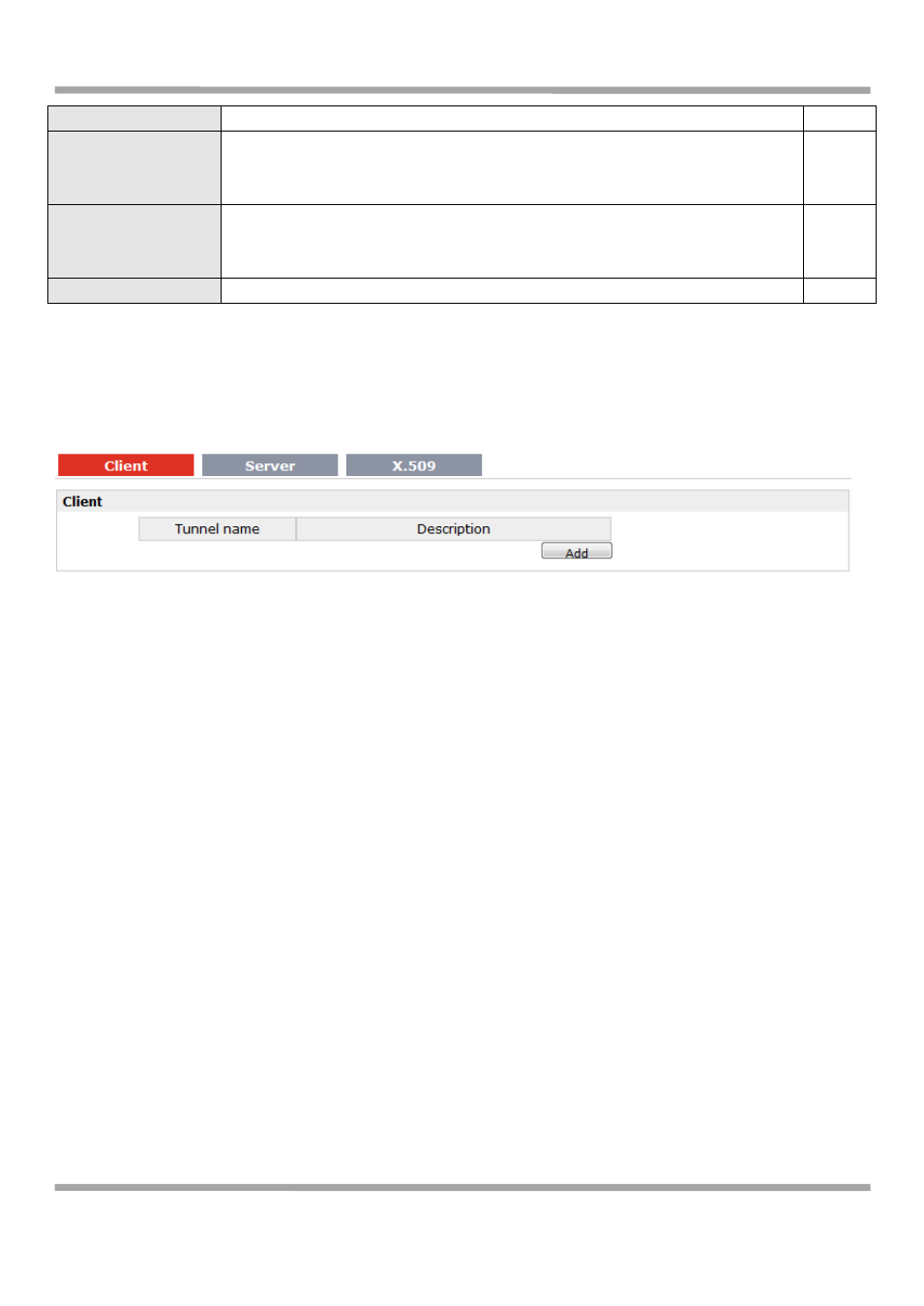
Robustel GoRugged R3000 Lite User Guide
RT_UG_R3000 Lite_v.1.0.0 23.12.2013 59 / 113
Confidential
Click “Export” you can export the Local Public Key file from router to your PC.
Local Private Key
Click “Browse” to select the correct Local Private Key file from your PC, and then
click “Import” to import it to the router.
Click “Export” you can export the Local Private Key file from router to your PC.
Null
CRL
Click “Browse” to select the correct CRL file from your PC, and then click “Import”
to import it to the router.
Click “Export” you can export the CRL file from router to your PC.
Null
Authentication Status
Show current status parameters of IPSec.
Null
3.20 Configuration -> Open VPN
This section allows users to set the Open VPN parameters.
