Irda downloading cable – RKI Instruments SC-01 User Manual
Page 8
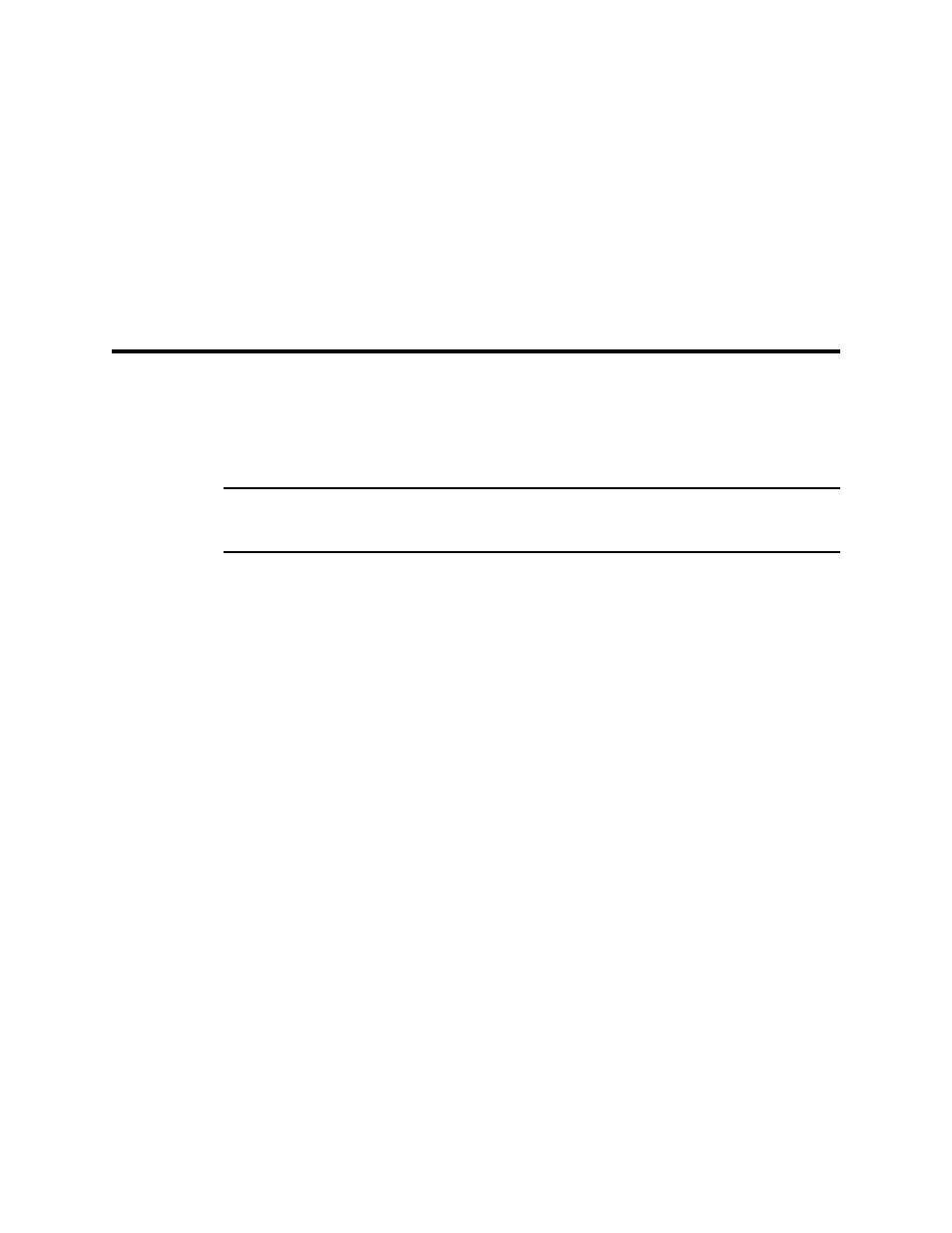
8 • IrDA Downloading Cable
6. If the InstallShield Wizard finds versions of Windows
®
files
on your computer newer than those in the installation CD, it
will ask you if you want to keep these newer files. Click “Yes”.
7. When the InstallShield Wizard indicates that installation is
complete, click the “Finish” button.
8. Eject the installation CD from the CD-ROM drive and store it
in a safe place.
IrDA Downloading Cable
The SC-01 communicates with a computer via an on-board
infrared data port that complies with IrDA protocol standards.
NOTE: If your computer has a built-in infrared port, you do not
need an adapter cable to download data.
If your computer does not have an infrared port, you will need to
install an IrDA/serial adapter cable or an IrDA/USB adapter
cable on your computer to download data to the PC from your
SC-01. Both types of cables are available from RKI Instruments,
Inc. See the Spare Parts List at the end of this manual for the
RKI part numbers. These cables can also be found in many
electronic supply stores and computer stores.
Some versions of Windows
®
already have several infrared
device drivers loaded in Windows
®
and will automatically
recognize a cable during the installation process and guide you
in installing the drivers. Other versions of Windows
®
will require
you to load device drivers provided by the manufacturer of the
cable during the installation process. RKI makes no warranty for
the operation or compatibility of the drivers with any particular
device.
