RKI Instruments SC-01 User Manual
Page 52
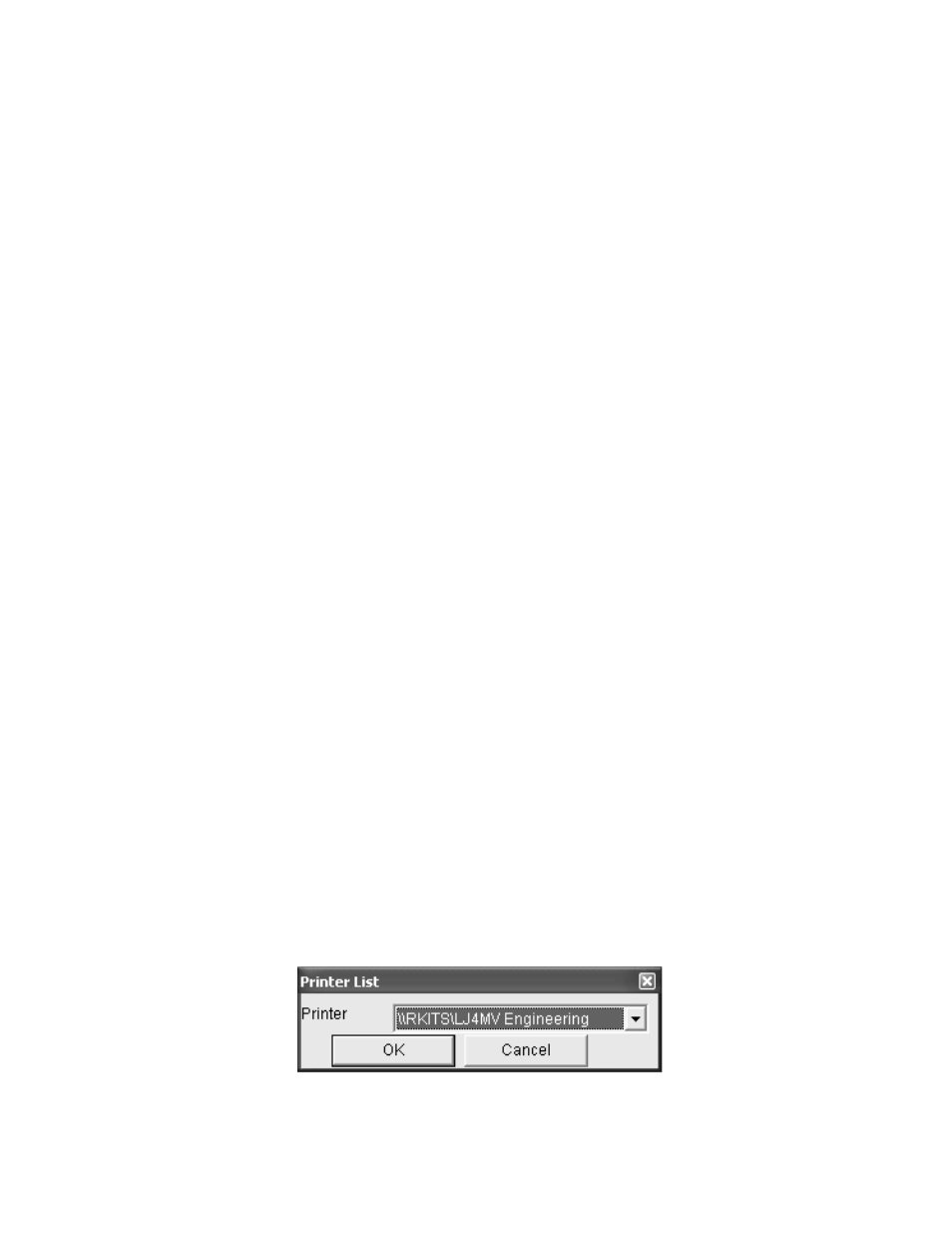
52 • Viewing, Printing, Exporting, and Deleting Data in the Data Window
When viewing interval trend data in graph format, you have
several options:
•
You can choose the zoom level, or displayed time period,
on the graph. The zoom feature shows greater detail
relative to time. Thus, the length of a time division on the
graph will depend on both the length of the datalogging
session and on the zoom factor.
•
When the Event box is selected, the software displays the
events that occurred during the logging session on the
graph.
•
When the Cursor box is selected, the software allows you
to display the gas reading and log time for each data point
one at a time. A vertical line on the graph indicates the left-
right position of the reading (the time). As you use the left
and right arrow buttons on your keyboard to move the line
across the graph horizontally, readings at specific log
times are displayed. You may also click on the graph and
the vertical line will move to the closest log time and the
reading for this log time will be shown on the graph. Use
the up and down arrows on the keyboard to move the
readings up or down on the screen.
•
If you click the Summary button, the data window will split
into two frames one above the other with the graph in the
lower frame and the session summary information shown
in the upper frame. The session summary frame is the
same as the information shown in the lower right frame in
Figure 36.
12.To print the data, whether it is viewed in table or graph
format, click the Print button. A Print dialog box will appear
for you to select a printer.
Figure 41: Printer List Dialog Box, Interval Trend Data
