RKI Instruments SC-01 User Manual
Page 20
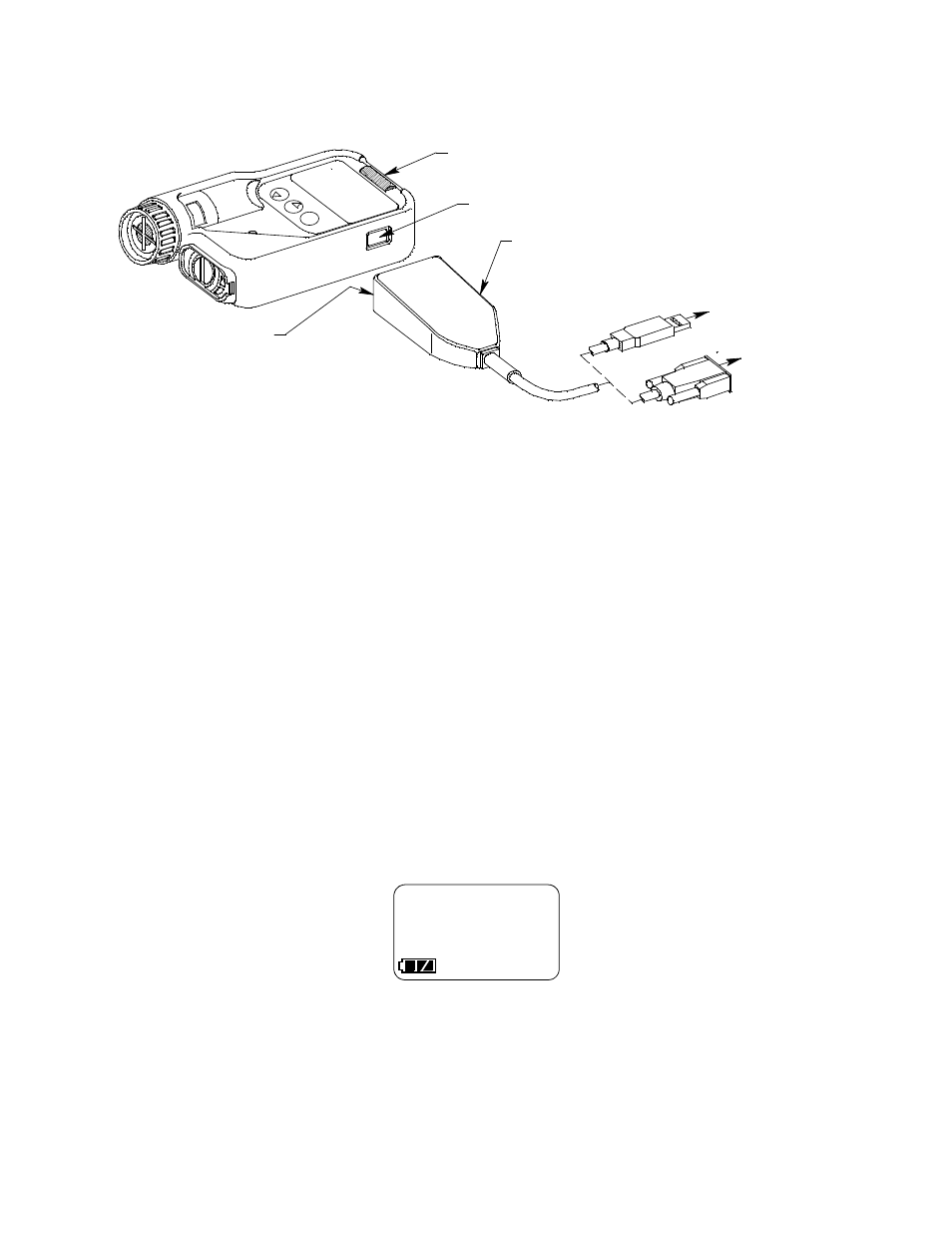
20 • Downloading Data from the SC-01
3. Press and hold the POWER button on the SC-01 until you
hear a beep, then release it. The SC-01 will begin it’s power
up sequence.
4. If the CAL. LIMIT menu item in the SC-01’s Setup Mode is
on, then one of the two following startup sequences takes
place. If CAL. LIMIT is turned off, the startup sequence in
Step 5 below takes place. See the SC-01 Operator’s Manual
for a description of the CAL. LIMIT Setup Mode menu item.
•
If calibration is past due, the following screen appears with
“CAL.” flashing and the LEDs and buzzer pulsing several
times alerting you that the SC-01 is due for calibration. If
this screen appears, wait for the buzzer and LED pulsing
to stop, then press and release the POWER button to
continue in the startup sequence.
The SC-01 will then show the current date for a few
seconds before attempting to connect to the computer.
•
If the calibration is up to date, the SC-01 then displays the
calibration due date, how many days until the next
To Computer
Serial Port
To Computer
USB Port
USB Connector
IrDA/USB or
IrDA/Serial Cable
Cable's Infrared Port
Serial Connector
SC-01
Infrared Port
Figure 10: Aligning the SC-01 With the Cable Infrared Receiver
CAL. LIMIT
CAL.
