Sc-01 data logging capacity – RKI Instruments SC-01 User Manual
Page 25
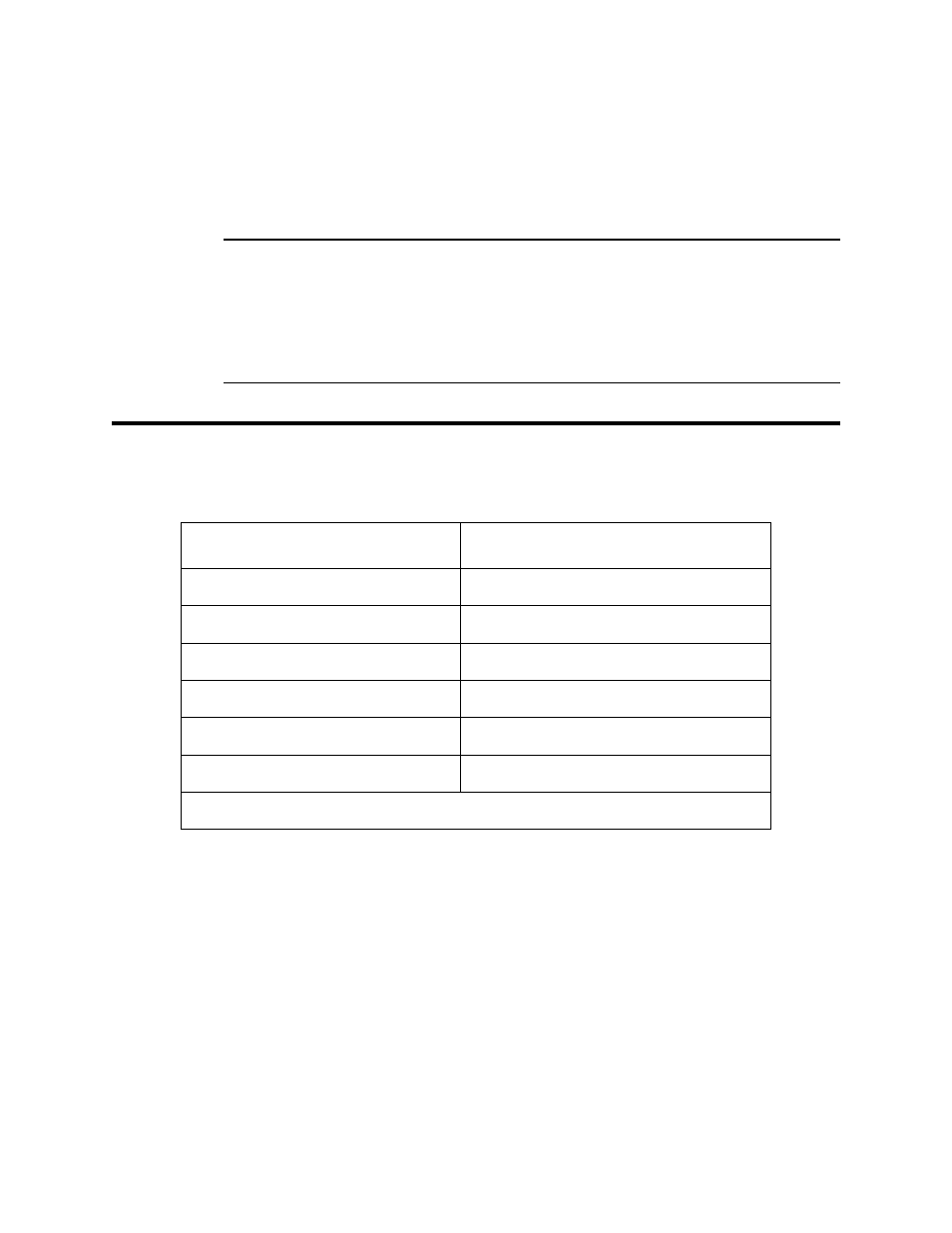
SC-01 Data Logging Capacity • 25
button if desired. This will not delete any data that has been
saved in the Data Management Program’s database or SC-
01 instrument parameters such as serial number, alarm
settings, or autocalibration settings.
WARNING: If you click the Clear Logger Data button, all
data is erased in the SC-01, but not in the SC-01
Data Management Program’s database. So it is
advisable that you download the data from the
SC-01 first before clearing the data.
SC-01 Data Logging Capacity
Table 1 above lists the SC-01’s data logging capacity for each
interval trend time setting. The interval trend time setting can be
set using the Set window (see “Changing SC-01 Instrument
Parameters” on page 63). When the SC-01’s memory is full, it
overwrites the oldest saved data as new data is saved. To avoid
overwriting data in the SC-01 before it can be downloaded, turn
on the SC-01 and enter its Display Mode to note how much log
time remains in the SC-01 when beginning a data logging
session. If the SC-01’s memory is full, it will indicate “0” as the
amount of log time remaining. See the SC-01 Operator’s Manual
for instructions to use the SC-01’s Display Mode.
Table 1: SC-01 Data Logging Capacity
Interval Trend Time
Data Logging Hours
1
10 seconds
150 hours
30 seconds
450 hours
60 seconds
900 hours
180 seconds (3 minutes)
2,700 hours
300 seconds (5 minutes)
4,500 hours
600 seconds (10 minutes)
9,000 hours
1
Logging hours assume that no alarms or other events occur.
