Handset settings – BT 1020 User Manual
Page 46
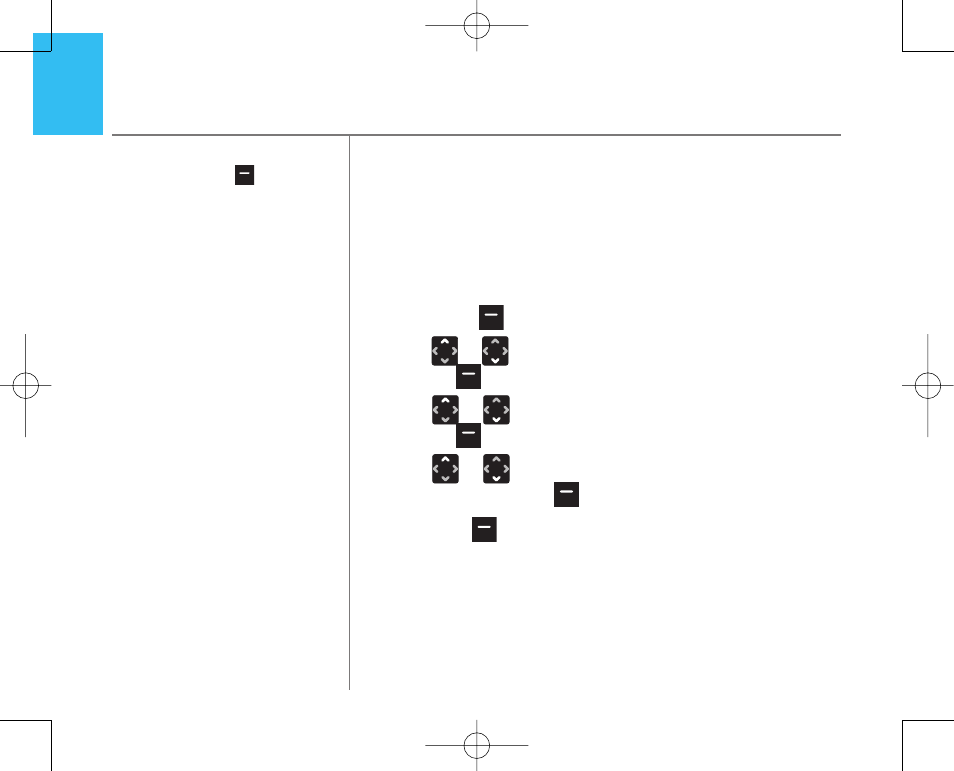
46
Hub Phone 1020 – Issue 3 – Edition 1 – 05.10.07.07 – 8423
H
You can choose a range of settings to suit your
personal preferences.
Adjust the earpiece volume
There are 5 volume levels to choose from.
1.
Press
Menu
to access the menu.
2.
Press
or
to scroll and display
HANDSET SETTINGS
and
press
OK
.
3
. Press
or
until
EAR VOLUME
is displayed and
press
OK
.
4.
Press
or
to scroll and select the volume level you
want, then press
Save
5.
Press
Back
repeatedly to return to the idle screen.
To exit and return to the idle display at
any time, press
Back
repeatedly.
Handset settings
46
8423 Hub Phone 1020 Iss.3 [1] 12/10/07 12:26 Page 46
See also other documents in the category BT Handset Cordless Phone:
- Diverse 2016 (69 pages)
- SYNERGY 4100 (84 pages)
- DIVERSE 6250 (88 pages)
- FREESTYLE 7110 (74 pages)
- LYRIC 1100 TWIN (55 pages)
- 100 (6 pages)
- 3010 Classic (59 pages)
- 7780 (14 pages)
- Freestyle 1025 (47 pages)
- Diverse 2000 (47 pages)
- Diverse 2000 (61 pages)
- Diverse 5200 (45 pages)
- Paragon 200 (28 pages)
- LYRIC 2500 (73 pages)
- Diverse 2010 (40 pages)
- Freestyle 335 (2 pages)
- Synergy 3500 (70 pages)
- Freestyle 310 (60 pages)
- Diverse 1015 (64 pages)
- Studio 3100 (44 pages)
- Diverse 6110 (74 pages)
- Freestyle 650 (68 pages)
- Freestyle 70 (20 pages)
- 2010 (48 pages)
- 1800 (58 pages)
- 2120 (45 pages)
- GRAPHITE 2100 (39 pages)
- FREESTYLE 7250 (88 pages)
- Quartet Diverse 2015 (70 pages)
- DIVERSE 6410 (82 pages)
- 4100 (84 pages)
- classic 1100 Executive (30 pages)
- 4000 Classic (47 pages)
- 500 (86 pages)
- 2100 (29 pages)
- 1300 Executive (41 pages)
- 3010 Executive (62 pages)
- SYNERGY 4000 (12 pages)
- Freestyle 250 (72 pages)
- 3200 (56 pages)
- 5310 (60 pages)
- STUDIO 4500 (50 pages)
- Diverse 6150 (88 pages)
- 3205 (68 pages)
