BT 1020 User Manual
Page 3
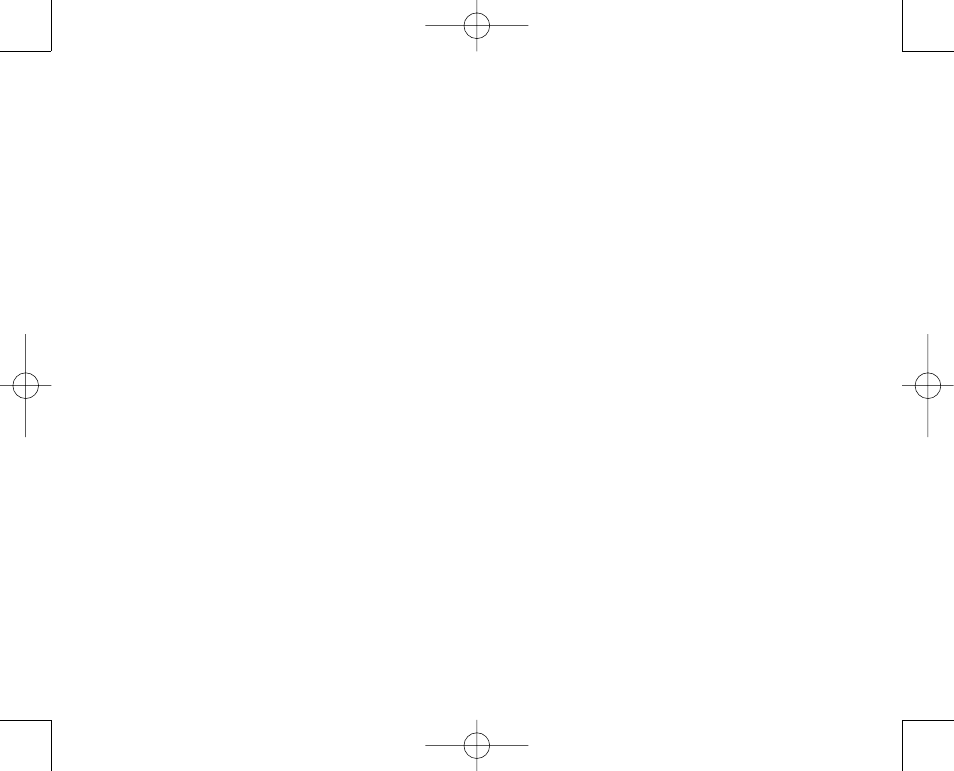
Hub Phone 1020 – Issue 3 – Edition 1 – 05.10.07.07 – 8423
This user guide provides you with all the information you need
to get the most from your phone.
This phone has been designed to work with BT Total Broadband
and BT Broadband Talk. Before you make your first call you will
need to set up your phone. This doesn’t take long and is easy to do.
Just follow the simple instructions on the next few pages.
Need help?
If you have any problems setting up or using your BT Hub Phone
1020 please contact the Helpline on 0845 600 7030.
Alternatively, you may find the answer in ‘Help’ at the back of
this guide.
This user guide is relevant for a particular version of software.
Hub Phones are upgradeable so that you can always have the
latest features and functions. To find out if you have the latest
version of software and how to download it you can go to the
support and advice section on www.bt.com
Got everything?
•
BT Hub Phone 1020 handset
•
BT Hub Phone 1020 charger
•
2 x rechargeable batteries
•
Mains power adaptor
•
You need to be a BT Total
Broadband customer
•
You need to have a
BT Broadband Talk account
•
You need a BT Home Hub
Please note
Hi-Definition sound will not work
without a BT Broadband Talk account.
Visit bt.com to get this service if you
don’t already have this. If you do
already have BT Broadband Talk set
up, the phone light on your hub will
be steady green.
8423 Hub Phone 1020 Iss.3 [1] 12/10/07 12:25 Page 3
