Deleting instruments from the main window, Charging instruments with the data cal 2000 – RKI Instruments Data Cal 2000 User Manual
Page 53
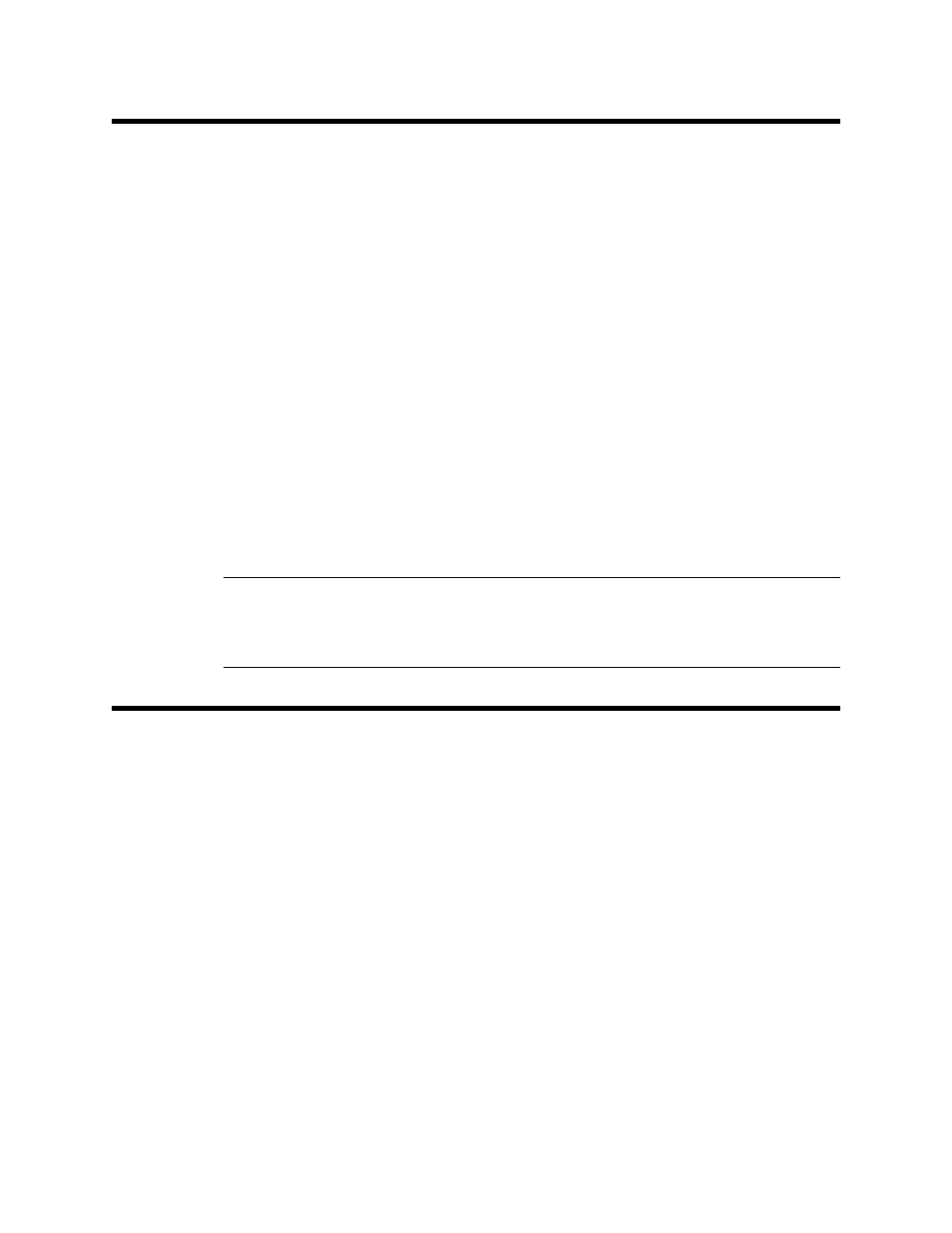
Deleting Instruments From the Main Window • 48
Deleting Instruments From the Main
Window
An instrument, along with all its associated data, can be deleted from the
database from the main program window. This function is password
protected to prevent accidental deletion of an instrument from the
database. To delete an instrument from the database from the main
program window, perform the following:
1. From the main program window, click on the instrument you want to
delete so that it is highlighted.
2. Press the “Delete” key on the keyboard. A password entry window
will appear.
3. Enter the password and click OK. The default password is
“ABCDE” and is case sensitive. A confirmation window will appear.
4. Click OK to complete the deletion of the selected item.
NOTE: Instruments can also be deleted from the database in
the Database tab of the Configuration window. See
“Database Tab” on page 79.
Charging Instruments With The
Data Cal 2000
The Data Cal 2000 can be used to charge the rechargeable battery pack
in a GX-2001, GX-2003, or GX-2009. The Data Cal 2000 will not
recharge the batteries in an alkaline version of the GX-2003. An
instrument’s battery pack can be recharged after functions such as data
downloading or bump testing are performed on it. It can also be charged
without the Data Cal 2000 Docking Station Software being launched. To
maximize the battery pack run time and the battery pack life, make sure
the battery pack’s charge is as low as possible before recharging it.
To recharge the batteries in an instrument after it is connected to the
Data Cal 2000 and the software has performed functions such as data
downloading or bump testing on it:
1. After all functions have been completed, turn off the instrument.
