Data cal 2000 hardware setup – RKI Instruments Data Cal 2000 User Manual
Page 18
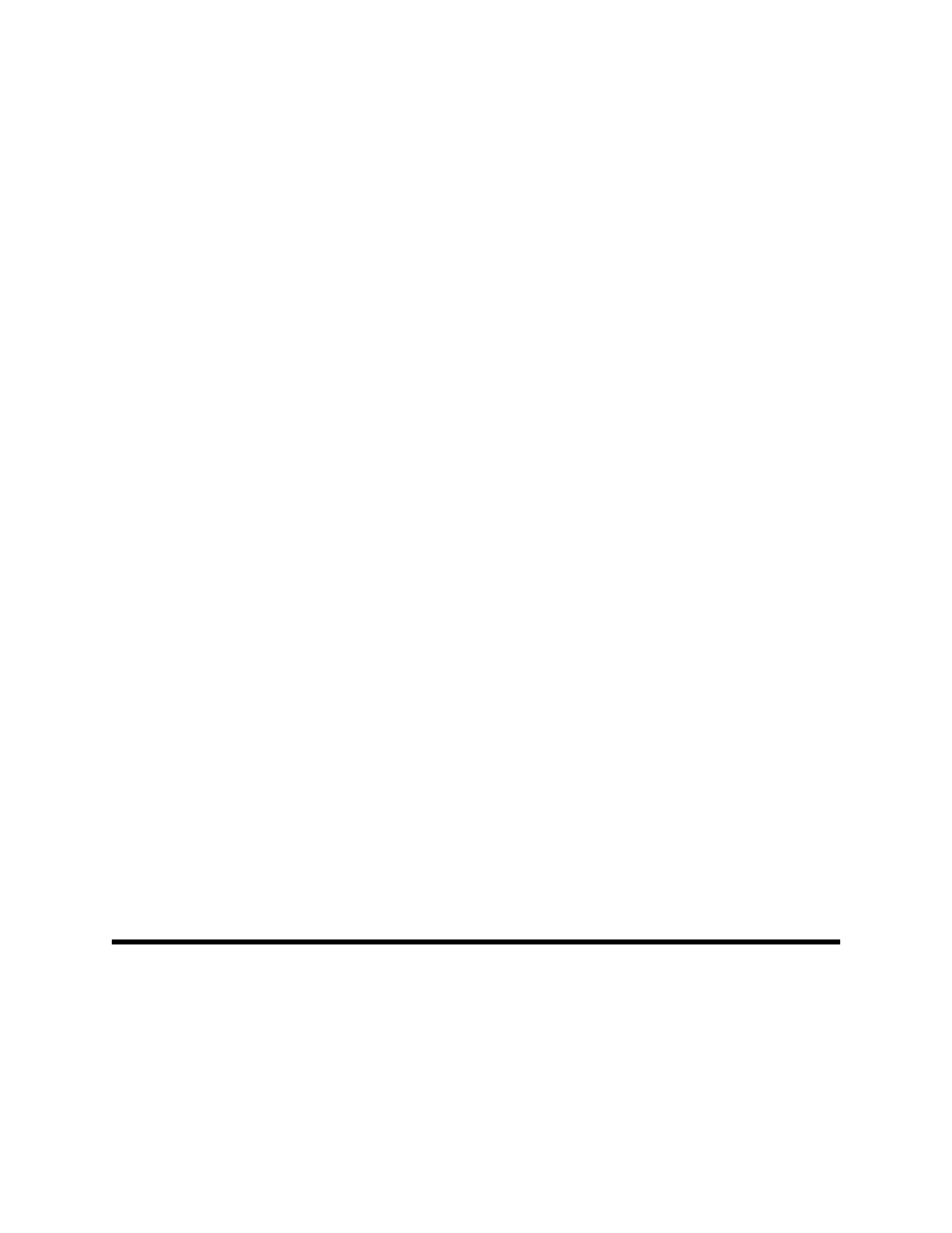
13 • Data Cal 2000 Hardware Setup
Power Cord
A three-pronged AC power cord is provided with the Data Cal 2000. One
end connects to a standard AC wall outlet and the other end plugs into
the AC power socket on the back of the docking station.
4-Gas Mix Calibration Cylinder
The Data Cal 2000 may be ordered with or without calibration gas and a
demand flow regulator. The standard configuration of the Data Cal 2000
includes a demand flow regulator and one 58 liter 4-gas mix calibration
cylinder which typically contains 50% LEL CH
4
/12.0% oxygen/50 ppm
CO/25 ppm H
2
S. If another cylinder is required for your system, for
example if you need a % volume CH
4
cylinder for a 5-sensor GX-2003, it
will have to be ordered separately along with an additional demand flow
regulator.
Demand Flow Regulator & 3 ft. Tube
The standard configuration of the Data Cal 2000 includes one demand
flow regulator with 3 feet of flexible polyurethane tubing. The demand
flow regulator screws onto a calibration cylinder and the tube is used to
connect the regulator to the appropriate calibration gas fitting on the back
of the docking station. When the regulator senses a vacuum at its fitting,
it allows the gas from the cylinder to flow.
10 Foot Exhaust Tube
The Data Cal 2000 comes with a 10 foot 5/16” I.D. exhaust tube. This
exhaust tube is intended to be used as the collective exhaust for any
connected DM-2001s and DM-2003s. Any connected DM-2009s require
their own dedicated exhaust. Another 10 foot 5/16” I.D. tube is
recommended for each connected DM-2009. This extra tubing is not
included in the Data Cal 2000 kit or in the DM-2009 but can be
purchased from RKI Instruments, Inc.
Data Cal 2000 Hardware Setup
There are two parts to preparing the Data Cal 2000 Docking Station for
use: hardware setup and software setup.This section describes
hardware setup. The hardware setup consists of setting the docking
module configuration switches, simple mechanical assembly, cable
installation, and tubing installation.
