Tubing installation, Figure 12: calibration gas fitting connections – RKI Instruments Data Cal 2000 User Manual
Page 22
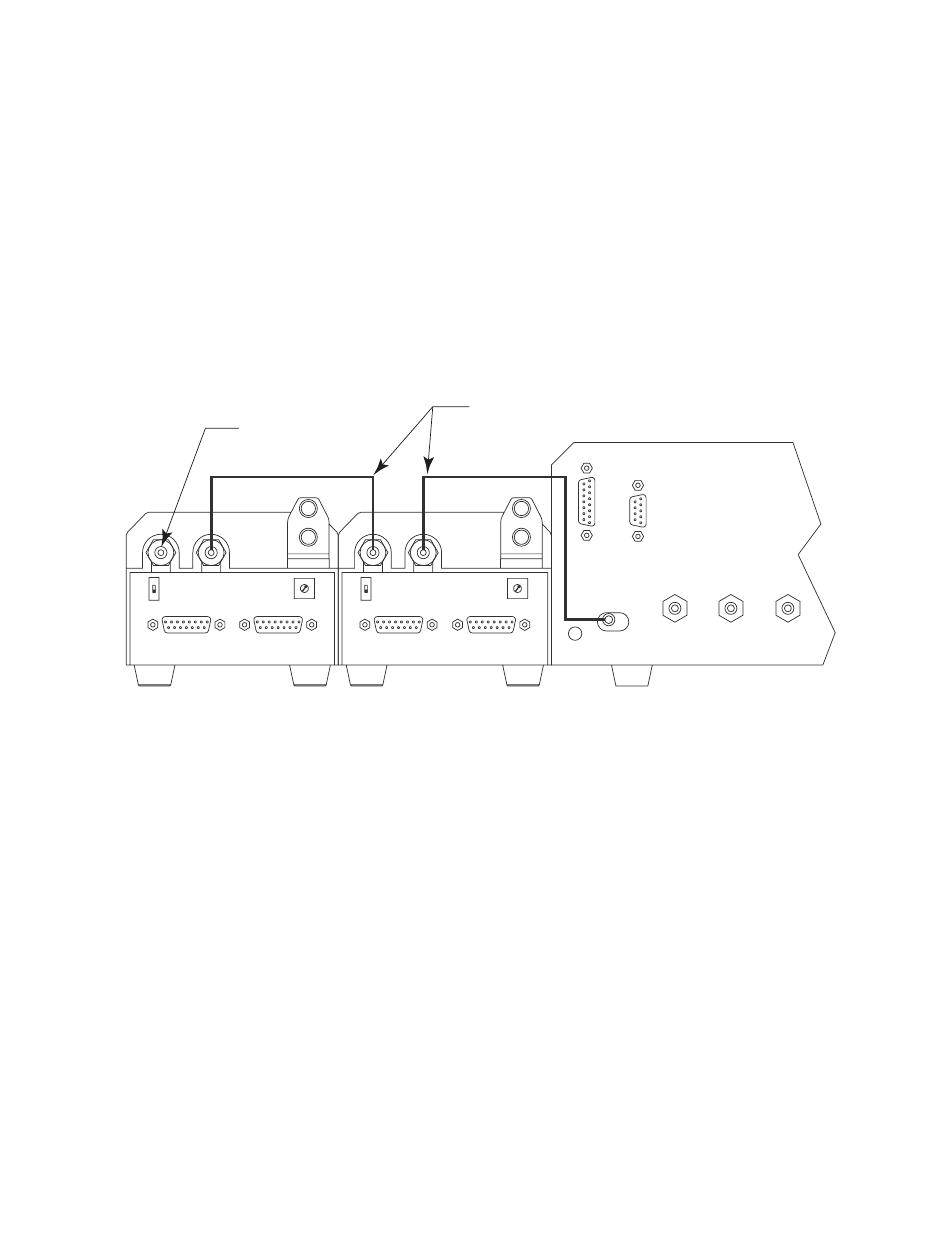
17 • Data Cal 2000 Hardware Setup
used in your system, cable installation is done. If more modules are
used in you system, continue with step 4.
4. Install a RS-485 cable between each adjacent module from the left
connector of one module to the right connector of the next module.
The module on the end will not have anything connected to the left
connector.
Tubing Installation
Module CAL. GAS Fitting Connections
1. Install a black tube (supplied with the docking station) between the
GAS OUT fitting on the back of the docking station and the right
(when viewed from the back of the module) CAL. GAS fitting on the
first docking module in the system, the one next to the docking
station.
If only one module is to be installed in the system, install the black
fitting plug that is supplied with the system to the left CAL. GAS
fitting of the module. If more modules are used in your system,
continue with step 2.
2. Install a black tube (supplied with the docking module) between the
left CAL. GAS fitting of the first module and the right CAL. GAS
fitting of the next module in the system.
MODULE
PC(RS-232C)
GAS OUT
AIR
GAS1
GAS2
Install plug on last
CAL. GAS fitting.
Tubing
Figure 12: Calibration Gas Fitting Connections
