RKI Instruments SC-01 User Manual
Page 17
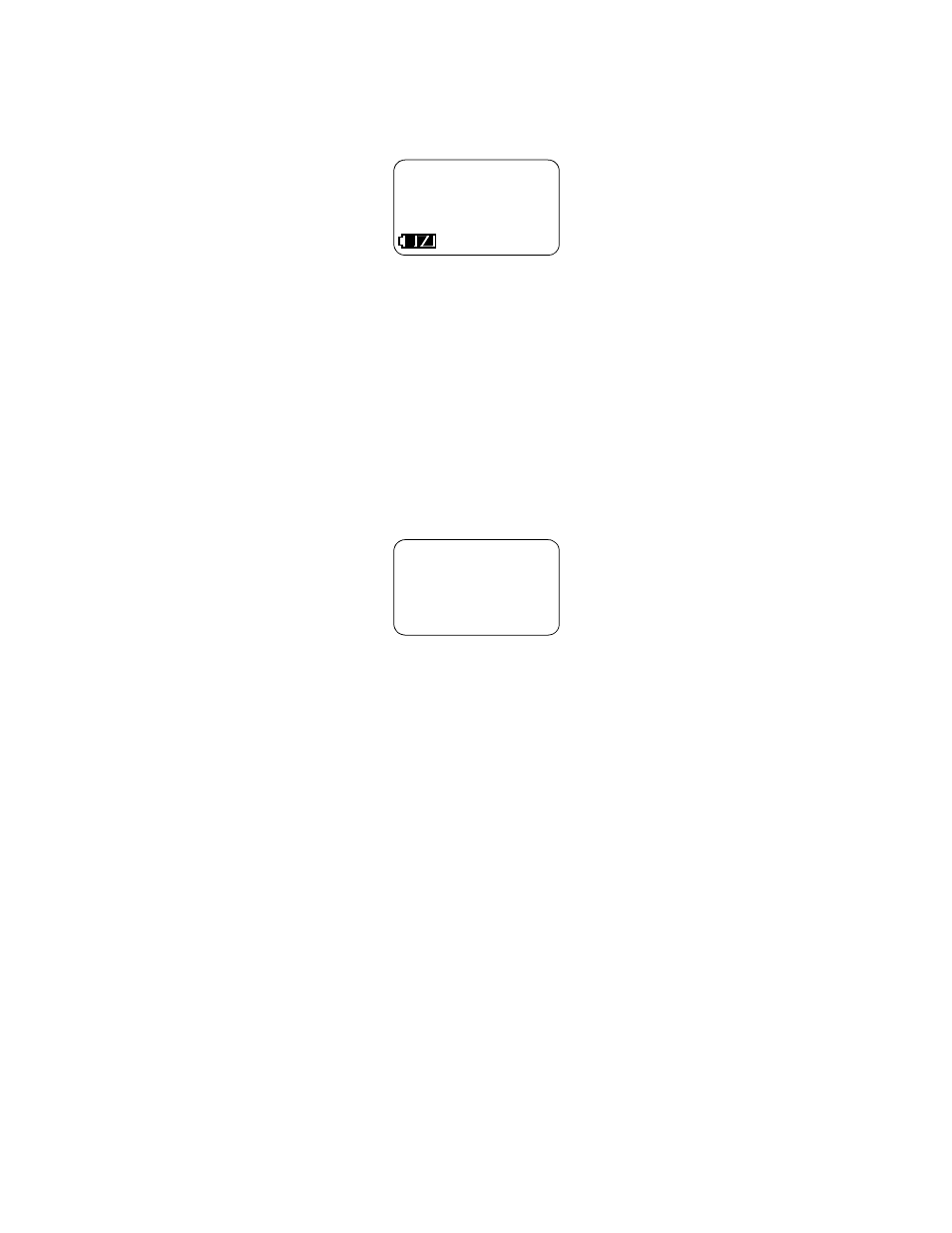
SC-01 Operator’s Manual
Start Up • 12
4. Release the AIR
▼
button when the LCD displays “RELEASE” in the
upper left corner.
5. The unit will take a few seconds to set the reading to 0 ppm, then
indicate “FINISH” in the upper left corner of the LCD and return to
Measuring Mode.
Turning Off the SC-01
1. Press and hold the POWER button for about five seconds to turn off the
unit. The buzzer will sound while the POWER button is being pressed
before the unit turns off.
2. Release the button when the LCD indicates “GOOD-BYE” in the upper
right corner.
RELEASE
Adj.
GOOD-BYE
See also other documents in the category RKI Instruments Sensors:
- Eagle Series (89 pages)
- Eagle Series (66 pages)
- 01 Series Manual (33 pages)
- 01 Series Quik Start (2 pages)
- OX-94 (13 pages)
- FP-3 (16 pages)
- GasWatch 1 (18 pages)
- GasWatch 2 Manual (37 pages)
- GasWatch 2 Quik Start (2 pages)
- GP-01 (34 pages)
- GP-01 with self resetting alarms (33 pages)
- GP-204 (7 pages)
- NP-204 (13 pages)
- RI-215A (24 pages)
- SC-01 (68 pages)
- Data Cal 2000 (88 pages)
- EAGLE 2 Manual (309 pages)
- Eagle 2 Quik Start (2 pages)
- GX-94 (3 pages)
- GX-94 (52 pages)
- SDM-E2 (89 pages)
- SDM-E2 (224 pages)
- Eagle 1 Manual (89 pages)
- Eagle 1 Quik Start (2 pages)
- Inert Gas Testing Eagle with Two Pumps (66 pages)
- Gas Tracer (234 pages)
- Gas Tracer 10,000 ppm (120 pages)
- GX-2001 Manual (45 pages)
- GX-2001 Quik Start (2 pages)
- GX-2001 Canadian Version (43 pages)
- GX-2003 Manual (94 pages)
- GX-2003 Quik Start (2 pages)
- GX-2009 Manual (73 pages)
- GX-2009 Quik Start (2 pages)
- GX-2009 Supplement (2 pages)
- GX-2012 Manual (185 pages)
- GX-82 (22 pages)
- GX-82A (43 pages)
- GX-86 (22 pages)
- GX-86A (39 pages)
- GX-8000(PT0-098) (52 pages)
- GX-8000(H4-0050) (23 pages)
- RX-516 (36 pages)
- GX-2009 (2 pages)
