RaySafe i2 Installation Manual User Manual
Page 14
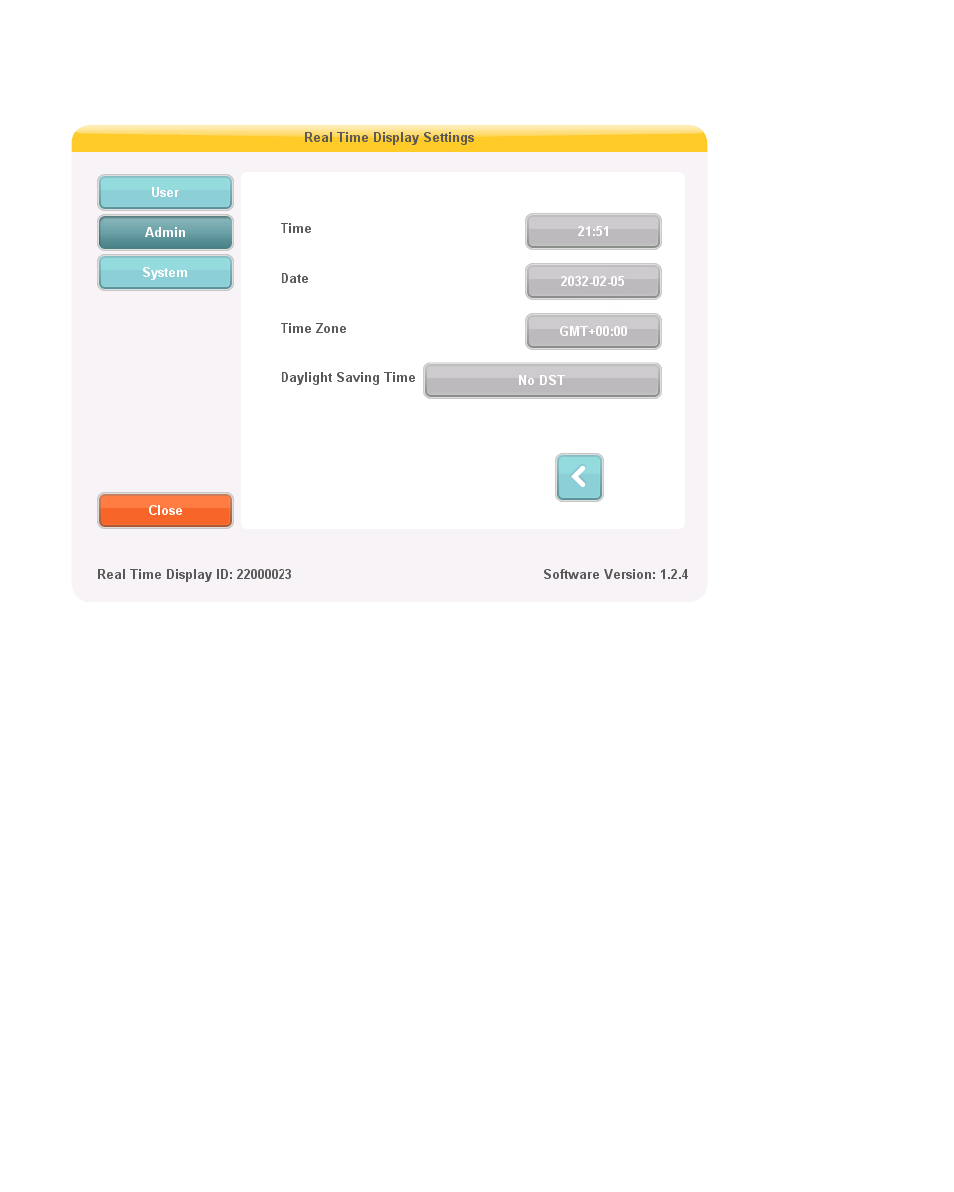
14
RaySafe i2 Installation and maintenance manual – Installation
time and date menu
Figure 8. The time and date menu.
Set time, date, time zone and manage daylight saving time for the real time display.
for daylight saving time, you can select to manage it manually or by selecting a daylight settings region for
your time zone. the possible regions available for daylight saving time are different depending on your current
time zone.
If you choose to manage daylight saving time manually, you can choose to set it to wintertime (+0 hours)
or summer time (+1 hours). If a region is selected, the change between winter/summer time will be done
automatically.
