RaySafe Xi User Manual
Page 15
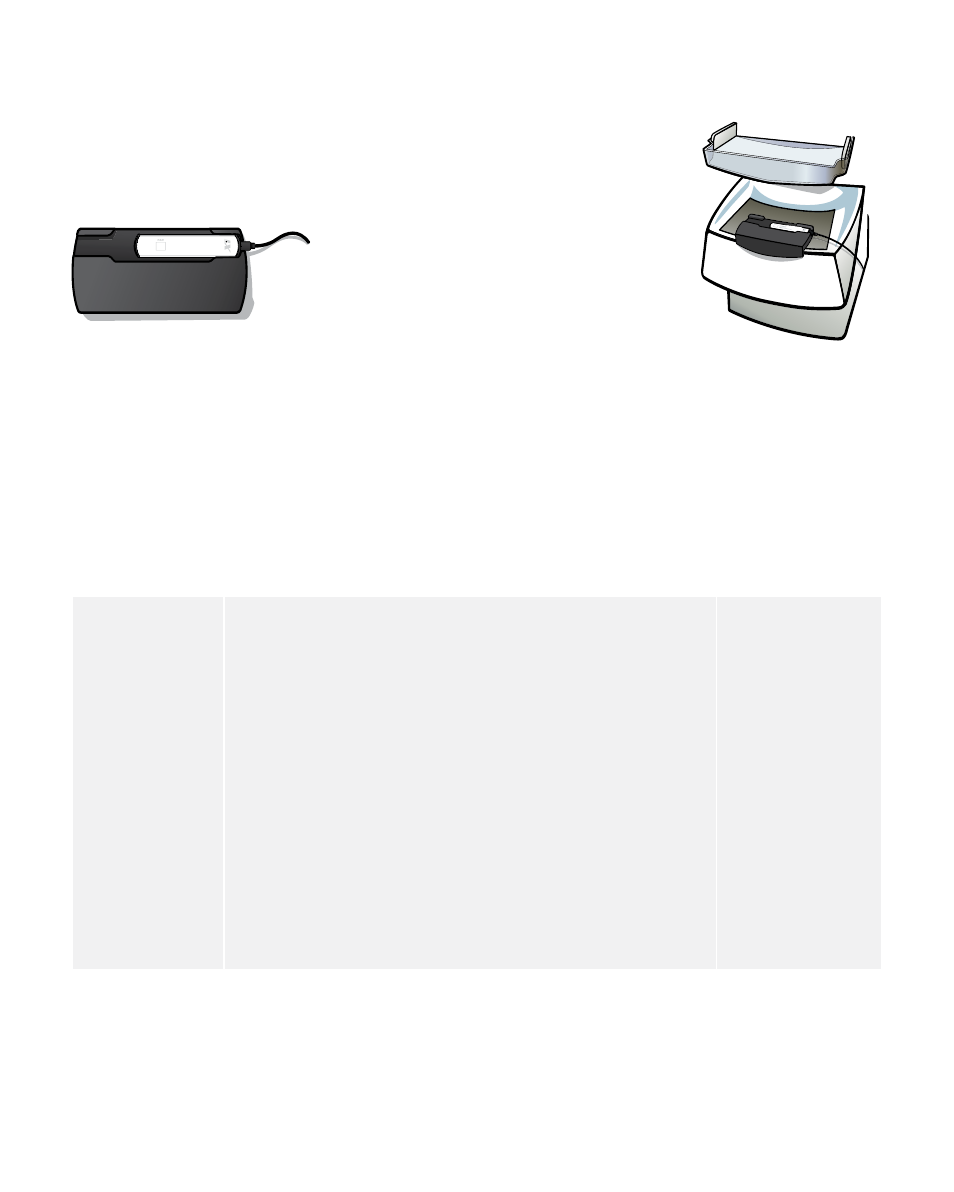
W/Al Scanning (separate detector)
when measuring kV on w/al scanning, use the included 2 mm al filter. follow the
instructions printed on the filter. please use the dedicated detector holder. Be sure
to push it tight to the examination table front. for more information, see the
separate mammography w/al scanning Quick Guide (enclosed with the holder).
sCannInG
NOTE!
Some of the scanning W/Al mammography machines have inhomogenous radiation fields. A
consequence of this is that the position of the detector is very important. Also, detectors of
different viewing angles will result in different dose readings.
W/Al (Hologic)
to measure kV in the range of 40-49 kV (w/al), the R/F MAM detector and a 2 mm al filter is needed. set the
detector to R/F-high (see r/f Measurement). when measuring in Combo mode on hologic selenia dimensions
3d, use the sensor menu choice “Combo” and 7 s Calc. delay (located in the setup Menu).
1. SENSOR MENU
Mammography
sensor for mammography measurements with submenu for
selection of beam qualities, see list to the right (depending
on configuration). the choice of “paddle” or “no paddle” only
applies if the kV measurement is going to be made with or
without a paddle in the beam and does not affect dose or hVL
measurements.
Mo/Mo no paddle
Mo/Mo paddle
Mo/rh
Mo/al
rh/rh
rh/al
w/rh no paddle
w/rh paddle
w/rh* no paddle
w/rh* paddle
w/ag
w/al s (scanning)
w/al no paddle
w/al paddle
Combo
NOTE!
Select W/Rh* for measurements on Hologic Selenia and Planmed Nuance.
W/Al (scanning) is on a separate detector.
15
raysafe Xi user Manual – Mammography Measurement
