Brother DCP9040CN User Manual
Page 157
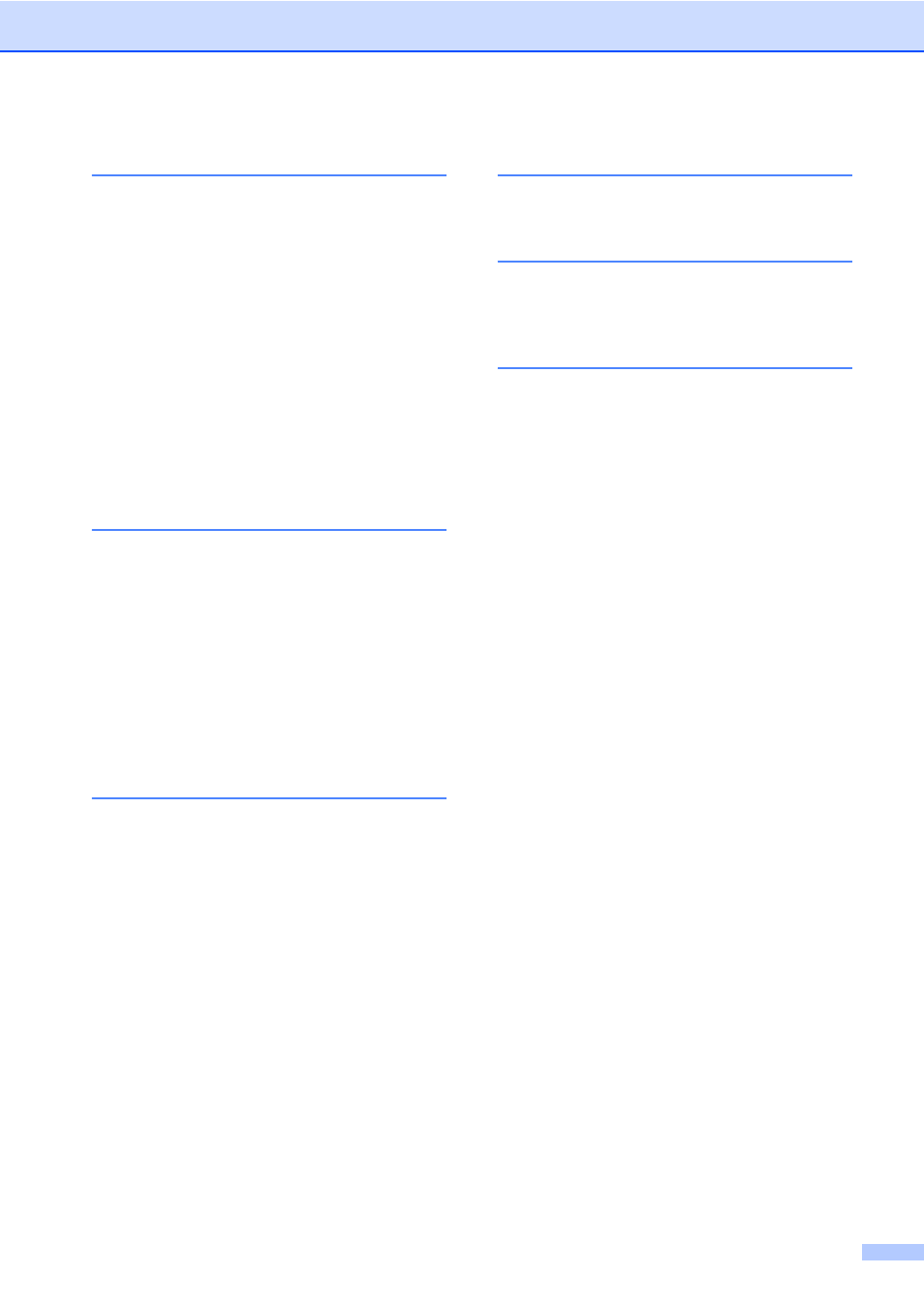
149
R
Reducing
copies
...................................................25
Remote setup
See Software User’s Guide on the
CD-ROM.
Replacing
belt unit
...............................................108
drum unit
.............................................102
toner cartridge
.......................................96
waste toner box
..................................113
Resolution
copy
....................................................140
.....................................................142
scan
....................................................141
S
Safety instructions
....................................39
Scanner glass, using
................................19
Scanning
See Software User’s Guide on the
CD-ROM.
Serial number
how to find............... See inside front cover
Shipping the machine
............................119
Sleep time
................................................22
Sort
................................................... 24
T
Temporary copy settings
Text, entering
.........................................135
Toner cartridge, replacing
Toner save
...............................................22
Tray selection
...........................................30
Tray use, setting
copy
......................................................21
.......................................................21
Troubleshooting
.......................................45
document jam
.......................................66
if you are having difficulty
copy quality
........................................45
network
..............................................48
paper handling
...................................47
print quality
................................. 48
printing
...............................................46
scanning
............................................47
software
.............................................47
paper jam
..............................................67
U
User Settings List
.................................... 22
V
Volume, setting
beeper
.................................................. 21
W
Waste toner box
