Replacing the waste toner box, Change waste toner soon message, Waste toner box full message – Brother DCP9040CN User Manual
Page 121: Machine info. 5.reset menu, Press a or b to choose belt unit. press ok, Press 1 to reset the belt unit counter, Press stop/exit, Order number: wt-100cl, Waste toner soon, Waste toner full warning
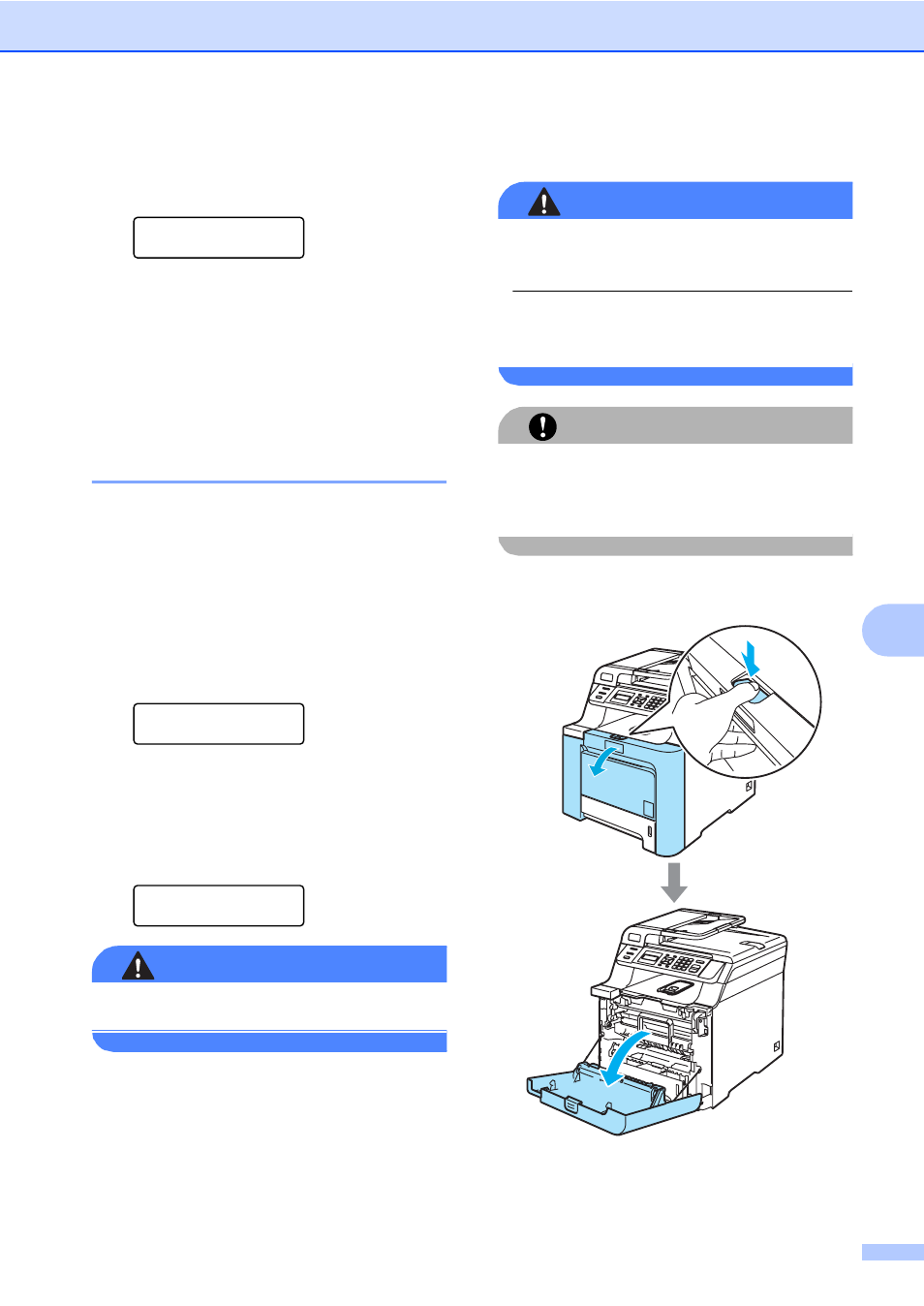
Troubleshooting and routine maintenance
113
C
j
Press Menu, 5, 5.
Only the parts counters that need to be
reset appear in the menu.
Machine Info.
5.Reset Menu
k
Press a or b to choose Belt Unit.
Press OK.
l
Press 1 to reset the belt unit counter.
m
Press Stop/Exit.
Replacing the waste toner
box
C
Order Number: WT-100CL
Change waste toner soon message
C
After you have printed approximately 20,000
images at 5% coverage for CMYK each, you
must change the waste toner box. The actual
number of printed pages will vary depending
on the print jobs and paper you use.
Waste Toner Soon
Waste Toner Box Full message
C
When the waste toner box is full, the following
message appears on the LCD and the
machine will stop printing. When you see this
message, you must replace the toner box:
Waste Toner Full
WARNING
DO NOT reuse the waste toner box.
Replacing the waste toner box
C
WARNING
DO NOT put the waste toner box into a fire.
It could explode.
Be careful not to spill the toner. DO NOT
inhale or allow it to get into your eyes.
CAUTION
Handle the waste toner box carefully. If
toner scatters on your hands or clothes,
wipe or wash it off with cold water at once.
a
Press the front cover release button and
then open the front cover.
