Entering text – Brother DCP9040CN User Manual
Page 143
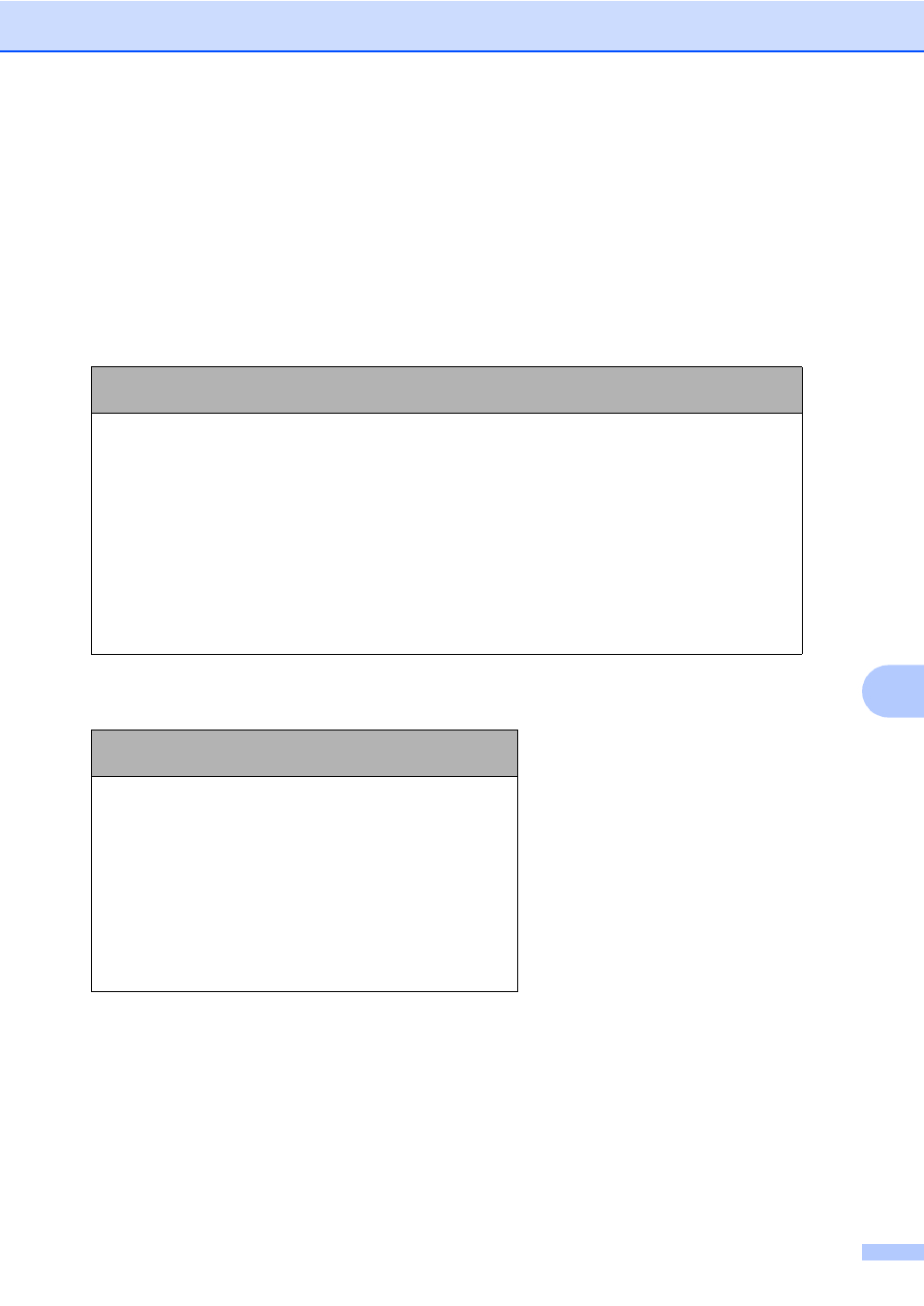
Menu and features
135
D
Entering text
D
When setting certain menu selections you will need to type text characters. The numeric keys
have letters printed on them. The keys: # and l do not have printed letters because they are used
for special characters.
Press the appropriate numeric key the required number of times to access the characters below:
For setting Scan to FTP menu options
For setting other menu selections
Inserting spaces
To enter a space in a name, press c twice between characters.
Making corrections
If you entered a letter incorrectly and want to change it, press d to move the cursor to the incorrect
character, and then press Clear/Back.
Repeating letters
To enter a character on the same key as the previous character, press c to move the cursor right
before pressing the key again.
Press
Key
one
time
two
times
three
times
four
times
five
times
six
times
seven
times
eight
times
nine
times
1
@
.
/
1
@
.
/
1
@
2
a
b
c
A
B
C
2
a
b
3
d
e
f
D
E
F
3
d
e
4
g
h
i
G
H
I
4
g
h
5
j
k
l
J
K
L
5
j
k
6
m
n
o
M
N
O
6
m
n
7
p
q
r
s
P
Q
R
S
7
8
t
u
v
T
U
V
8
t
u
9
w
x
y
z
W
X
Y
Z
9
Press
Key
one
time
two
times
three
times
four
times
five
times
2
A
B
C
2
A
3
D
E
F
3
D
4
G
H
I
4
G
5
J
K
L
5
J
6
M
N
O
6
M
7
P
Q
R
S
7
8
T
U
V
8
T
9
W
X
Y
Z
9
