Section 3.e – Pololu TReX Jr User Manual
Page 11
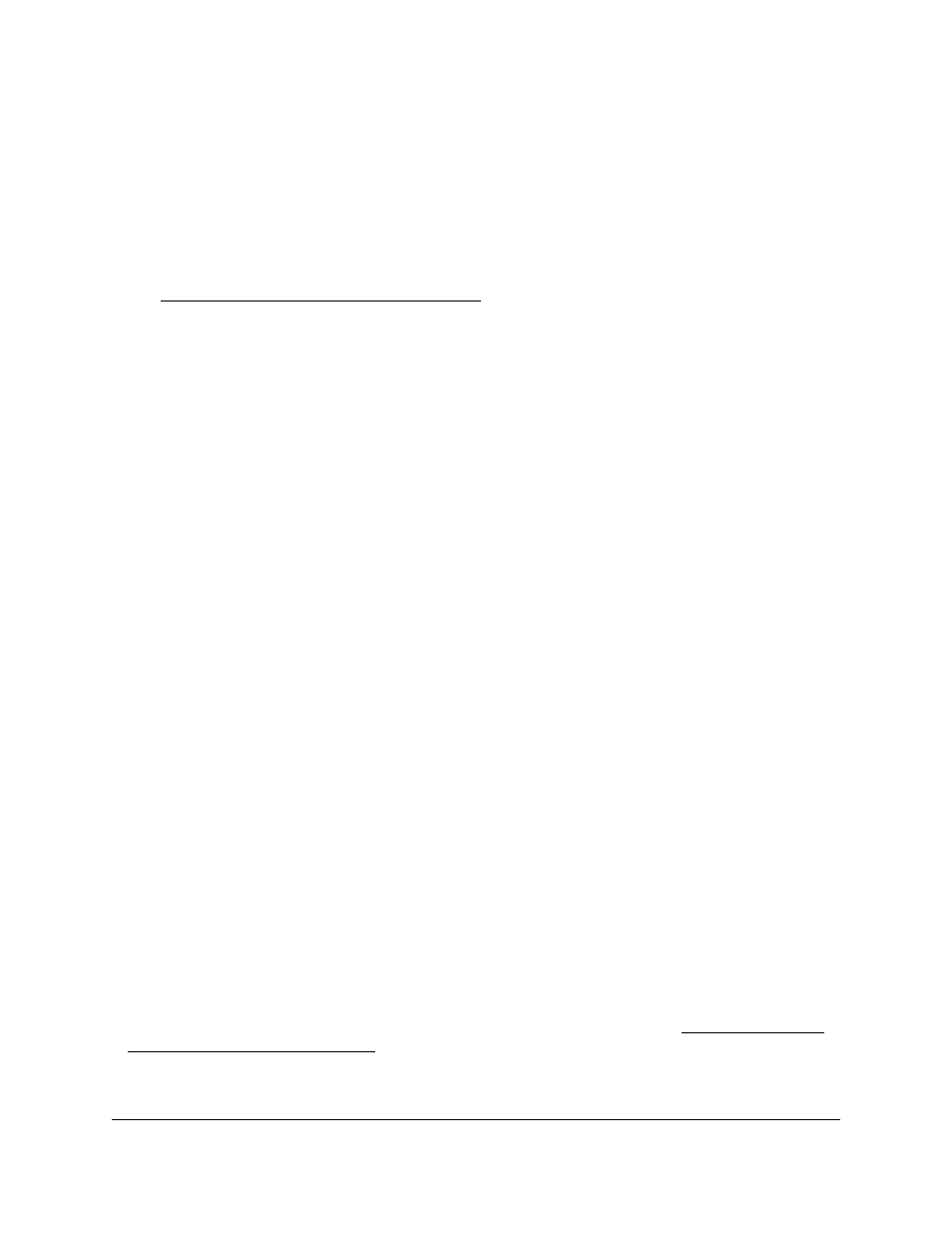
otherwise it continues to the next phase, which is learning the values of the extremes. Once this last
learning phase is complete, the status LEDs will again flash five times to indicate whether the
corresponding channel was successfully learned. This final five-flash sequence will repeat until the
TReX Jr is reset.
▪ Red and green LEDs both on solid: This is the second and final stage of the learning sequence in
which the TReX Jr is attempting to learn the maximum and minimum values for each channel. This
phase lasts around ten seconds, during which time you should move the control sticks to their
extremes. Make sure to hold each channel at each extreme for at least 0.5 seconds.
◦ While in Firmware-Upgrade Mode (see Section 6):
▪ Red and green LEDs alternate around once per second: The TReX Jr is waiting to see if it should
enter firmware-upgrade mode. This happens when the TReX Jr is in serial mode (i.e. there is no
mode jumper in place), the mix jumper is in place, and the serial out (SO) pin is grounded. This last
condition can arise if the TReX Jr is connected serially to an unpowered microcontroller.
Ungrounding the SO pin will cause the TReX Jr to startup as normal; removing the mix jumper will
put the TReX Jr into firmware-upgrade mode, which will cause the red and green LEDs to start
alternating four times faster.
▪ Red and green LEDs alternate around four times per second: The TReX Jr is in firmware-upgrade
mode and is waiting for the short between the serial out (SO) pin and ground to be removed.
▪ Green LED flashes briefly once per second: The TReX Jr is in firmware-upgrade mode and is
waiting for the correct initial serial input sequence. The TReX Jr enters this state when the short
between the serial out (SO) pin and ground is removed after the mix jumper has been removed.
▪ Red LED flashes: There was a faulty input to the bootloader that has caused the bootloader to
revert to waiting for the correct initial serial input sequence. Note: once the firmware upload is
complete, the TReX Jr will reboot and the red LED may flash as part of the startup sequence. This is
not an indication of a firmware-update error. See the firmware-update section for further details.
▪ Green LED rapidly flashes: Everything is proceeding as expected during the firmware upgrade
process. Each successfully uploaded data packet causes the green LED to flash.
3.e. Automatic Calibration for Your RC/Analog Controller
The TReX Jr has the ability to automatically calibrate itself for your particular RC or analog controller. We strongly
recommend you use this feature to calibrate your TReX Jr as it can result in a substantial increase in performance.
You only need to perform the calibration once, but you should recalibrate if you ever change controllers. The TReX
Jr can simultaneously store a set of analog calibration values and a set of RC calibration values; the calibration
values used depends on the mode of operation (or on the value of the “channel input source” parameter if the TReX
Jr is running in serial mode).
The TReX Jr calibrates itself by first learning the neutral values of all the channels and then learning the extremes.
You can enter learning mode via the secret handshake:
1.
Power off your TReX Jr.
2. Connect your RC receiver or analog controller to your TReX Jr’s channel inputs.
3. Turn on your RC transmitter/analog controller. Set the sticks to the positions you would like to consider
“neutral” and, if desired, zero your trim settings.
4. Attach the channel-mix jumper.
5. Attach the learning-mode jumper (i.e. short the serial out pin, SO, to ground, G). You must never attach
this jumper while the board is powered!
Pololu TReX Jr User's Guide
© 2001–2009 Pololu Corporation
3. Getting Started
Page 11 of 23
