Commissioning, Initialising the system, Checking the system – Paxton PROXIMITY compact slimline User Manual
Page 8: Reset procedure
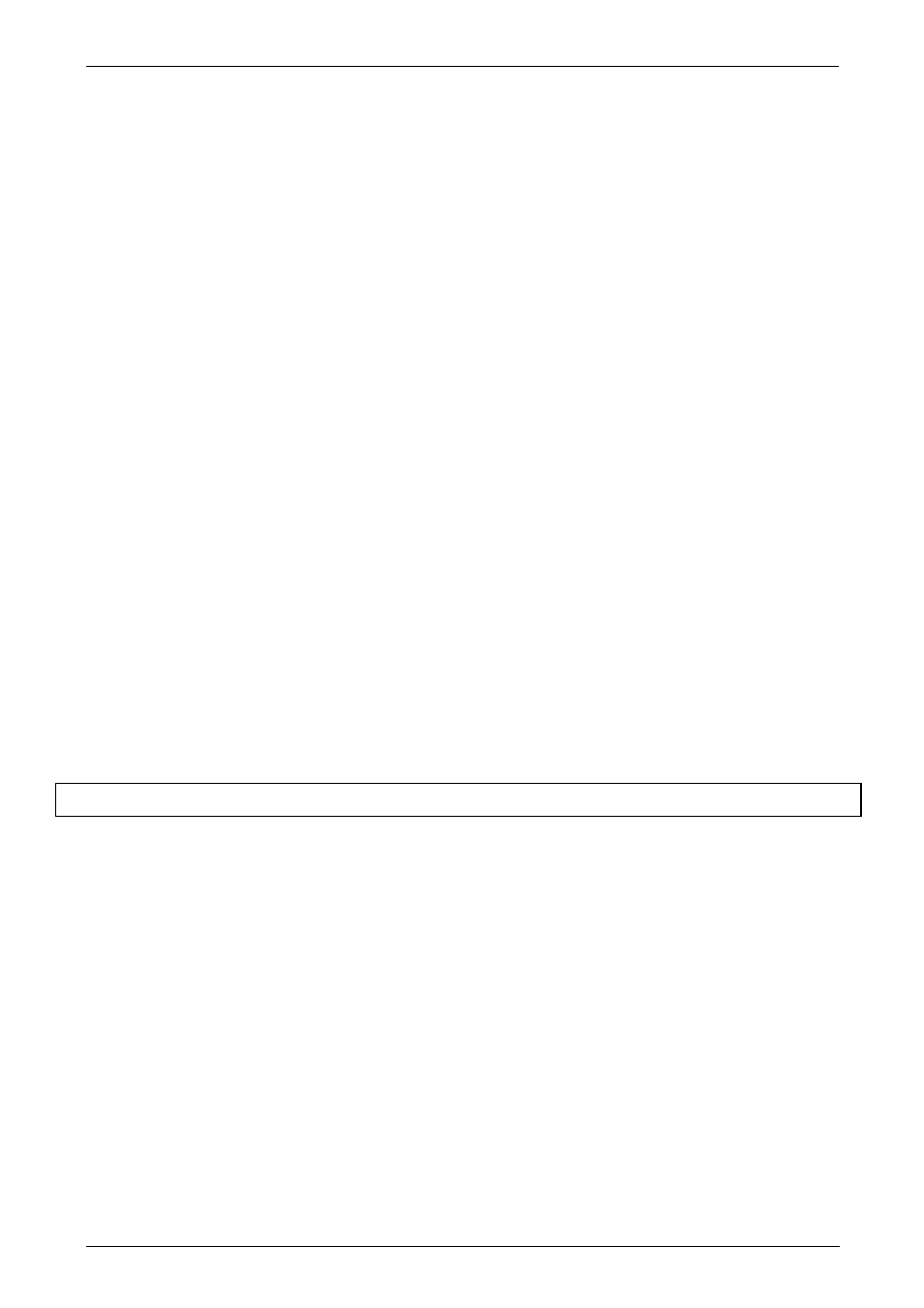
Operation
8
Commissioning
Initialising the system
After the system has been wired up, be sure to check over the connections against the wiring diagrams
provided BEFORE powering up for the first time. When the system is powered up for the first time all the
LEDs will be lit. After just a couple of seconds all the LEDS will start flashing.
•
Present the PROXIMITY enrolment card to the reader (The unit beep twice and all the LEDs will be lit)
All the user PROXIMITY tokens provided with the starter pack will now work!
Checking the system
Now that the system has been initialised, the operation of the system will need to be checked. The system
will be working as per the default settings. (See Operation)
•
Check that the PROXIMITY user tokens work by randomly trying several from those provided.
•
Check that the door opens when a valid PROXIMITY token is used. (The green LED on the reader
should flash)
•
Check that the PROXIMITY slimline reader beeps every time a valid card is presented
•
If an exit button is wired in, check it opens the door when pressed. (The green LED on the reader
should flash)
•
Check that a user can be barred from the system by presenting a corresponding PROXIMITY shadow
token to the reader. (The LEDs will briefly go out and the reader will beep twice) Now present the
barred token. (The reader will emit a long low tone beep and the red LED will flash) The door should
NOT open.
•
Re-enrol the barred PROXIMITY user token by presenting the PROXIMITY enrolment card to the reader.
(The LEDs will go out and the reader will beep continuously for 30 seconds) Present the PROXIMITY
user token within this time. (The reader will beep 4 times quickly and all the LEDs will come back on)
Check the PROXIMITY user token now works.
To set up the system with other features, see Operation.
Reset procedure
There are 2 reset procedures! They both reset the unit completely. The procedures are:
Reset with cards
•
Present the PROXIMITY Enrolment card (All the lights go out and the unit beeps)
•
Present the PROXIMITY Door open time card (The Green LED is lit and the unit beeps)
•
Present the PROXIMITY Door open time card (The Green & Amber LED are lit and the unit beeps)
•
Present the PROXIMITY Enrolment card (The amber LED is lit and the unit beeps)
•
Present the PROXIMITY Door open time card (The amber and Red LEDs are lit and the unit beeps)
•
Present the PROXIMITY Door open time card (The amber LED goes out and then all LEDs come on.
Three beeps confirm the end of the procedure)
•
WAIT FOR 5 SECONDS!
All the LEDs will now flash. The unit is waiting to be Enrolled
Hardware reset - NOTE; This procedure should be performed quickly for the reset to be successful.
•
Power the unit down
•
Press and hold the exit button
•
Power the unit up (The Green LED will be lit)
•
Release the exit button (The Green and amber LEDs are lit)
•
Press and release the exit button (The Red and amber LEDs are lit)
•
Press and release the exit button (The unit beeps 3 times and all the LEDs are lit)
•
WAIT FOR 5 SECONDS!
IMPORTANT NOTE: The steps of each reset procedure must be performed quickly in order for the reset to work
