Intruder alarm integration, Software configuration, Pc installation – Paxton Net2 plus control unit User Manual
Page 5
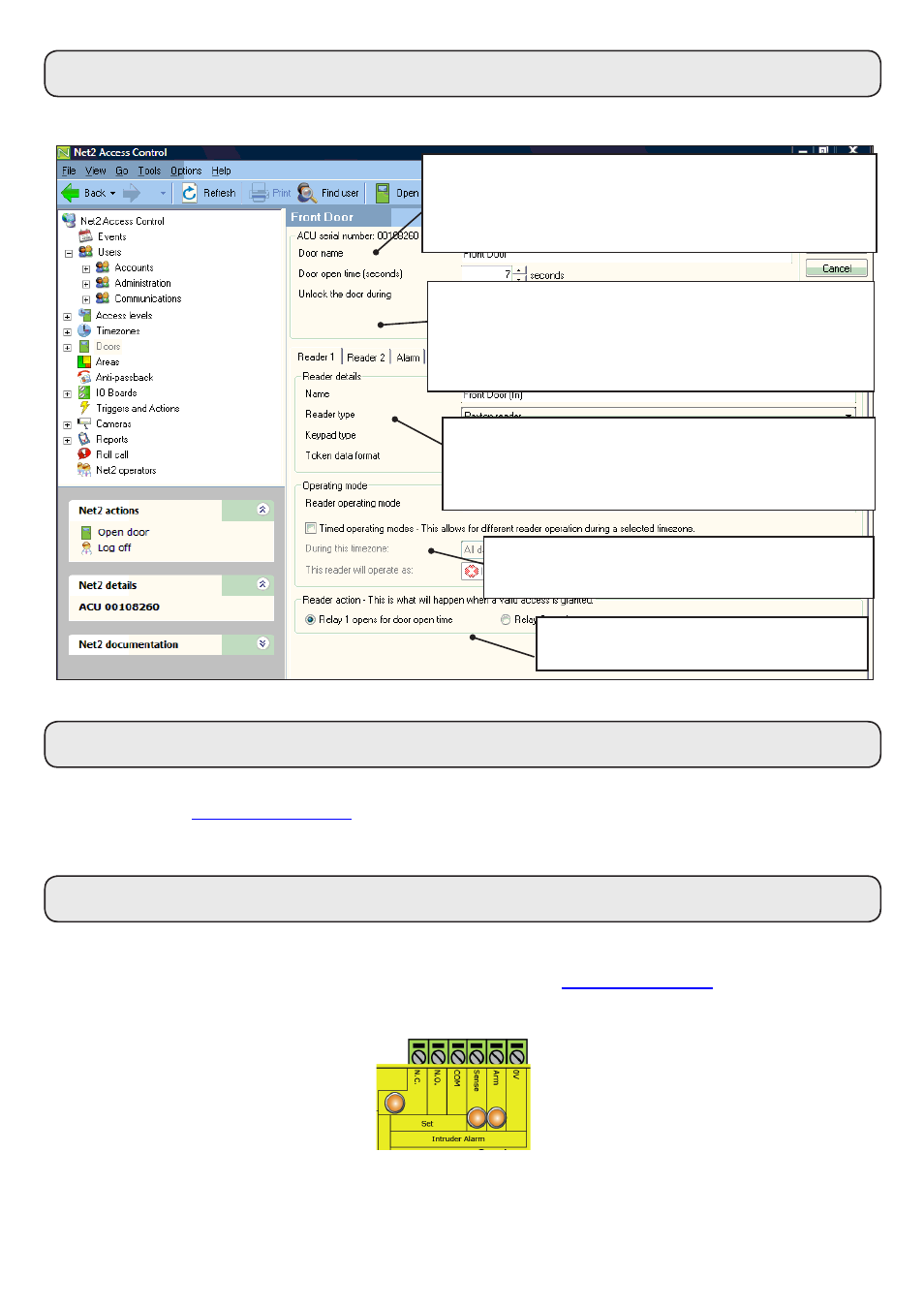
Page
5
Intruder alarm integration
A dedicated port for input and output signals is provided when integrating a Net2 plus ACU with an alarm system.
Please see
AN1035 - Integrating Net2 with an intruder alarm system <
http://paxton.info/91 >
or call Technical
Support for further information.
Arm - Arm confirmation Push Button - Wire across 0V and Arm.
Sense - Wire a voltage free loop across 0V and Sense to monitor the alarms current status.
Set - Wire a voltage free loop across COM and N.O. or N.C. to provide a set signal for the alarm.
Reader 1: Settings for Reader 1 and Keypad 1 on the ACU.
Reader 2: Settings for Reader 2 and Keypad 2 on the ACU.
Alarm: Contains settings for the different types of alarm.
Codes: Valid codes can be viewed, added and removed.
(Can only be viewed when a keypad is active).
Events: Shows the events for the control unit selected.
Name: Each reader can be named individually if required.
Reader type: Set the reader type, if applicable.
Keypad type: Set the keypad type, if applicable.
Token data format: Select the data type being used on
the system. (New formats can be created).
Reader operating mode: Set the operating mode.
Timed operating modes: A different operating
mode can be configured within a time window.
Reader action: Set the action required
when access is granted.
Software Configuration
Door name: Name the Door.
Door open time: Set the door open time.
Unlock the Door during: Holds the door unlocked during
this timezone. - Set to 'At No Time' for normal user
operation.
PC Installation
The current specification for compatible PC hardware, network and operating systems is available on our website at
the following link:
http://paxton.info/720
