Ve -ve, Battery replacement, Recovery from a flat battery – Paxton Net2 PaxLock User Manual
Page 6: Sleep mode, Low battery warning, Low power mode
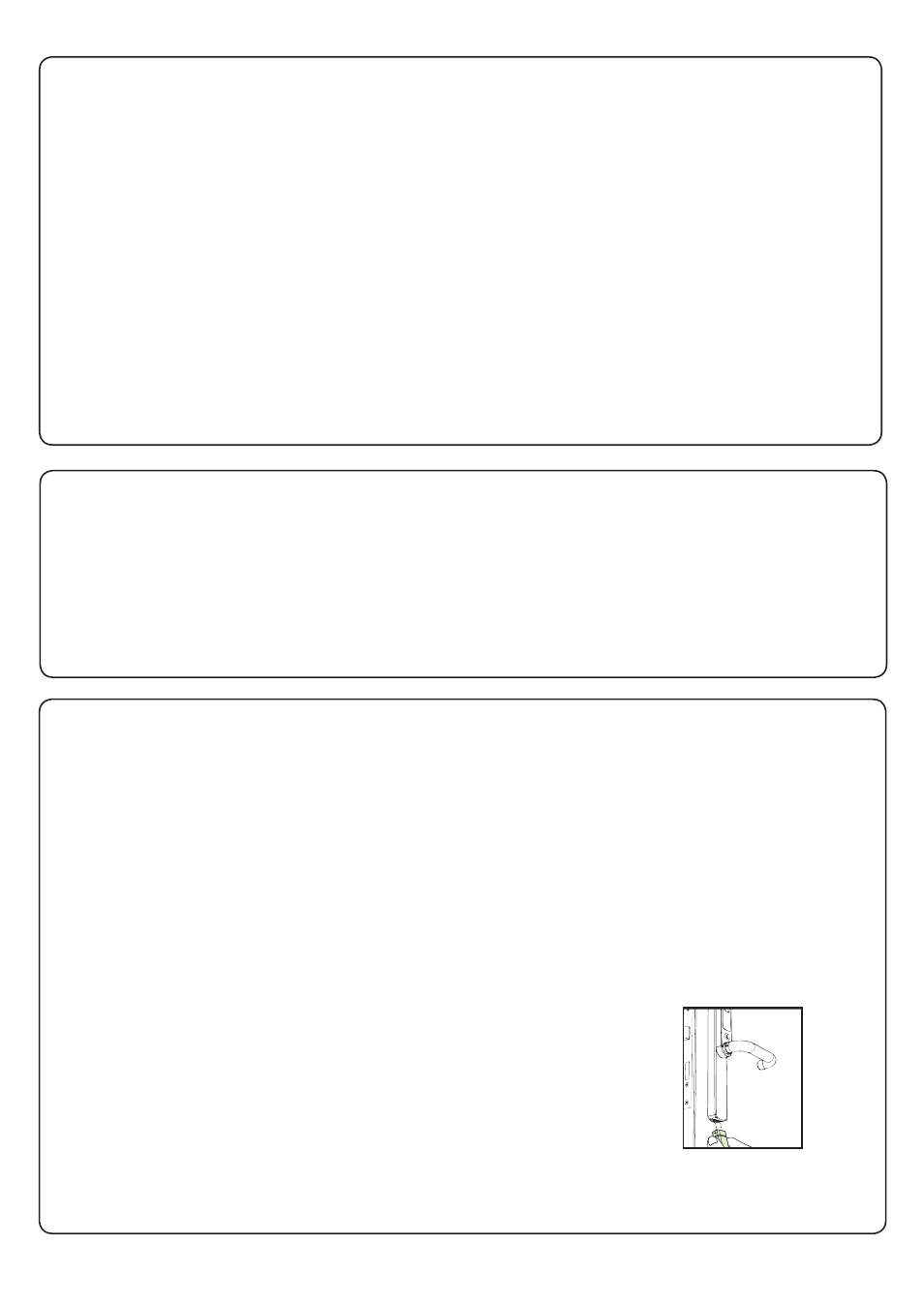
Page 6
Battery replacement
1. Remove the inside handle from the door by removing the securing grub screw.
2. Remove the cover by holding the bottom edge and pulling it towards you. The cover will lift off at the top when
the bottom edge is clear of the housing.
3. Remove and replace batteries.
4. Refit the cover and handle.
Only to be used with alkaline batteries.
Recovery from a flat battery
Should the battery pack become discharged, the latch will no longer function.
This could be in the locked or unlocked state.
Holding a PP3 9V battery up to the contacts on the bottom of the unit will allow
the circuitry to operate normally.
A valid user card can then be used to open the door to access the batteries.
+ve
-ve
The PaxLock is a standalone unit and stays asleep while there is no user activity. The Net2 server cannot wake
up the unit. If the PIR is activated or the front button is pressed, it powers up the reader circuits in readiness
for a token read. Should nothing occur within 3 seconds, the unit will go back to sleep.
If a token is read, then the PaxLock moves into full operation. The token number is checked against the stored
database and access is granted or denied as per a standard Net2 control unit.
The PaxLock now sends this data via its Net2Air bridge connection to the Net2 server software. If any updates
need to be sent to the unit, including changes to the user data, these are transmitted back. The unit will then
go back to sleep waiting for further activity.
After 1 hour of inactivity, the PaxLock will send a heartbeat to the Net2 PC which responds with any updates.
This keeps the PaxLock updated even when there is no activity at the door and maximises battery life.
Sleep mode
As the battery voltage falls the unit will update the Net2 server with its battery condition. This voltage level is
displayed as a coloured battery icon alongside the door in the Doors screen. When the batteries approach the
end of their life an Event is sent to Net2.
Using Net2 Trigger and Actions, an email or text message can be sent to a staff member or engineer to
schedule a battery change.
Low battery warning
During the 1 hour sleep period, any changes made at the PC will not be received. If an immediate
update is required, the unit must be woken up by pressing the front button or presenting a user card.
Where a door is held unlocked by software, it will still receive updates every hour. To force an
immediate update, the unit must by activated by pressing the front button. A card can then be
presented to initiate the update request.
Where the lock has a key override, this will always be available to unlock the door and gain entry.
Low Power mode is available as a global setting in the Net2 server configuration utility or on individual Doors
screens. It is very useful for units that require low activity but have a high rate of passing traffic (e.g. corridor).
In low power mode the PaxLock must be woken up by pressing the front button. This ensures that incidental
handle or PIR activity does not cause an unnecessary drain on battery power or communications activity.
If woken, the PaxLock will initiate a transmission if it has been asleep for more than 1 hour. It will always initiate
an update every six hours.
Low power mode
