Scope – NTi Audio Minilyzer ML1 User Manual
Page 40
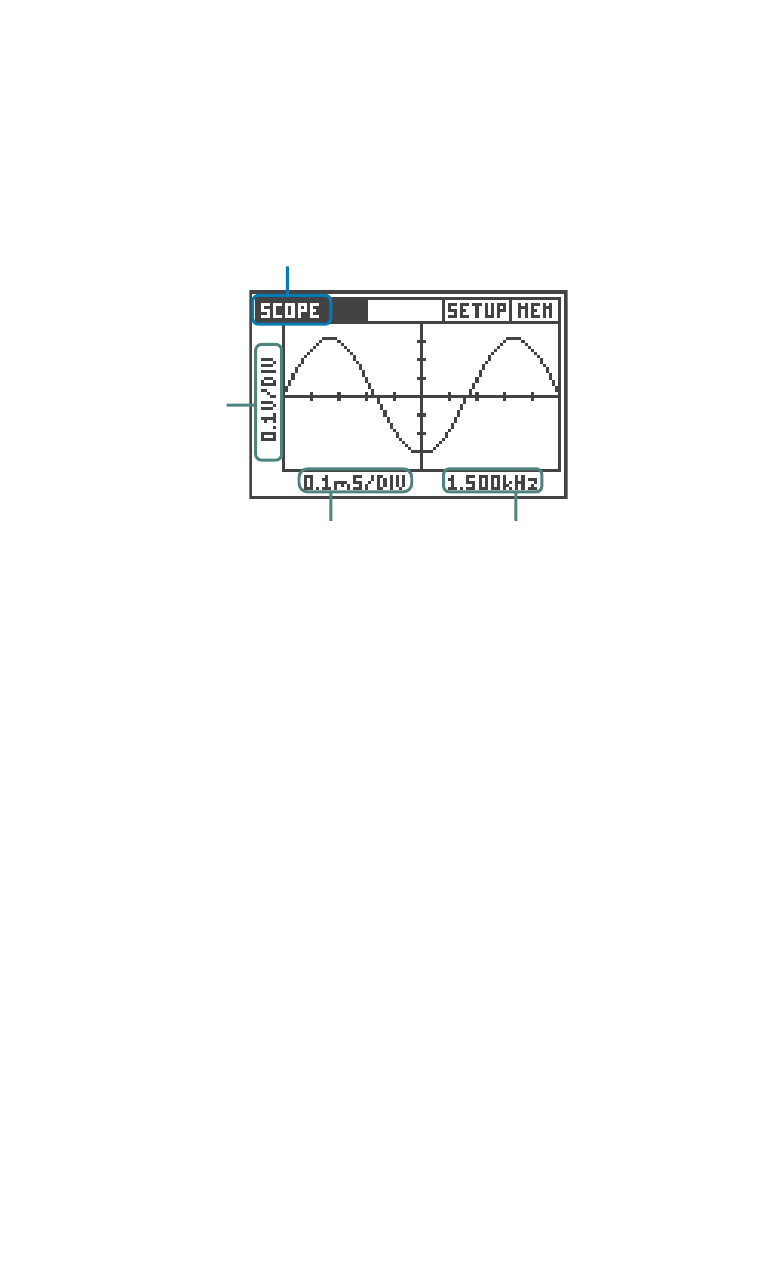
40
scope
To activate the SCOPE mode, select the entry SCOPE in the
measurement functions menu.
Fig 3.21 Scope Screen
X-Axis Scale
Y-Axis
Scale
Fundamental
Frequency
Measurement
Function
The SCOPE screen visualizes the waveform of the input signal. It
automatically triggers to the fundamental frequency and selects the
scaling of the X-axis (time) and Y-axis (level) accordingly.
Furthermore, the input signals fundamental or most dominant
frequency is displayed near the lower right corner of the scope
screen.
NOTE
The scaling of the SCOPE display cannot be changed
manually.
Measurement Functions
