NTi Audio Minilyzer ML1 User Manual
Page 31
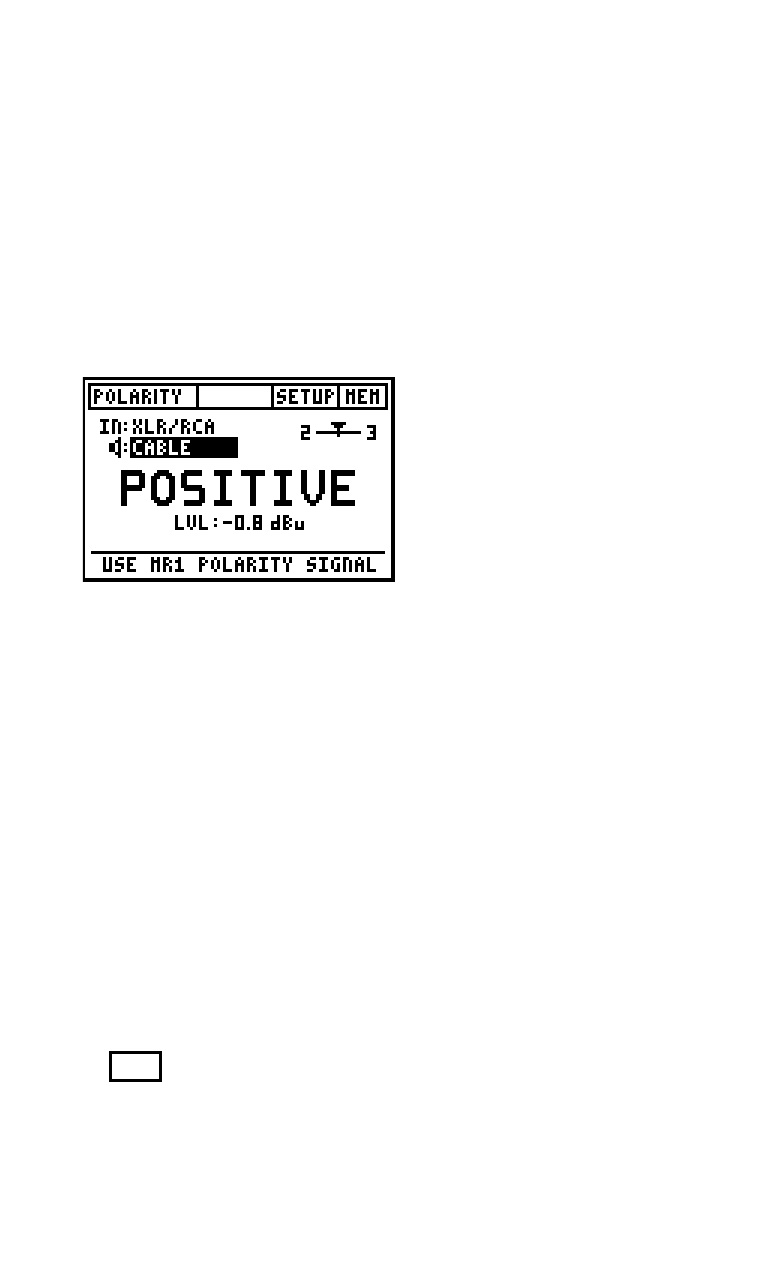
31
An overrange indicator appears for levels exceeding the instruments
operating range. In this case increase the distance between
microphone and loudspeaker or reduce the volume.
b. Cable polarity test
Use the polarity test signal of the Minirator to feed the cable under
test. The Minilyzer analyzes the signal polarity at the other end of
the cable.
Fig 3.14 Cable Polarity Panel
Minilyzer settings:
• IN: XLR/RCA,
• Mode: Cable
The following problems may be detected quickly and easily in this
way:
• Wrong polarity, caused by wrong or defective wiring inside the
cable
• Cable problems
unsymmetrical signals, displayed with the balance indicator, can
lead to the accurate detection of various cable problems, such
as
• “–UBAL–“ leads to a broken internal wire at a symmetrical XLR
cable
• The balance indicator out of center leads to other cable problems
as explained in detail in the NTi Audio application note “Signal
Balance“ (available for download at the NTi Audio website
.com
).
The level measurement is very useful for applications, such as
testing of multicore cables, providing additional information about
the cable quality.
Measurement Functions
