NTi Audio Minilyzer ML1 User Manual
Page 15
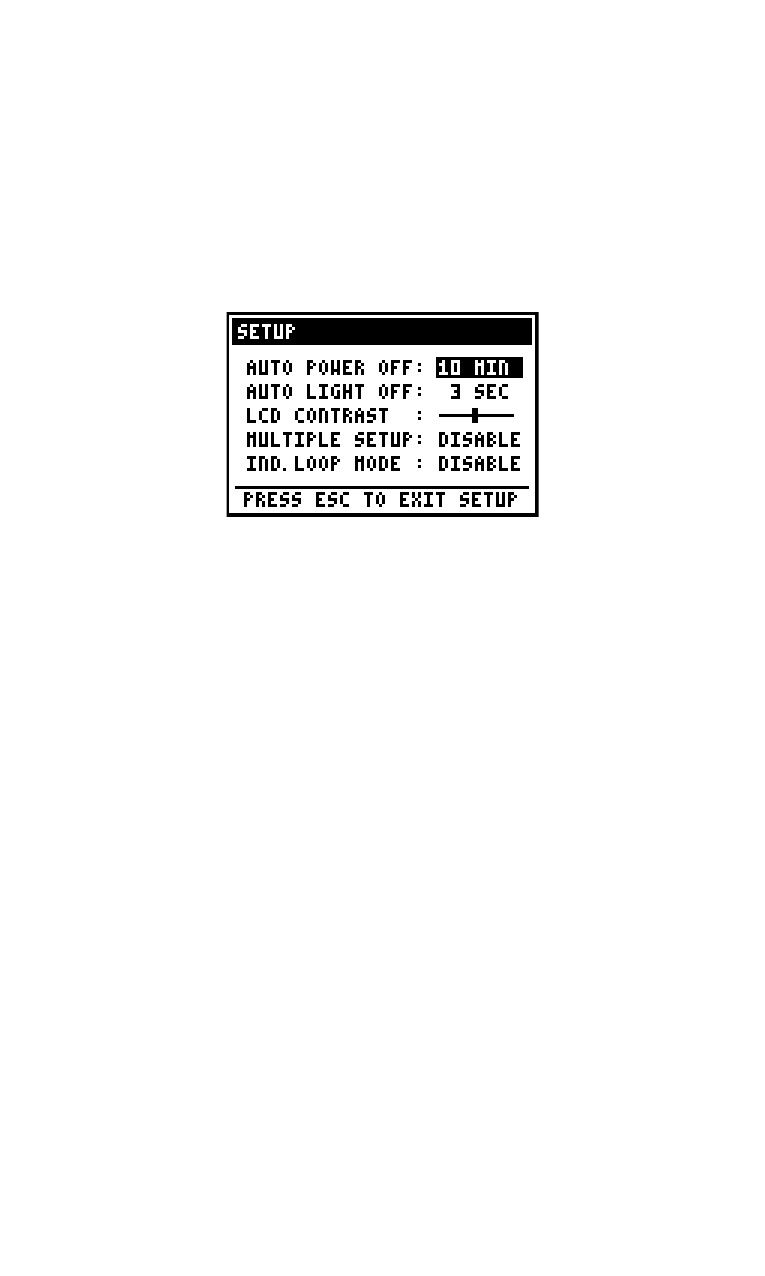
15
c.
setup
The setup screen allows to customize basic settings of the Minilyzer
ML1 by the following procedure:
• Move the cursor to the corresponding field and press enter
• Select the required status by using the arrow keys
• Press the enter key to confirm
Fig 2.4 Setup Screen
AuTo poWer off defines the time after the ML1 is switched OFF
automatically after the last key-press. The available settings are
3 MIN, 10 MIN, 30 MIN, 60 MIN and DISABLE. In case DISABLE
is selected, the user has to turn the unit off manually or it will run
until the batteries are discharged.
AuTo lIGHT off defines how long the backlight stays on after being
activated. Possible selections are 3 SEC, 10 SEC., 60 SEC. and
DISABLE. In the latter case, the backlight will stay on, until the unit
is switched off. The longer the backlight is turned on, the shorter is
the lifetime of the batteries.
lCd CoNTrAsT adjusts the contrast of the display. Alternatively,
press the ESC and up/down arrow key simultaneously in any
measurement panel.
MulTIple seTup allows four users to store their individual settings.
To enable the multiple setup mode, set the corresponding entry to
ENABLE and confirm. At the next the Minilyzer is switched on, the
user will have to select the individual setup-ID (1, 2, 3 or 4) in the
startup screen. All parameter settings in all measurement modes
are now stored under this ID at switch off.
INd. loop Mode allows to activate the AFILS measurement mode
to measure & verify hearing aid installations.
Basic Operation
