Setting the channel status, Configuring the output channels, Operation – NTi Audio Digirator DR2 User Manual
Page 23
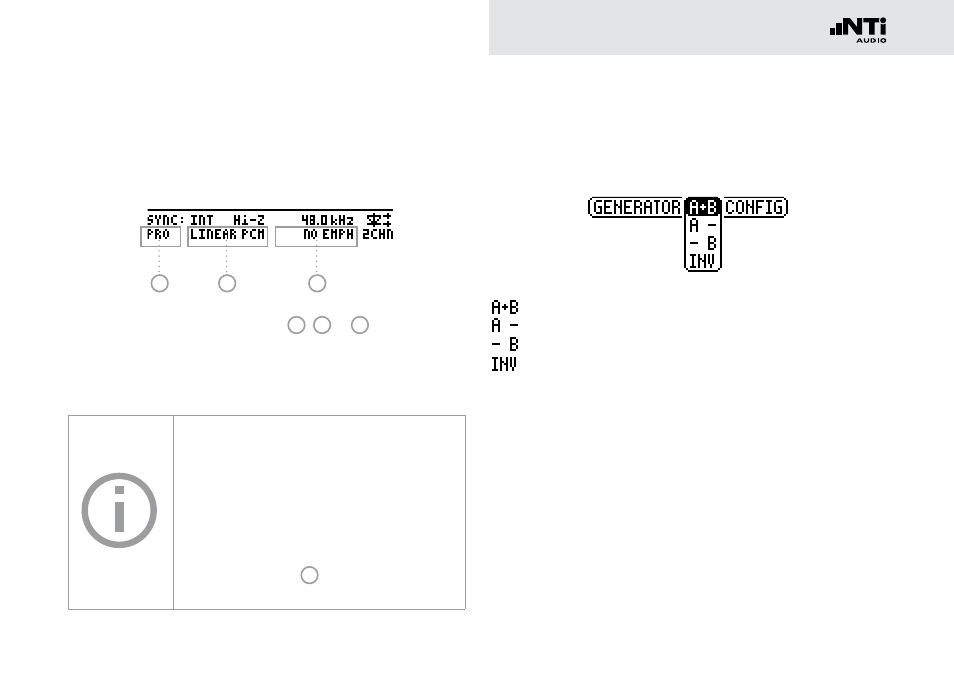
23
Operation
Setting the Channel Status
You can define the most important settings in the channel sta-
tus data:
1
2
3
1. Choose the desired parameter
1
,
2
or
3
with the rotary
wheel and press “ENTER“ to change the value.
You have changed the Channel Status data.
The settings are always applicable for both
channels.
All non-visible settings of the channel
status information are automatically set by
the DR2.
Emphasis settings
3
do not have any influ-
ence on the signal generation.
Configuring the output channels
The output channels of the DR2 can be individually muted or
inverted.
Both output channels are active
Channel A is active, channel B is muted
Channel A is muted, channel B is active
Channel B is has inverted polarity (-180°)
