Selecting a test signal, Operation – NTi Audio Digirator DR2 User Manual
Page 19
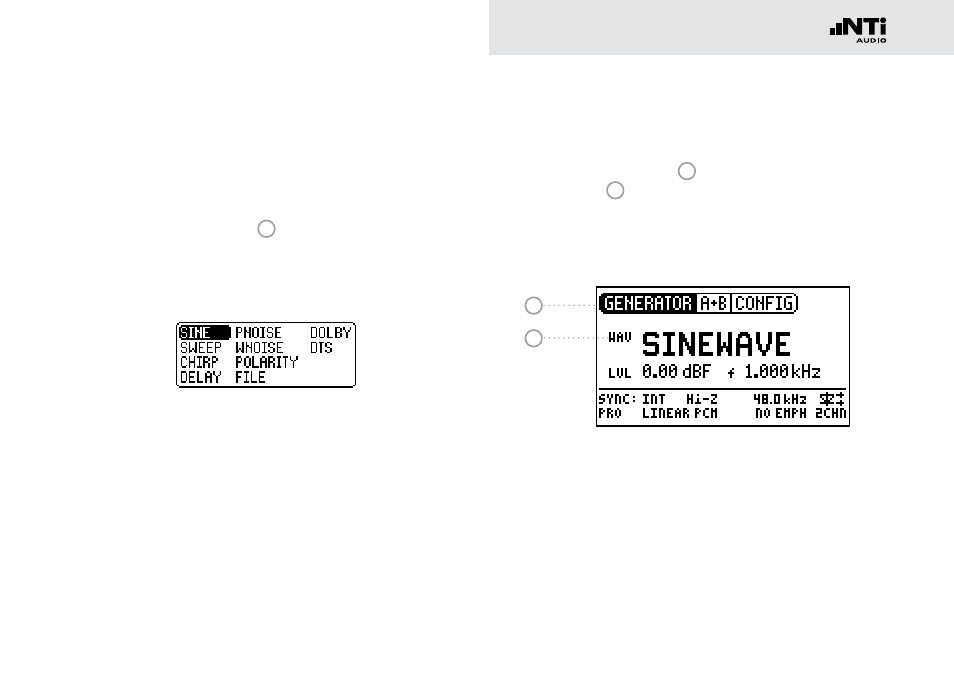
19
Operation
Selecting a test signal
You have two choices for selecting test signals. You can use
either the direct access buttons or the rotary wheel.
Signal selection using the direct access buttons
1. Ensure that GENERATOR
1
is selected in the menu bar.
2. Press the “wave” button.
A selection menu appears.
3. Select the desired test signal with the rotary wheel.
4. Press “Enter”.
You have now selected the test signal.
Signal selection using the rotary wheel
1. Ensure that GENERATOR
1
is selected in the menu bar.
2. Select “WAV”
2
with the rotary wheel.
3. Press “Enter”.
A selection menu appears.
1
2
4. Select the desired test signal with the rotary wheel.
5. Press “Enter”.
You have now selected the test signal.
