Setting the depth stop – Multiquip SP6065 User Manual
Page 36
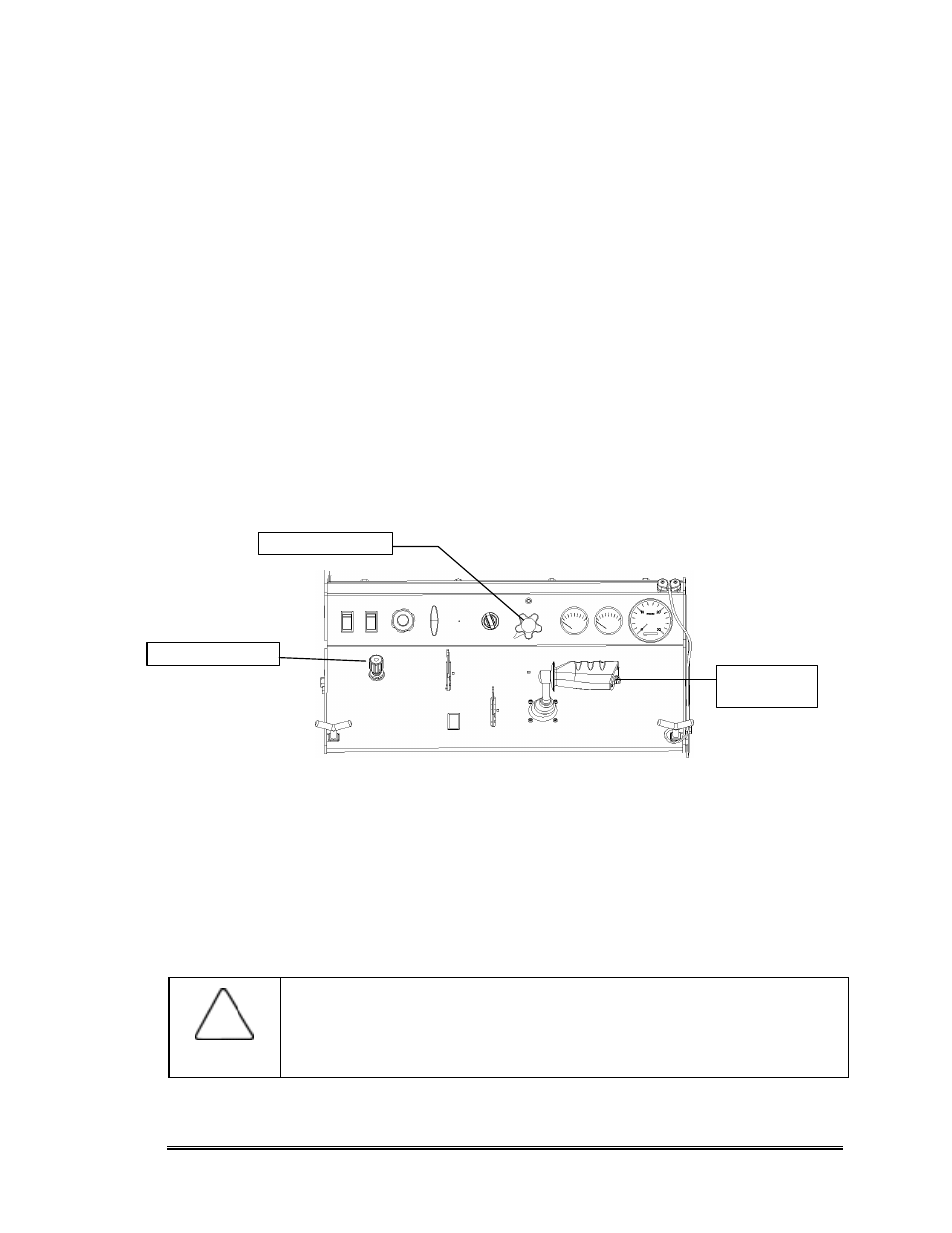
36
Setting the Depth Stop
This saw uses a hydraulic Depth Stop to position and lock the blade at the
desired cut depth.
1. With the blade raised several inches off the ground, open the Depth Stop
Valve to allow the cylinder to “pump out”.
2. Close the Depth Stop Valve. The system is now “preloaded” and ready to
complete setting the desired cutting depth.
3. While holding the Lowering Button and viewing the Depth Indicator, slowly
reopen the Depth Stop Valve and use it to control the lowering of the blade to
the desired depth as observed on the Depth Indicator.
4. When the desired depth is achieved close the Depth Stop Valve and release
the Lowering Button.
5. The saw will now repeatedly lower to the set cutting depth whenever the
Lowering Button is depressed.
6. If a different cutting depth is desired repeat these steps resetting to desired
cutting depth.
Fig. 17 — Setting the Depth Gauge and Depth Stop (Similar to illustration)
To disable the Depth Stop when it is not needed:
1. Open the Depth Stop Valve.
2. Set the Blade Collars on the ground.
3. Close the Depth Stop Valve.
CAUTION
Do not cut with the Depth Stop Valve in the OPEN position; this could
cause the blade to rise out of the cut.
Depth Indicator
Depth Stop Valve
Lowering
Button
