MTS Series 505G2 SilentFlo Hydraulic Power Unit Model 505G2-180 User Manual
Page 55
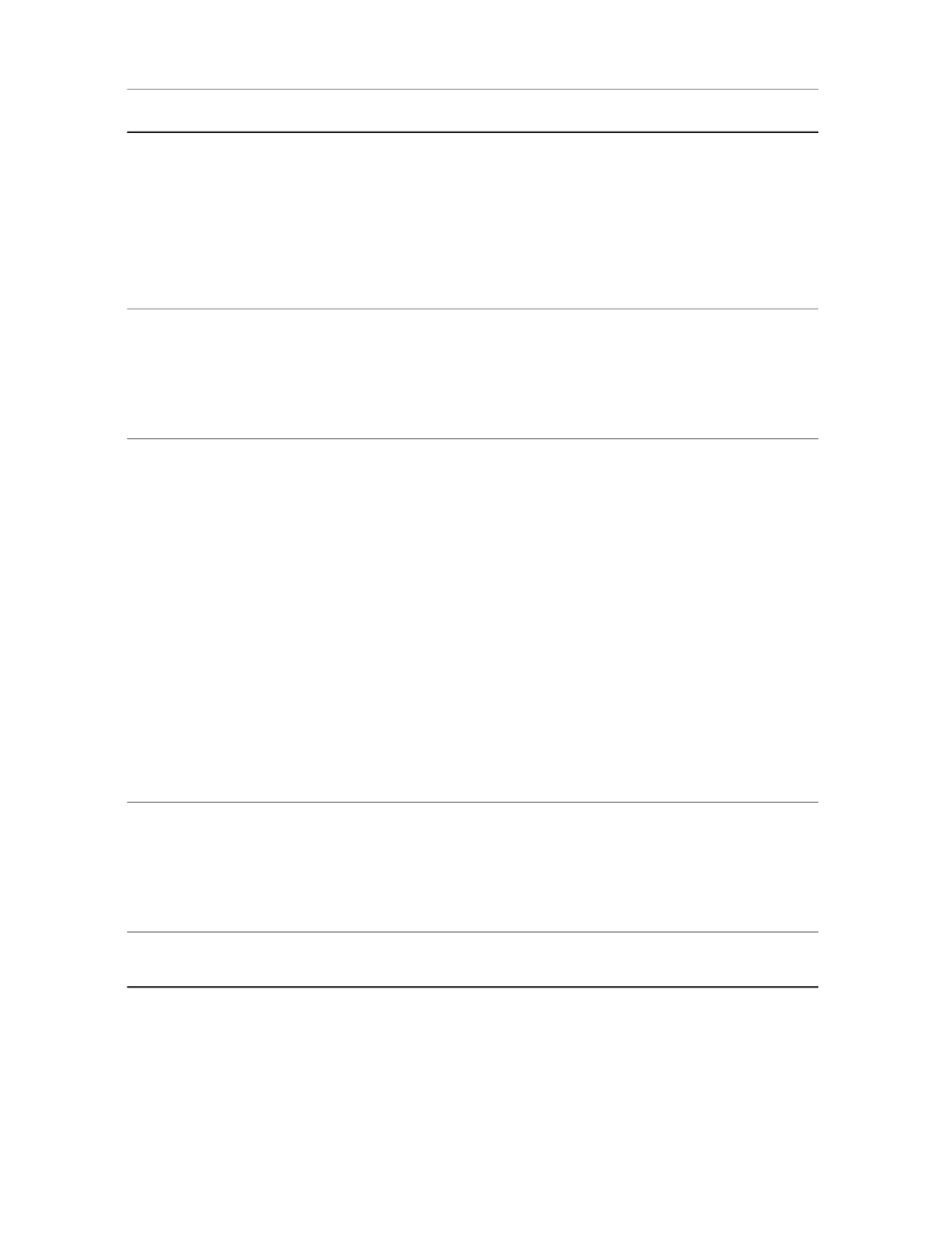
Description
Name and Location
Press Filter OK - gray: Indicates the contamination in the
pressure filter is within acceptable limits.
Press Filter Dirty- yellow: Indicates the contamination in the
pressure filter is not within acceptable limits. This state will not
generate an active interlock, but alerts the user that the filter
requires maintenance.
The HPU cannot be started with an active pressure filter
warning.
Indicator. Used as an identifier for the Status and Hours
parameters.
Module #N
Module - blue-green: Label.
#N - blue-green: #1 is associated with pump module 1. #2 is
associated with pump module 2. Etc.
Indicator: Indicates the state of the associated module.
Status
Status - blue-green: Label.
Disabled - light gray: Indicates the module is present but is
not enabled.
Enabled - green: Indicates module is enabled and is ready to
into a run condition (replaces READY).
Running - green: Indicates the associated pump module is
running in low pressure.
High pressure - green: Indicates the associated pump module
is running in high pressure.
Overload - yellow: Indicates an overload condition exists and
an alarm is active for the associated module
Sequence - yellow: Indicates that the PLC commanded the
motor contactor to close but the contactor did not close after
a 10 second time period and an alarm is active.
Indicator: Indicates the running time in hours of the associated
module.
Hours
Hours - blue-green: Label
Value - gray: The number of total hours the associated module
has been running.
These pushbutton/indicators are described in the Main Screen
section; refer to .
Screen select buttons
Series 505G2 SilentFlo™ Hydraulic Power Unit Product Information 55
Operation
